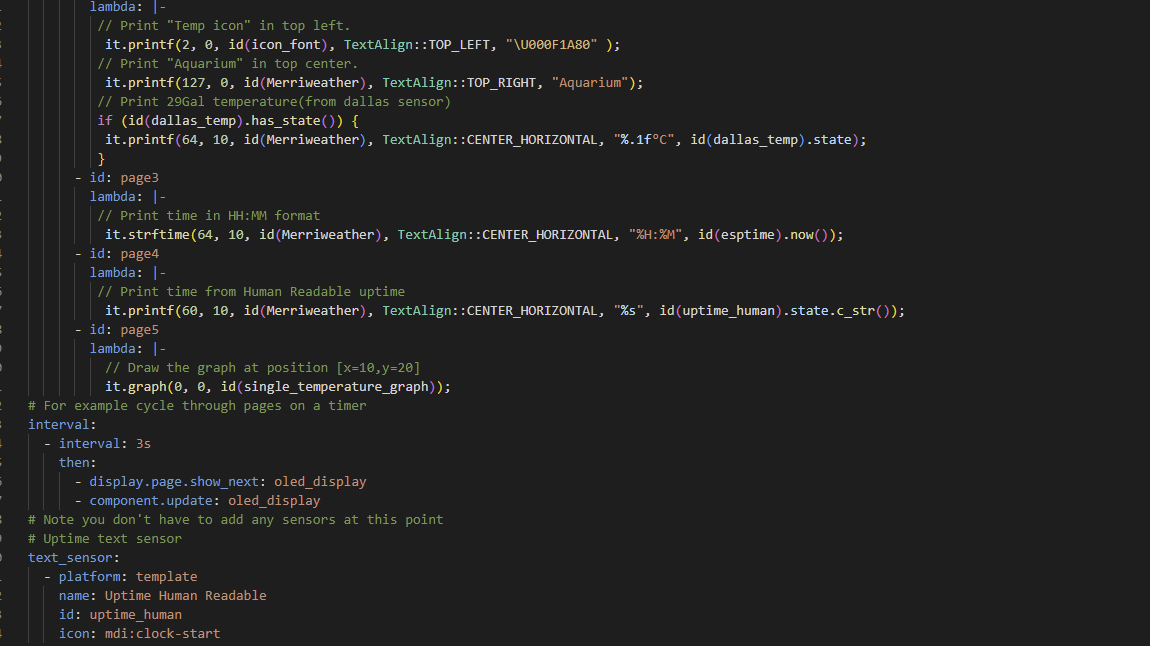Is there any colour-coded SSH client for the Windows something on these lines,example screenshot from VS-code. It will make reading text quite easier in ssh. I tried commander, but it doesn't have same level of colour coding.
Putty does colors, it's the other end that won't use them.
how do I enable color coding in putty?
Putty would show colors if the server indicates it to show colors.
The color coding you are referring to need to happen on the server (and there it depends on the application and the bash configuration if colors are used).
E.g. Color coding in nano
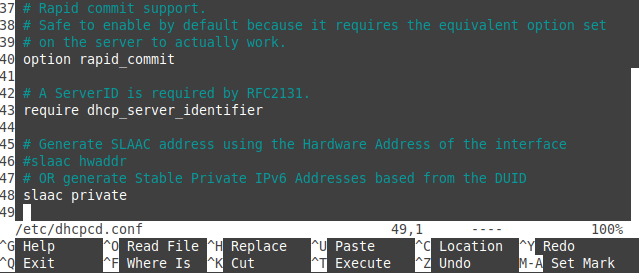
Color coding in bash

I want colour coding for the general SSH commands we use in Openwrt. e.g
Is it possible in any way to do that?
As written that depends on the bash used (AFAIK the default openwrt used ash has limited coloring options) and the application you are then executing (in this part tc).
This is not a job that the ssh client can do to interpret what it get and assign colors it has already have been a concept of the serving application.
Just to give an example (this is not related to executing tc) here the man tc on a bash that is configured with colors and one without.
The default shell probably comes from busybox, you can try to install the full shell, see if it helps.
I see a warning too **WARNING: If you update */etc/passwd* to change the *root* account's default shell to anything other than #!/bin/sh, there is a good chance you will be unable to log in to your router via SSH** .
Can always start another shell from the running shell.
how to do that?
I do have 32GB USB connected.
Type the name of the shell, like any other binary?