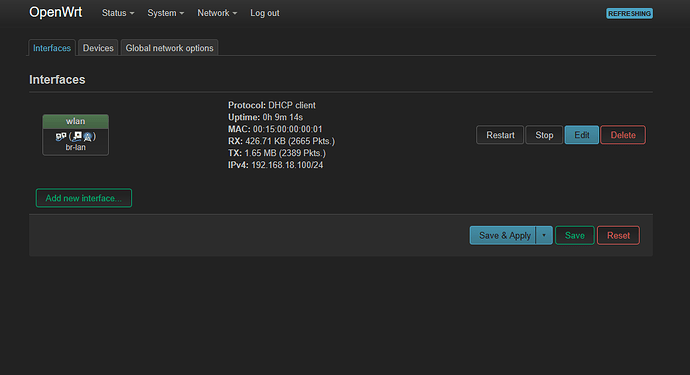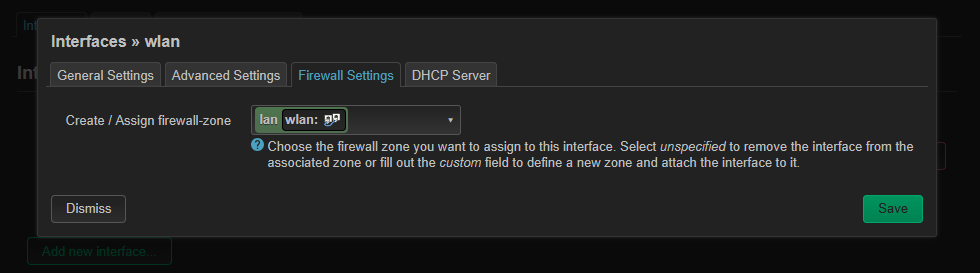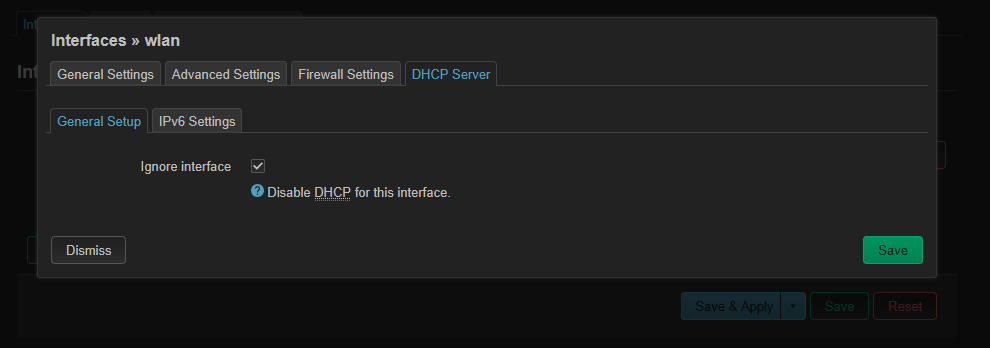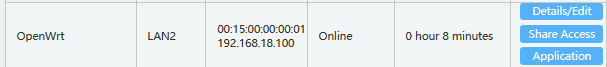i did purposefully not disclose in the first place that i was running openWRT with hyper-v, since everything was mostly working and me thinking it's an openWRT issue, not really a platform issue. main router was seeing openWRT and it's mac address perfectly fine. took these outputs with SSH from my host PC too.
i'll take this opportunity to say that openWRT is only connected by an external switch that shares my ethernet port with openWRT and the host PC. i don't see it as a problem since again, main router is seeing openWRT with it's dedicated MAC address (15:00:00:00:01) that i set to be as far as possible from host PC's MAC address.
root@OpenWrt:~# ubus call system board
{
"kernel": "6.6.73",
"hostname": "OpenWrt",
"system": "AMD Ryzen 5 3600 6-Core Processor",
"model": "Microsoft Corporation Virtual Machine",
"board_name": "microsoft-corporation-virtual-machine",
"rootfs_type": "ext4",
"release": {
"distribution": "OpenWrt",
"version": "24.10.0",
"revision": "r28427-6df0e3d02a",
"target": "x86/64",
"description": "OpenWrt 24.10.0 r28427-6df0e3d02a",
"builddate": "1738624177"
}
}
config files coming up next, i have touched these settings minimally. openWRT was a clean install set up through LUCI with me deleting and remaking the LAN interface with DHCP client protocol and renaming it to "wlan" in the process.
firewall was set to lan (the green one) and i set up a DHCP server only to check ignore interface.
i have also installed the following packages to get the WAP running; mediatek-mt7925-firmware and hostapd-openssl, opkg handled all dependencies. i have done no system upgrades.
wireless config
root@OpenWrt:~# cat /etc/config/wireless
config wifi-device 'radio0'
option type 'mac80211'
option path 'LNXSYSTM:00/LNXSYBUS:00/ACPI0004:00/VMBUS:00/296cefdc-8b2e-474f-8159-884291c3c7e5/pci8b2e:00/8b2e:00:00.0'
option band '5g'
option channel 'auto'
option htmode 'EHT80'
option txpower '20'
option country 'PH'
option cell_density '0'
config wifi-iface 'default_radio0'
option device 'radio0'
option network 'lan wlan'
option mode 'ap'
option ssid 'HUAWEI_P52Z'
option encryption 'sae'
option key 'ABC'
option ocv '0'
interface config
root@OpenWrt:~# cat /etc/config/network
config interface 'loopback'
option device 'lo'
option proto 'static'
option ipaddr '127.0.0.1'
option netmask '255.0.0.0'
config globals 'globals'
option ula_prefix 'fdb9:33f1:f6c8::/48'
option packet_steering '1'
config device
option name 'br-lan'
option type 'bridge'
list ports 'eth0'
config interface 'wlan'
option proto 'dhcp'
option device 'br-lan'
dhcp config
root@OpenWrt:~# cat /etc/config/dhcp
config dnsmasq
option domainneeded '1'
option boguspriv '1'
option filterwin2k '0'
option localise_queries '1'
option rebind_protection '1'
option rebind_localhost '1'
option local '/lan/'
option domain 'lan'
option expandhosts '1'
option nonegcache '0'
option cachesize '1000'
option authoritative '1'
option readethers '1'
option leasefile '/tmp/dhcp.leases'
option resolvfile '/tmp/resolv.conf.d/resolv.conf.auto'
option nonwildcard '1'
option localservice '1'
option ednspacket_max '1232'
option filter_aaaa '0'
option filter_a '0'
config dhcp 'wan'
option interface 'wan'
option ignore '1'
config odhcpd 'odhcpd'
option maindhcp '0'
option leasefile '/tmp/hosts/odhcpd'
option leasetrigger '/usr/sbin/odhcpd-update'
option loglevel '4'
config dhcp 'wlan'
option interface 'wlan'
option ignore '1'
firewall config
root@OpenWrt:~# cat /etc/config/firewall
config defaults
option syn_flood '1'
option input 'REJECT'
option output 'ACCEPT'
option forward 'REJECT'
config zone
option name 'lan'
option input 'ACCEPT'
option output 'ACCEPT'
option forward 'ACCEPT'
list network 'wlan'
config zone
option name 'wan'
option input 'REJECT'
option output 'ACCEPT'
option forward 'REJECT'
option masq '1'
option mtu_fix '1'
list network 'wan'
list network 'wan6'
config forwarding
option src 'lan'
option dest 'wan'
config rule
option name 'Allow-DHCP-Renew'
option src 'wan'
option proto 'udp'
option dest_port '68'
option target 'ACCEPT'
option family 'ipv4'
config rule
option name 'Allow-Ping'
option src 'wan'
option proto 'icmp'
option icmp_type 'echo-request'
option family 'ipv4'
option target 'ACCEPT'
config rule
option name 'Allow-IGMP'
option src 'wan'
option proto 'igmp'
option family 'ipv4'
option target 'ACCEPT'
config rule
option name 'Allow-DHCPv6'
option src 'wan'
option proto 'udp'
option dest_port '546'
option family 'ipv6'
option target 'ACCEPT'
config rule
option name 'Allow-MLD'
option src 'wan'
option proto 'icmp'
option src_ip 'fe80::/10'
list icmp_type '130/0'
list icmp_type '131/0'
list icmp_type '132/0'
list icmp_type '143/0'
option family 'ipv6'
option target 'ACCEPT'
config rule
option name 'Allow-ICMPv6-Input'
option src 'wan'
option proto 'icmp'
list icmp_type 'echo-request'
list icmp_type 'echo-reply'
list icmp_type 'destination-unreachable'
list icmp_type 'packet-too-big'
list icmp_type 'time-exceeded'
list icmp_type 'bad-header'
list icmp_type 'unknown-header-type'
list icmp_type 'router-solicitation'
list icmp_type 'neighbour-solicitation'
list icmp_type 'router-advertisement'
list icmp_type 'neighbour-advertisement'
option limit '1000/sec'
option family 'ipv6'
option target 'ACCEPT'
config rule
option name 'Allow-ICMPv6-Forward'
option src 'wan'
option dest '*'
option proto 'icmp'
list icmp_type 'echo-request'
list icmp_type 'echo-reply'
list icmp_type 'destination-unreachable'
list icmp_type 'packet-too-big'
list icmp_type 'time-exceeded'
list icmp_type 'bad-header'
list icmp_type 'unknown-header-type'
option limit '1000/sec'
option family 'ipv6'
option target 'ACCEPT'
config rule
option name 'Allow-IPSec-ESP'
option src 'wan'
option dest 'lan'
option proto 'esp'
option target 'ACCEPT'
config rule
option name 'Allow-ISAKMP'
option src 'wan'
option dest 'lan'
option dest_port '500'
option proto 'udp'
option target 'ACCEPT'
the two packages here were not installed, it was not mentioned in the wiki guide that i should have installed these packages. i will have it installed if it's required.
root@OpenWrt:~# opkg list-installed bridger
root@OpenWrt:~# opkg list-installed relayd
root@OpenWrt:~#