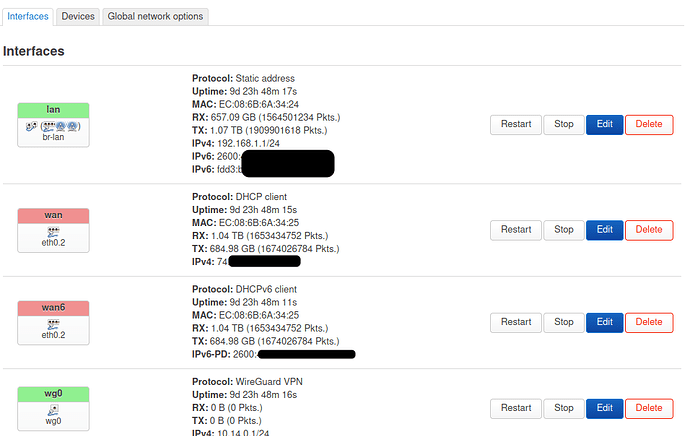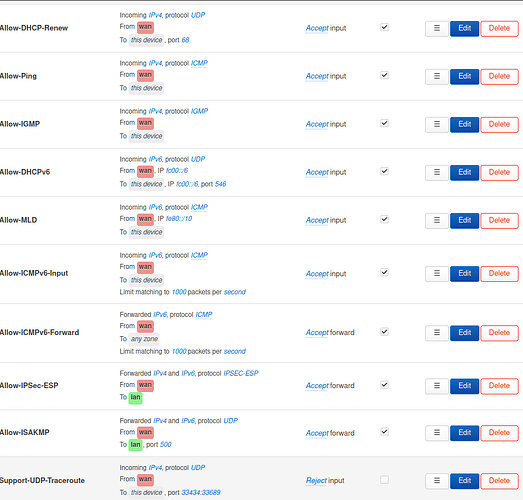Ok so I spent ~2 hours chatting and speaking with Verizon support. Here is the chat:
Verizon Assistant
Let me get you connected with a live agent.
Agent
By chatting with us, you grant us permission to review your services during the chat to offer you the best value. Refusing to chat will not affect your current services. It is your right and our duty to protect your account information.
Agent
We received your message and we'll connect you with the next available agent.
Agent
To protect your privacy, please do not send sensitive information (passwords, credit card numbers, etc.) through this chat. If we need it, we will use a secure process.
Agent
The estimated wait time is a minute or less. Please keep in mind, in order to hold your place in the agent queue, you will need to keep this chat window active, otherwise your session could be ended.
Agent
Welcome to Verizon FIOS Repair Support Team. My name is Gloria. 😊
May I have your full name, billing telephone number, and billing address, please? 🙏
User
Hello, I have an issue with my internet connection. My connection in general works fine, but I do not have ipv6 connection. E.g. the tests from http://test-ipv6.com/ all fail.
User
My name is xxx, address is xxx
Agent
I understand, than you so much for explaining this to me
Agent
It's a pleasure to meet you ❤️
Thank you very much for the information provided.
Agent
Let me check on it from my end, no worries I'm here to help you
User
ok
Agent
allow me a second please 🙏
Agent
And just to confirm, do you have a Verizon router, ?
User
no I have my own router.
Agent
Noted that, thank you so much ❤️
User
In my router the IPv6-PD is 2600:4040:xxx::/56
Agent
I appreciate that information ❤️
Agent
Give me another second please 🙏
User
ok
Agent
Thank you so much
Agent
I've checked from here, and since you have your own router, I'm not able to fully assist you
User
what do you mean
Agent
May I know the model of your router?
User
It's a TP-Link Archer C2600 running Openwrt firmware.
Agent
Thank you so much
User
Look - my ipv6 was working fine before I moved to my new house here just a couple of weeks ago. I also had fios and had the exact same router, no problems whatsoever. The ipv6 issue started when I transferred my service to my new home a couple of weeks ago.
Agent
I understand what you mean, but since it's not a Verizon router, I can't provide full assistance here
I'm checking on what can be done
User
Can I speak with a technician? This is not a router issue.
Agent
since it's not a Verizon router we can't provide full assistance.
That's why I'm checking what can be done here
Agent
you can check on that with your router's provider.
Agent
You can also check on your router's configuration
Agent
Type in your browser: 192.168.1.1
You login with your wi-fi credentials
And you should be able to see it from there
Agent
I'm very limited here, so I can't provide much assistance, since it's not our router, Panagiotis, I apologize
Agent
You can enable it from there, from your router's configuration
Agent
Are you still with me?
User
i got disconnected
User
did you do something?
Agent
No, I'm right here with you
User
no i mean if you did something to the ONT because my internet connection was lost for 5 minutes
Agent
No I didn't do anything
User
Ok, as I wrote before, when I log in to my router I see IPv6-PD: 2600:4040:xxx::/56
User
which is probably the IPv6 domain assigned by you
Agent
I'm seeing here that you can also have a router from us with no additional cost, this way we could assist you better.
User
No I don't want to change router.
Agent
Then I can't do anymore from here, I'm very limited here.
You can enter your router's configuration to enable it from there
User
is there a phone number to speak with a technician directly for this?
Agent
Yes you can reach us using this link:
click here
whether you prefer to schedule a callback
Agent
Or to call directly
I then called directly and spent one hour over the phone, first spoke with an agent who didn't even know what ipv6 is, and then refusing to help further "because this is not a Verizon router". After insisting a lot the agent connected me to another tech support department, and they again said "it's not us, call the router manufacturer".
I think I am at a dead end? Maybe the only thing I can do is to disable ipv6 entirely so at least I can get connectivity with those services trying to connect to an ipv6 address?