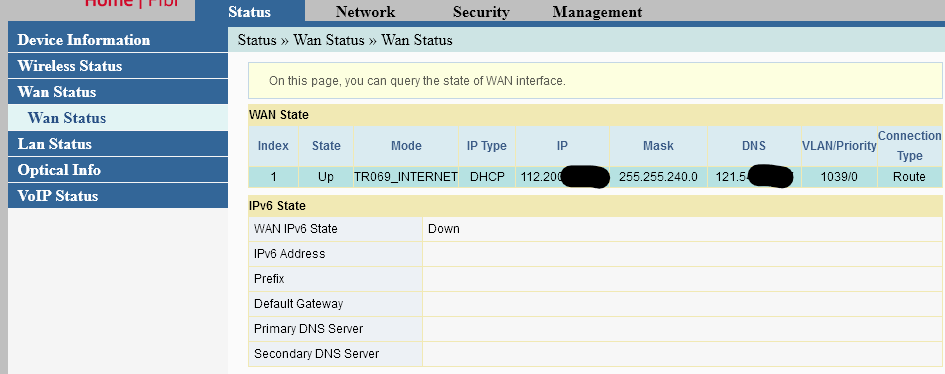Can anybody please help me. These are my config. I can't connect to the Wireguard on OpenWRT. Thank you in advance.
config interface 'loopback'
option device 'lo'
option proto 'static'
option ipaddr '127.0.0.1'
option netmask '255.0.0.0'
config globals 'globals'
option ula_prefix 'fd7f:9c8f:e4a5::/48'
config device
option name 'br-lan'
option type 'bridge'
list ports 'eth0'
list ports 'eth1'
config interface 'lan'
option device 'br-lan'
option proto 'static'
option netmask '255.255.255.0'
option ip6assign '60'
option ipaddr '100.0.0.1'
config interface 'wan'
option proto 'dhcp'
option device 'eth2'
option peerdns '0'
list dns '1.1.1.1'
list dns '1.0.0.1'
config interface 'wan6'
option proto 'dhcpv6'
option reqaddress 'try'
option reqprefix 'auto'
option device 'eth2'
option peerdns '0'
list dns '2606:4700:4700::1111'
list dns '2606:4700:4700::1001'
config interface 'wg0'
option proto 'wireguard'
option private_key 'CNZxp'
option listen_port '51820'
list addresses '192.168.9.1/24'
list addresses 'fdf1:7610:d152:3a9c::1/64'
config wireguard_wg0 'wgclient'
option preshared_key 'Gelxa'
option private_key 'sEcg'
option route_allowed_ips '1'
option persistent_keepalive '25'
list allowed_ips '192.168.9.18/32'
option public_key 'LumvbY'
option description 'Pixel 4a'
config defaults
option input 'ACCEPT'
option output 'ACCEPT'
option forward 'REJECT'
option synflood_protect '1'
config zone 'lan'
option name 'lan'
option input 'ACCEPT'
option output 'ACCEPT'
option forward 'ACCEPT'
list network 'lan'
list network 'wg0'
config zone 'wan'
option name 'wan'
option output 'ACCEPT'
option forward 'REJECT'
option masq '1'
option mtu_fix '1'
option input 'REJECT'
list network 'wan'
list network 'wan6'
config forwarding 'lan_wan'
option src 'lan'
option dest 'wan'
config rule
option name 'Allow-DHCP-Renew'
option src 'wan'
option proto 'udp'
option dest_port '68'
option target 'ACCEPT'
option family 'ipv4'
config rule
option name 'Allow-Ping'
option src 'wan'
option proto 'icmp'
option icmp_type 'echo-request'
option family 'ipv4'
option target 'ACCEPT'
config rule
option name 'Allow-IGMP'
option src 'wan'
option proto 'igmp'
option family 'ipv4'
option target 'ACCEPT'
config rule
option name 'Allow-DHCPv6'
option src 'wan'
option proto 'udp'
option dest_port '546'
option family 'ipv6'
option target 'ACCEPT'
config rule
option name 'Allow-MLD'
option src 'wan'
option proto 'icmp'
option src_ip 'fe80::/10'
list icmp_type '130/0'
list icmp_type '131/0'
list icmp_type '132/0'
list icmp_type '143/0'
option family 'ipv6'
option target 'ACCEPT'
config rule
option name 'Allow-ICMPv6-Input'
option src 'wan'
option proto 'icmp'
list icmp_type 'echo-request'
list icmp_type 'echo-reply'
list icmp_type 'destination-unreachable'
list icmp_type 'packet-too-big'
list icmp_type 'time-exceeded'
list icmp_type 'bad-header'
list icmp_type 'unknown-header-type'
list icmp_type 'router-solicitation'
list icmp_type 'neighbour-solicitation'
list icmp_type 'router-advertisement'
list icmp_type 'neighbour-advertisement'
option limit '1000/sec'
option family 'ipv6'
option target 'ACCEPT'
config rule
option name 'Allow-ICMPv6-Forward'
option src 'wan'
option dest '*'
option proto 'icmp'
list icmp_type 'echo-request'
list icmp_type 'echo-reply'
list icmp_type 'destination-unreachable'
list icmp_type 'packet-too-big'
list icmp_type 'time-exceeded'
list icmp_type 'bad-header'
list icmp_type 'unknown-header-type'
option limit '1000/sec'
option family 'ipv6'
option target 'ACCEPT'
config rule
option name 'Allow-IPSec-ESP'
option src 'wan'
option dest 'lan'
option proto 'esp'
option target 'ACCEPT'
config rule
option name 'Allow-ISAKMP'
option src 'wan'
option dest 'lan'
option dest_port '500'
option proto 'udp'
option target 'ACCEPT'
config rule 'wg'
option name 'Allow-WireGuard'
option src 'wan'
option dest_port '51820'
option proto 'udp'
option target 'ACCEPT'
Client:
[Interface]
Address = 192.168.9.18/32
PrivateKey = sEcgJH1
[Peer]
AllowedIPs = 0.0.0.0/0, ::/128
Endpoint = 112.200.xx.xx:51820
PreSharedKey = Gelxa
PublicKey = ENHAZ