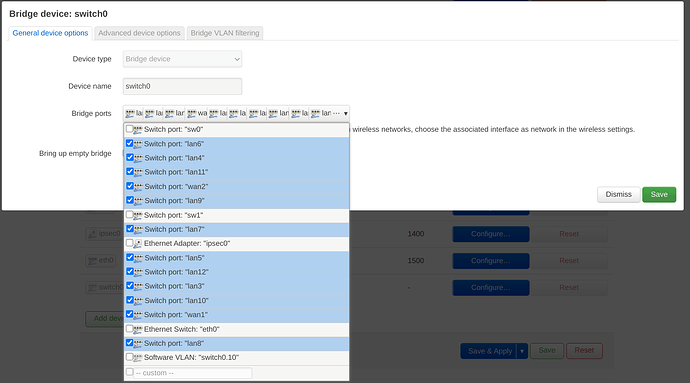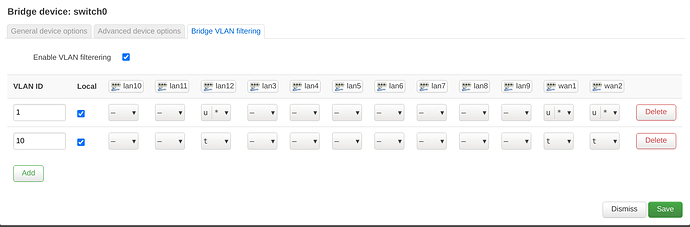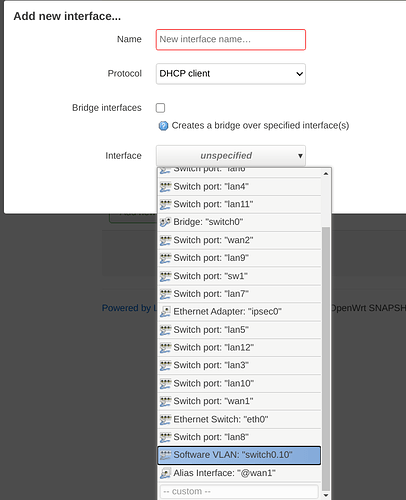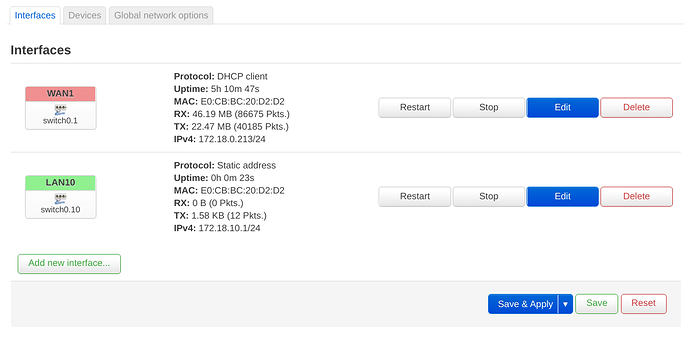For anyone who is interested, VLAN support on the MX65 is now working correctly across all 12 ports and can be configured using the recently added config bridge-vlan section (PR). This can be done in the network->interfaces section
Edit: I had previously posted incorrect information about how to set up the bridge that would not survive reboots. This version is correct.
- In the Network->Interfaces section, click on the devices tab. At the bottom;
Add device configuration...Create a new device , typeBridge device. Give it a name (I used switch0) and add the lan/wan ports you want to be in it.
- Then go to the
Bridge Vlan filteringtab. Tick "Enable VLAN filterering". Click Add under VLAN ID and add the desired VLAN. You may want to first test with VID 1, PVID egress untagged. If you want the MX65 to participate in the VLAN you need to tick "Local" as well. Once finished click save once. If the window does not disappear, do not click save again. Click dismiss, then refresh the browser. Also do not click save & apply.
-
Go back to the
Interfacestab. Remove all ports that were set up in switch0 from br-wan and br-lan. It may be faster in this case to delete both br-wan an br-lan. -
If you need to participate in a VLAN you need to add configuration for the local interface. Click
Add new interface...and selectSoftware VLAN: "brx.VID"where VID is the VLAN you want to use. If you can't see this then refresh the browser and it will appear. Set up the interface however it will be used, DHCP server/client, firewall zone, etc. Don't tickbridge interfacesunless you have added USB wireless and want to use it on this VLAN.
- You should have something like the below screenshot. In this case I have set up a DHCP client on vlan1 and a DHCP server on vlan10. Once set up click save & apply and hopefully it will now be configured successfully. You should also reboot and confirm the settings are maintained
luci is currently a bit flaky so check at each stage the settings are being added to "unsaved settings". You may encounter settings disappearing on the "Bridge VLAN filtering" tab if you return to it, or after adding the vlan there is no software vlan interface available in the interfaces list. If this happens then refresh the browser and they should appear. Also if you make a mistake and lock yourself out, the settings should be reversed after 90 seconds.
Attached here is the image I am using for the MX65 which has various applications installed. You can use this for the usb image. This is still all for testing only and subject to change. Of particular interest is bridging and use of VLANs over all three switches (wan1-2,lan3-7,lan8-12) and trunks attached to the lan ports(lan3-10).