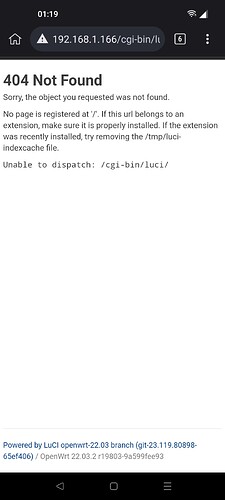What happened to this luci interface? I set this router as an AP and now all the menus are missing and it looks like a totally different interface.
Simply configuring a device to be a dumb AP would not change the interface. So, either that is not official OpenWrt, or you have installed a new theme for LuCI.
Are you able to cconnect to the device via ssh? If so, what is the output of:
ubus call system board
"kernel": "5.10.146",
"hostname": "new_net_link_lr",
"system": "ARMv7 Processor rev 2 (v7l)",
"model": "Linksys WRT1900AC v1",
"board_name": "linksys,wrt1900ac-v1",
"rootfs_type": "squashfs",
"release": {
"distribution": "OpenWrt",
"version": "22.03.2",
"revision": "r19803-9a599fee93",
"target": "mvebu/cortexa9",
"description": "OpenWrt 22.03.2 r19803-9a599fee93"
}
That looks like the luci-mod-dashboard add-on, I think.
You should uninstall that if you want the normal LuCI.
2 Likes
Was the firmware image customized, or did you download it directly from openwrt’s download page or firmware selector?
It's the regular firmware from openwrt for this hardware. I was just clicking around and added that mod dashboard.
The fastest way to get everything back to normal may be to reset the device to defaults.
1 Like