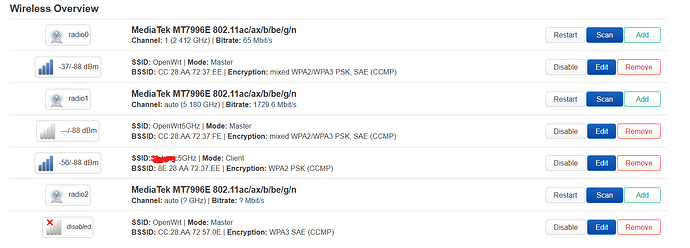Hi all, I'm new here. I've got an Asus BT8 (WiFi 7 Triband) that I'm trying to get into repeater mode with relayd.
I (think) I managed to follow the instructions on https://openwrt.org/docs/guide-user/network/wifi/relay_configuration successfully (I had to build a custom sysupgrade containing luci-proto-relay and get it installed that way due to an error in installing it through luci, but other than that, works like a charm).... At least on the 2.4GHz band.
I'd like to (if possible) use WiFi 7 and MLO, or at the very least, get the 6GHz channel working.
This is what it currently looks like:
The 2.4GHz OpenWRT network works just fine and clients can access the internet, so I assume I followed the guide correctly.
OpenWRT5GHz (I separated the SSID for testing purposes) doesn't even show up. Can I have radio 1 both in sta and ap mode at once? I should be able to, no?
And for radio 2, I can't even select the 6GHz band in the drop down menu after I click Edit (just 2.4/5). /etc/config/wireless had it preselected
Here's my /etc/config/wireless (I edited the radio2 manually since luci wasn't giving me the 6GHz dropdown).
config wifi-device 'radio0'
option type 'mac80211'
option path 'soc/11300000.pcie/pci0000:00/0000:00:00.0/0000:01:00.0'
option radio '0'
option band '2g'
option channel '1'
option htmode 'EHT40'
option cell_density '0'
config wifi-iface 'default_radio0'
option device 'radio0'
option network 'lan'
option mode 'ap'
option ssid 'OpenWrt'
option encryption 'sae-mixed'
option key '123'
option ocv '0'
config wifi-device 'radio1'
option type 'mac80211'
option path 'soc/11300000.pcie/pci0000:00/0000:00:00.0/0000:01:00.0'
option radio '1'
option band '5g'
option channel 'auto'
option htmode 'EHT160'
option cell_density '0'
config wifi-iface 'default_radio1'
option device 'radio1'
option network 'lan'
option mode 'ap'
option ssid 'OpenWrt5GHz'
option encryption 'sae-mixed'
option key '123'
option ocv '0'
config wifi-device 'radio2'
option type 'mac80211'
option path 'soc/11300000.pcie/pci0000:00/0000:00:00.0/0000:01:00.0'
option radio '2'
option band '6g'
option channel 'auto'
option htmode 'EHT160'
option disabled '0'
option ocv '0'
config wifi-iface 'default_radio2'
option device 'radio2'
option network 'lan'
option mode 'ap'
option ssid 'OpenWrt6GHz'
option encryption 'sae'
option key '123'
config wifi-iface 'wifinet3'
option device 'radio1'
option mode 'sta'
option network 'wwan'
option ssid 'MyHomeWiFi'
option encryption 'sae-mixed'
option key '123'
option ocv '0'
Not sure if it's a bug in the current snapshot or if I did something wrong on my end. Thanks for any feedback!