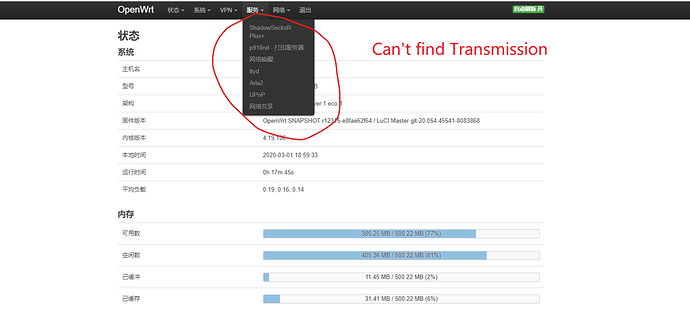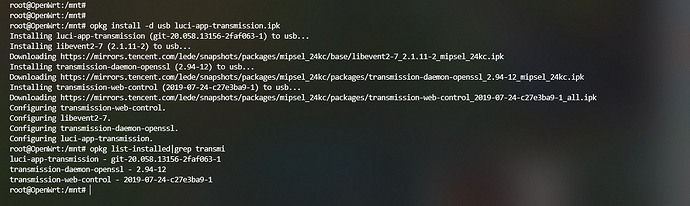Hello All,
My Flashis too small, so I want to install the software to a USB drive, but I ca n’t find him after I successfully install it. What is the reason?
command:
root@OpenWrt:/mnt# opkg install luci-app-transmission_git-20.058.13156-2faf063-1_all.ipk -d ram
Installing luci-app-transmission (git-20.058.13156-2faf063-1) to ram...
Installing libevent2-7 (2.1.11-2) to ram...
Downloading https://mirrors.tencent.com/lede/snapshots/packages/mipsel_24kc/base/libevent2-7_2.1.11-2_mipsel_24kc.ipk
Installing transmission-daemon-openssl (2.94-12) to ram...
Downloading https://mirrors.tencent.com/lede/snapshots/packages/mipsel_24kc/packages/transmission-daemon-openssl_2.94-12_mipsel_24kc.ipk
Installing transmission-web-control (2019-07-24-c27e3ba9-1) to ram...
Downloading https://mirrors.tencent.com/lede/snapshots/packages/mipsel_24kc/packages/transmission-web-control_2019-07-24-c27e3ba9-1_all.ipk
Configuring transmission-web-control.
Configuring libevent2-7.
Configuring transmission-daemon-openssl.
Configuring luci-app-transmission.
my opkg.conf:
root@OpenWrt:/mnt# cat /etc/opkg.conf
dest root /
dest ram /tmp
lists_dir ext /var/opkg-lists
option overlay_root /overlay