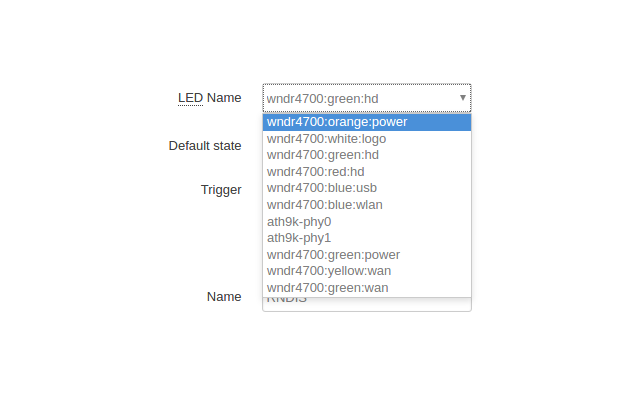Hi all!
Is it possible to check LEDE code for any mistakes or possibilities for WAN LED configuration?
As I understand there is standard LED configuration presented, but I can't disable WAN LED by "echo 0" to "brightness" for ath9k-phy1:
ls /sys/class/leds/
ath9k-phy1 epg5000:amber:power epg5000:amber:wps epg5000:blue:wlan-2g epg5000:blue:wlan-5g epg5000:blue:wps
ls /sys/class/leds/ath9k-phy1/
brightness device max_brightness subsystem trigger uevent
cat /sys/class/leds/ath9k-phy1/brightness
255
cat /sys/class/leds/ath9k-phy1/max_brightness
255
cat /sys/class/leds/ath9k-phy1/trigger
[none] switch0 timer default-on netdev phy0rx phy0tx phy0assoc phy0radio phy0tpt heartbeat usbport phy1rx phy1tx phy1assoc phy1radio phy1tpt
echo 0 > /sys/class/leds/ath9k-phy1/brightness
cat /sys/class/leds/ath9k-phy1/brightness
0
It's always blinking.
Al other presented LED's can be reconfigured by standard ways.
try echo 0 > /sys/class/leds/ath9k-phy1/max_brightness to turn off the LED
or
visit
http://192.168.1.1//cgi-bin/luci/admin/system/leds ( luci --> system --> LED Configuration)
Nope, it was already checked, no any results for manual writing:
root@Router7:/sys/devices/platform/qca955x_wmac/leds/ath9k-phy1# echo 0 > /sys/c
lass/leds/ath9k-phy1/brightness
root@Router7:/sys/devices/platform/qca955x_wmac/leds/ath9k-phy1# cat /sys/class/
leds/ath9k-phy1/brightness
0
root@Router7:/sys/devices/platform/qca955x_wmac/leds/ath9k-phy1# cat /sys/class/
leds/ath9k-phy1/max_brightness
255
root@Router7:/sys/devices/platform/qca955x_wmac/leds/ath9k-phy1# echo 0 > /sys/c
lass/leds/ath9k-phy1/max_brightness
-ash: can't create /sys/class/leds/ath9k-phy1/max_brightness: Permission denied
LED ath9k-phy# that is ath9k-phy0 and ath9k-phy1 don't work in any router I guess the 2 LED is reserved.
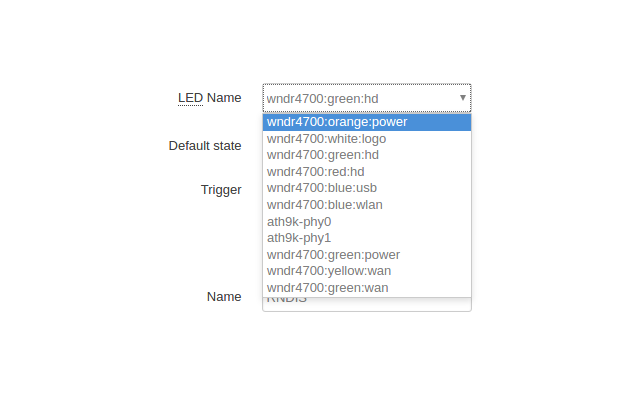
In my these ath9k-phy# don't glow, I cant find those LED on my device? are they really exist? or they are virtual LED?
go to ssh
cd /sys/class/leds/
# ls -l
could help
ALL GPIO LED(s) are programmable but not the PCI LED. (What I know, maybe incorrect )
In my device:
s# ls -l
lrwxrwxrwx 1 root root 0 Mar 25 09:42 ath9k-phy1 -> ../../devices/platform/qca955x_wmac/leds/ath9k-phy1
lrwxrwxrwx 1 root root 0 Jan 1 1970 epg5000:amber:power -> ../../devices/platform/leds-gpio/leds/epg5000:amber:power
lrwxrwxrwx 1 root root 0 Jan 1 1970 epg5000:amber:wps -> ../../devices/platform/leds-gpio/leds/epg5000:amber:wps
lrwxrwxrwx 1 root root 0 Jan 1 1970 epg5000:blue:wlan-2g -> ../../devices/platform/leds-gpio/leds/epg5000:blue:wlan-2g
lrwxrwxrwx 1 root root 0 Jan 1 1970 epg5000:blue:wlan-5g -> ../../devices/platform/leds-gpio/leds/epg5000:blue:wlan-5g
lrwxrwxrwx 1 root root 0 Jan 1 1970 epg5000:blue:wps -> ../../devices/platform/leds-gpio/leds/epg5000:blue:wps
As you see led "ath9k-phy1" are displayed separately instead all other leds for epg5000.
As I understand there is 5 led's in my device, 2.4Ghz, 5Ghz, Power and WPS can be configured through generic commands and LUCI, WAN led can't be configured both ways.
I think you can solve your problem with yourself, with little playing at [router]/cgi-bin/luci/admin/system/leds