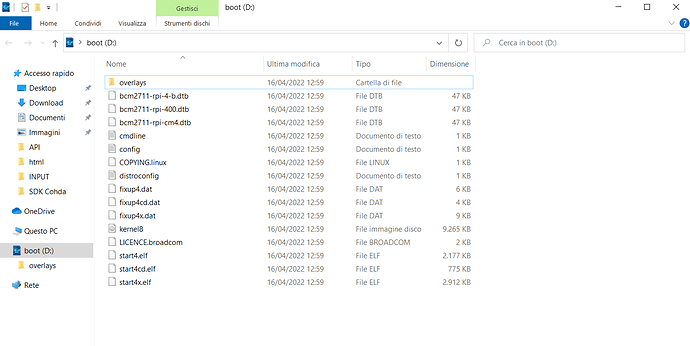Hello everybody, I've a Raspberry Pi 4 Model B.
I flashed the SD card with the appropiriate OpenWRT image and booted the device. I connected the device to my PC with an ethernet cable, then I setted this parameters (on the ethernet interface):
Default Gateway 192.168.1.1
IP address 192.168.1.10
subnet mask 255.255.255.0
But I can't connect neither ping 192.168.1.1. The same IDENTIC procedure works if I connect my Raspberry Pi 3. Can be a problem the fact that a Raspberry Pi is configured yet with 192.168.1.1 (the 3), so when I shut down the 3 and connect the 4, the 4 is not "recognized" on 192.168.1.1?
Thank you for your help
Is there another device using that IP address?
not in that moment, because if I connect the 3, its accessible via ssh, then when I reconnect the 4, it's not accessible via ssh... changing the devices I can only access the 3
As a test, configure the 4 to run on another address.
how can I configure it if it is not accessible via ssh? It would be a nice solution
Load the uSD card via a cardreader into another machine, mount the partition, then edit /etc/config/network directly. Save, umount.
Ah, I just assumed everyone uses the ext4 image like I do. I don't know about the other format. Maybe someone else can advise.