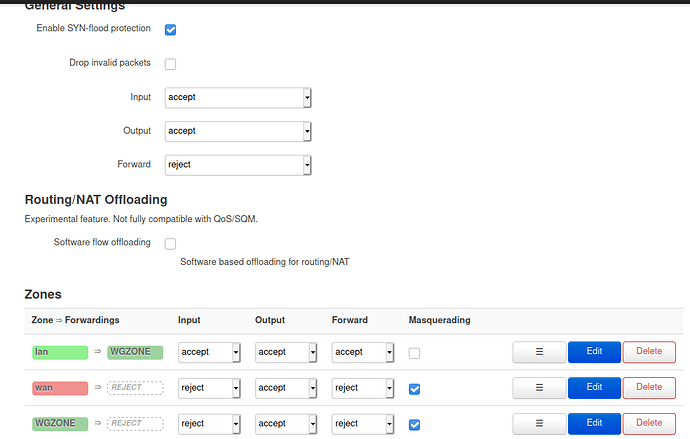Removed the static routes and ran 8 traceroutes (IPv4/6, modem/OpenWrt router, linux/windows). Looks like you're on the right track, this is more progress that I've made in weeks. So IPv6 support would be the problem?
Windows, Modem, IPv6
Tracing route to google.com [2a00:1450:4001:800::200e]
over a maximum of 30 hops:
1 10 ms 4 ms 4 ms kabel [x]
2 41 ms 16 ms 18 ms x
3 19 ms 15 ms 15 ms 2a02:8100:6:2::105:c1
4 * * * Request timed out.
5 * 15 ms * 2a00::1fff:0:c01:c01:9
6 * * * Request timed out.
7 28 ms 34 ms 29 ms 2001:4860:1:1::1d4
8 53 ms 44 ms 39 ms 2a00:1450:80f2::1
9 47 ms 41 ms 47 ms 2001:4860:0:12e4::1
10 42 ms 43 ms 70 ms 2001:4860:0:12e4::3
11 48 ms 29 ms 30 ms 2001:4860::c:4001:ec6
12 63 ms 28 ms 31 ms 2001:4860::c:4001:5c5
13 35 ms * 29 ms 2001:4860::c:4000:f873
14 * * * Request timed out.
15 32 ms * * 2001:4860:0:1::26d7
16 28 ms 36 ms 28 ms fra07s27-in-x200e.1e100.net [2a00:1450:4001:800::200e]
Trace complete.
Windows, Router, IPv6
Unable to resolve target system name google.com.
Windows, Modem, IPv4
Tracing route to google.com [172.217.23.110]
over a maximum of 30 hops:
1 30 ms 22 ms 5 ms kabel [192.168.0.1]
2 * 53 ms 30 ms x-isp.superkabel.de [x]
3 29 ms 38 ms 39 ms x.static.kabel-deutschland.de [x]
4 37 ms 62 ms 33 ms 145.254.3.94
5 126 ms 67 ms 40 ms 145.254.2.217
6 69 ms 136 ms 48 ms 145.254.2.217
7 64 ms 71 ms 47 ms 72.14.194.138
8 45 ms 48 ms 169 ms 216.239.62.103
9 123 ms 51 ms 48 ms 108.170.253.34
10 37 ms 76 ms 123 ms 216.239.57.7
11 115 ms 62 ms 45 ms 172.253.50.110
12 43 ms 49 ms 50 ms 209.85.241.145
13 49 ms 46 ms 73 ms 108.170.226.2
14 86 ms 45 ms 73 ms 108.170.252.65
15 67 ms 49 ms 205 ms 172.253.73.155
16 49 ms 40 ms 44 ms fra16s45-in-f14.1e100.net [172.217.23.110]
Trace complete.
Windows, Router, IPv4
Tracing route to google.com [172.217.23.110]
over a maximum of 30 hops:
1 <1 ms <1 ms <1 ms OpenWrt.lan [192.168.99.1]
2 32 ms 28 ms 27 ms x
3 27 ms 28 ms 26 ms x.se [x]
4 34 ms 28 ms 37 ms core2.ams.net.google.com [80.249.209.100]
5 28 ms 30 ms 29 ms 108.170.241.172
6 * 31 ms * 209.85.254.157
7 58 ms * 55 ms 108.170.234.11
8 59 ms 60 ms 58 ms 108.170.229.169
9 66 ms 63 ms 62 ms 108.170.251.193
10 57 ms 61 ms 56 ms 172.253.73.153
11 55 ms 62 ms 61 ms mil04s23-in-f110.1e100.net [172.217.23.110]
Trace complete.
Linux Modem, IPv6
1 kabel (x) 4,5553 ms 4,6142 ms 6,6722 ms
2 x (x) 30,8669 ms 12,9900 ms 15,3939 ms
3 x (x) 11,9746 ms 15,8145 ms 13,9181 ms
4 2a02:8100:6:2::105:c1 (2a02:8100:6:2::105:c1) 14,9157 ms 2a02:8100:6:2::a:d (2a02:8100:6:2::a:d) 186,2798 ms *
5 * * *
6 * * *
7 2001:4860:1:1::1d4 (2001:4860:1:1::1d4) 29,3146 ms 30,5681 ms 31,1880 ms
8 2a00:1450:80b0::1 (2a00:1450:80b0::1) 27,0340 ms 25,8713 ms 25,6457 ms
9 * * *
10 2001:4860:0:12e5::4 (2001:4860:0:12e5::4) 30,1130 ms 26,2233 ms 28,3097 ms
11 2001:4860::c:4001:ec1 (2001:4860::c:4001:ec1) 29,7255 ms 28,4526 ms 27,4241 ms
12 2001:4860::c:4001:9920 (2001:4860::c:4001:9920) 31,6615 ms 36,2326 ms 30,9295 ms
13 2607:f8b0:e000:8000::4 (2607:f8b0:e000:8000::4) 29,7721 ms 31,7576 ms 30,6741 ms
14 * * 2607:f8b0:e000:8000::3 (2607:f8b0:e000:8000::3) 27,6563 ms
15 * 2001:4860:0:1::3007 (2001:4860:0:1::3007) 32,4933 ms *
16 ams17s08-in-x0e.1e100.net (2a00:1450:400e:80e::200e) 35,1844 ms 28,7570 ms 28,6716 ms
Linux, Router, IPv6
traceroute6: connect: Network is unreachable
Linux, Modem, IPv4
traceroute to google.com (172.217.23.110), 30 hops max, 60 byte packets
1 kabel (192.168.0.1) 9.979 ms 9.907 ms 9.856 ms
2 x-isp.superkabel.de (x) 25.441 ms 27.085 ms 27.069 ms
3 x.static.kabel-deutschland.de (x) 26.946 ms 31.380 ms 31.348 ms
4 145.254.3.68 (145.254.3.68) 31.299 ms 31.236 ms 29.777 ms
5 145.254.2.215 (145.254.2.215) 41.932 ms 145.254.2.217 (145.254.2.217) 42.585 ms 145.254.2.215 (145.254.2.215) 42.528 ms
6 145.254.2.215 (145.254.2.215) 45.516 ms 145.254.2.217 (145.254.2.217) 27.621 ms 27.541 ms
7 72.14.194.138 (72.14.194.138) 37.555 ms 49.961 ms 58.063 ms
8 * * *
9 209.85.251.130 (209.85.251.130) 62.910 ms 108.170.253.81 (108.170.253.81) 60.759 ms 216.239.54.180 (216.239.54.180) 60.699 ms
10 108.170.253.85 (108.170.253.85) 62.825 ms 108.170.253.51 (108.170.253.51) 70.185 ms 108.170.253.34 (108.170.253.34) 70.114 ms
11 216.239.57.218 (216.239.57.218) 70.104 ms 71.512 ms 216.239.63.49 (216.239.63.49) 33.072 ms
12 172.253.50.100 (172.253.50.100) 33.307 ms 39.791 ms 172.253.51.198 (172.253.51.198) 36.697 ms
13 72.14.233.247 (72.14.233.247) 39.807 ms 72.14.234.11 (72.14.234.11) 42.340 ms 42.666 ms
14 209.85.241.230 (209.85.241.230) 41.078 ms 209.85.245.31 (209.85.245.31) 55.573 ms 209.85.241.230 (209.85.241.230) 55.301 ms
15 108.170.251.193 (108.170.251.193) 56.489 ms 108.170.252.65 (108.170.252.65) 59.293 ms 57.634 ms
16 172.253.73.155 (172.253.73.155) 36.135 ms 37.519 ms 172.253.73.153 (172.253.73.153) 33.742 ms
17 mil04s23-in-f14.1e100.net (172.217.23.110) 35.885 ms 35.788 ms 33.103 ms
Linux, Router, IPv4
traceroute to google.com (172.217.20.78), 30 hops max, 60 byte packets
1 _gateway (192.168.99.1) 0.925 ms 0.978 ms 1.324 ms
2 x (x) 35.747 ms 35.732 ms 36.216 ms
3 x.se (x) 36.432 ms 37.055 ms 37.157 ms
4 core2.ams.net.google.com (80.249.209.100) 37.555 ms 37.548 ms 37.520 ms
5 108.170.241.161 (108.170.241.161) 37.492 ms 37.469 ms 37.430 ms
6 108.170.235.133 (108.170.235.133) 35.904 ms 108.170.235.135 (108.170.235.135) 30.545 ms 108.170.235.133 (108.170.235.133) 30.673 ms
7 ams15s33-in-f14.1e100.net (172.217.20.78) 30.621 ms 30.872 ms 31.190 ms