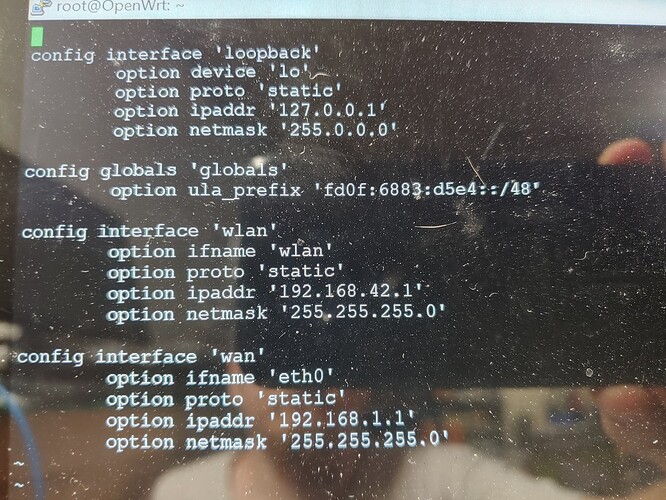Hi, brand new openwrt user here. I want to make a simple wifi router with raspberry pi 4 B. Using eth0 as the wan interface and the integrated wifi card for the lan. I don't need or want a bridged interface so I removed it from the network config and changed some things around. However while I'm still able to ssh to openwrt through the wan interface I can no longer access luci. I reloaded the network and uhttpd services to no avail
Did you setup DHCP on wlan to get an IP?
If not, set your device to 192.168.42.x/24 where x != 0, 1 or 255.
!= ![]() does not equal
does not equal
e.g. setup your computer to to SSID with:
- IP 192.168.42.2 subnet mask 255.255.255.0
WAN???
Did you allow that through the firewall?
Lol no I didn't check the firewall, I assumed it wouldn't be active until specifically setup. Thanks for the pointer! Im currently connecting through the wan (old lan interface) until I get the wifi setup. I've statically assigned my pc an IP on the wan interface
What wouldn't be active?
If you mean firewall, your configs are at /etc/config/firewall on the device or in the backup config from the web GUI at Network > Firewall.
![]() The firewall is definitely active by default.
The firewall is definitely active by default.
(BTW, editing posts to respond to subsequent ones makes it hard for others to follow in the future.)
If you only have your PC directly connected, the WAN is DHCP Client by default, so it wouldn't have an IP anyway.
Thanks fella, it was the firewall
Just be aware, while you can make a high-speed wired router out of an RPi4 with the help of a USB3 ethernet card, the wireless side is its weakest part, with bad range, slow wireless speeds, low range and rather restrictive (fullmac) features (and no, adding USB wireless cards won't make any of that better).
I guess it depends on what your standards are, I've been using an rpi as a wifi router for the last 6 or 7 years (without openwrt). It pushes ~130mbps with a high gain usb antenna consistently. For me, 100mbps is plenty
Even cheap 802.11ac wifi APs (~routers) would give you >300 MBit/s (better ones 400+ MBit/s; 802.11ax above 1 GBit/s) over the air, combined with concurrent dual-band (arguably even more important), much better range and advanced features like WDS/ 4addr (AP/STA, which brcmfmac doesn't support, among a log of other things).
This topic was automatically closed 10 days after the last reply. New replies are no longer allowed.