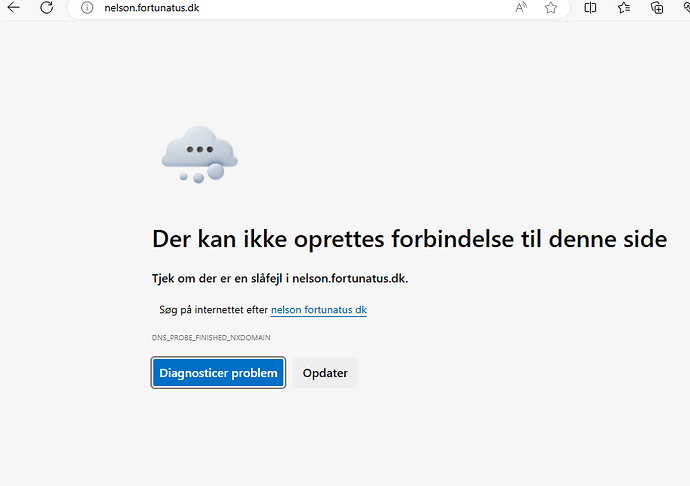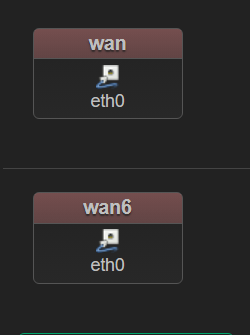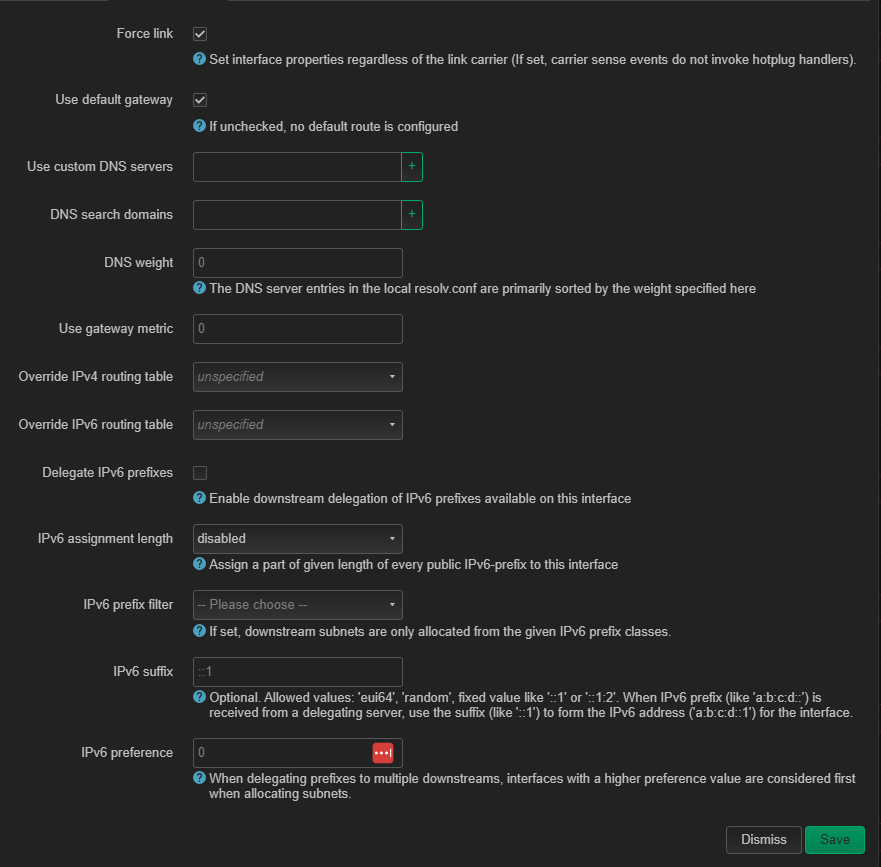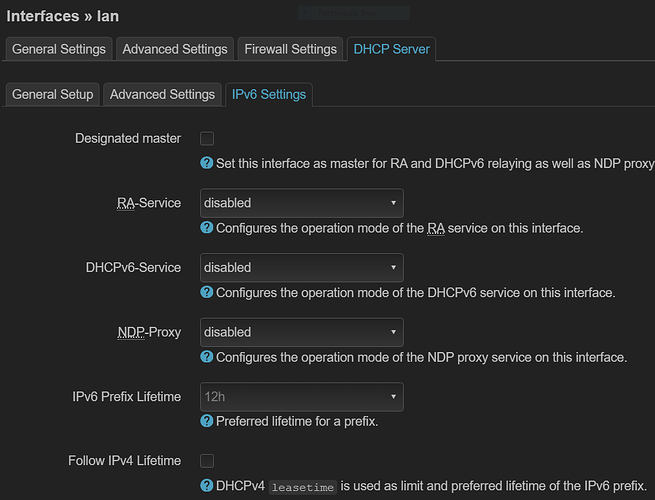I have a router with OpenWrt 23.05.3,
Lan ip:
IPv4: 192.168.91.1/24
IPv6: fd90:a1b0:9848::1/64
I am running Windows 11, a complete new pc (still with no changes to my network stack).
I have several domain in /etc/config/dhcp, that points to a ipv4 address, eg:
config domain
option name 'nelson.fortunatus.dk'
option ip '192.168.91.1'
The reason for this name is, that I access the name from the outside, where it points to my routers external ip where port forwarding is used to reach a server, but when I am on the inside, I want the ip to point directly to the server.
But windows refuses to resolve the ipv4 unless i explicit asks it to use ipv4. Former, I have disabled ipv6 on my windows pc, but I would rather like to change what is needed on the router, to make it work:
C:\Users\tbn>ping nelson.fortunatus.dk
Ping request could not find host nelson.fortunatus.dk. Please check the name and try again.
It looks like Windows is using ipv6 dns server, but resolves google.dk to both ipv6 and ipv4
C:\Users\tbn>nslookup
Default Server: UnKnown
Address: fde2:49ff:5bc4::1
> google.com
Server: UnKnown
Address: fde2:49ff:5bc4::1
Non-authoritative answer:
Name: google.com
Addresses: 2a00:1450:4005:802::200e
142.250.181.206
> ing.dk
Server: UnKnown
Address: fde2:49ff:5bc4::1
Non-authoritative answer:
Name: ing.dk
Address: 34.102.188.132
> nelson.fortunatus.dk
Server: UnKnown
Address: fde2:49ff:5bc4::1
*** No internal type for both IPv4 and IPv6 Addresses (A+AAAA) records available for nelson.fortunatus.dk```
nslookup nelson.fortunatus.dk
Server: UnKnown
Address: fde2:49ff:5bc4::1
*** No internal type for both IPv4 and IPv6 Addresses (A+AAAA) records available for nelson.fortunatus.dk
When I specific use the ipv4 address of my router, nslookup works:
C:\Users\tbn>nslookup nelson.fortunatus.dk 192.168.91.1
Server: wg.fortunatus.dk
Address: 192.168.91.1
Name: nelson.fortunatus.dk
Address: 192.168.91.1
I have no idea about what fde2:49ff:5bc4::1 is, but is is propably form the dhcp-server:
C:\Users\tbn>ipconfig /all
Wireless LAN adapter Wi-Fi:
Connection-specific DNS Suffix . : lan
Description . . . . . . . . . . . : Intel(R) Wi-Fi 6E AX211 160MHz
Physical Address. . . . . . . . . : C8-15-4E-52-79-66
DHCP Enabled. . . . . . . . . . . : Yes
Autoconfiguration Enabled . . . . : Yes
IPv6 Address. . . . . . . . . . . : fd90:a1b0:9848:0:7dcb:8633:ddc5:a650(Preferred)
IPv6 Address. . . . . . . . . . . : fde2:49ff:5bc4::399(Preferred)
Lease Obtained. . . . . . . . . . : 27. juni 2024 20:51:44
Lease Expires . . . . . . . . . . : 28. juni 2024 08:51:44
IPv6 Address. . . . . . . . . . . : fde2:49ff:5bc4:0:c5a9:10ea:ef2e:72ad(Preferred)
Temporary IPv6 Address. . . . . . : fd90:a1b0:9848:0:567:596b:42b4:ba5e(Preferred)
Temporary IPv6 Address. . . . . . : fde2:49ff:5bc4:0:567:596b:42b4:ba5e(Preferred)
Link-local IPv6 Address . . . . . : fe80::190a:577e:766d:e88a%8(Preferred)
IPv4 Address. . . . . . . . . . . : 192.168.91.180(Preferred)
Subnet Mask . . . . . . . . . . . : 255.255.255.0
Lease Obtained. . . . . . . . . . : 27. juni 2024 20:51:46
Lease Expires . . . . . . . . . . : 28. juni 2024 00:55:24
Default Gateway . . . . . . . . . : 192.168.91.1
DHCP Server . . . . . . . . . . . : 192.168.91.1
DHCPv6 IAID . . . . . . . . . . . : 96998734
DHCPv6 Client DUID. . . . . . . . : 00-01-00-01-2D-37-55-92-FC-5C-EE-6A-19-0F
DNS Servers . . . . . . . . . . . : fde2:49ff:5bc4::1
192.168.91.1
NetBIOS over Tcpip. . . . . . . . : Enabled
Please help me figure out what fde2:49ff:5bc4::1 is, and what can be done to get a ipv4 served from hostnames in /etc/config/dhcp.