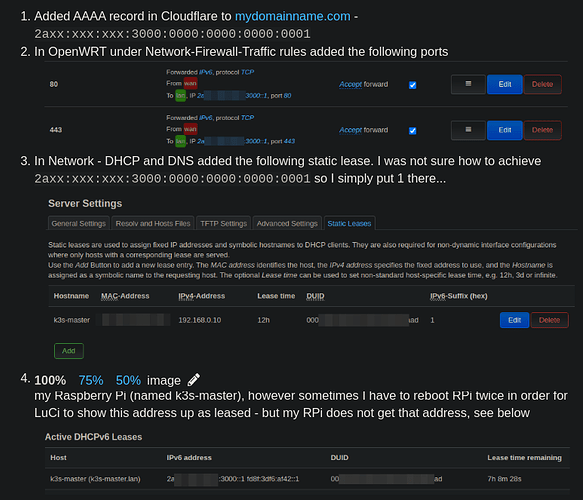Hi there,
IPv6 newb here running openwrt-21.02 branch (git-21.231.26241-422c175) / OpenWrt 21.02.0 r16279-5cc0535800
I got an IPv6 segment from my provider 2axx:xxx:xxx:3000::/56. I am running OpenWRT, router gets WAN IPv6 from my provider through DHCP: 2axx:xxx:xxx::30
I am failing to make my Raspberry behind router available from internet under IP 2axx:xxx:xxx:3000:0000:0000:0000:0001
I did these steps:
Problems I cannot solve 
a). Even though I've just set static DHCPv6, my hostname -I on my Raspberry does not seem to reflect that. It does not get the address ::1 assigned.
192.168.0.10 fd8f:3df6:af42:0:2e:c87e:dd45:4619 2axx:xxxx:xxxx:3000:8b3e:8cef:294e:cf57
ip a also shows the same 2axx address:
inet6 2axx:xxxx:xxxx:3000:8b3e:8cef:294e:cf57/64 scope global dynamic mngtmpaddr noprefixroute valid_lft 2591073sec preferred_lft 603873sec
b). Even though I opened ports on my WAN in step 2, I cannot reach anything, I cannot SSH either. When I visit my domain name in the browser, I get redirected to my router, not to my Raspberry. There is a redirect and I have no idea why. It is like OpenWRT is hijacking port 80 for itself, even though I released port 443 and use 444 for LuCi interface.
This is my `/etc/dhcp.d/ from my Raspberry Pi:
cat /etc/dhcpcd.conf
# A sample configuration for dhcpcd.
# See dhcpcd.conf(5) for details.
# Allow users of this group to interact with dhcpcd via the control socket.
#controlgroup wheel
# Inform the DHCP server of our hostname for DDNS.
hostname
# Use the hardware address of the interface for the Client ID.
clientid
# or
# Use the same DUID + IAID as set in DHCPv6 for DHCPv4 ClientID as per RFC4361.
# Some non-RFC compliant DHCP servers do not reply with this set.
# In this case, comment out duid and enable clientid above.
#duid
# Persist interface configuration when dhcpcd exits.
persistent
# Rapid commit support.
# Safe to enable by default because it requires the equivalent option set
# on the server to actually work.
option rapid_commit
# A list of options to request from the DHCP server.
option domain_name_servers, domain_name, domain_search, host_name
option classless_static_routes
# Respect the network MTU. This is applied to DHCP routes.
option interface_mtu
# Most distributions have NTP support.
#option ntp_servers
# A ServerID is required by RFC2131.
require dhcp_server_identifier
# Generate SLAAC address using the Hardware Address of the interface
#slaac hwaddr
# OR generate Stable Private IPv6 Addresses based from the DUID
slaac private
# Example static IP configuration:
#interface eth0
#static ip_address=192.168.0.10/24
#static ip6_address=fd51:42f8:caae:d92e::ff/64
#static routers=192.168.0.1
#static domain_name_servers=192.168.0.1 1.1.1.1
# It is possible to fall back to a static IP if DHCP fails:
# define static profile
#profile static_eth0
#static ip_address=192.168.1.23/24
#static routers=192.168.1.1
#static domain_name_servers=192.168.1.1
# fallback to static profile on eth0
#interface eth0
#fallback static_eth0
interface eth0
static ip_address=192.168.0.10/24
static routers=192.168.0.1
static domain_name_servers=192.168.0.1 1.1.1.1
Any meaningful help is highly appreciated guys.