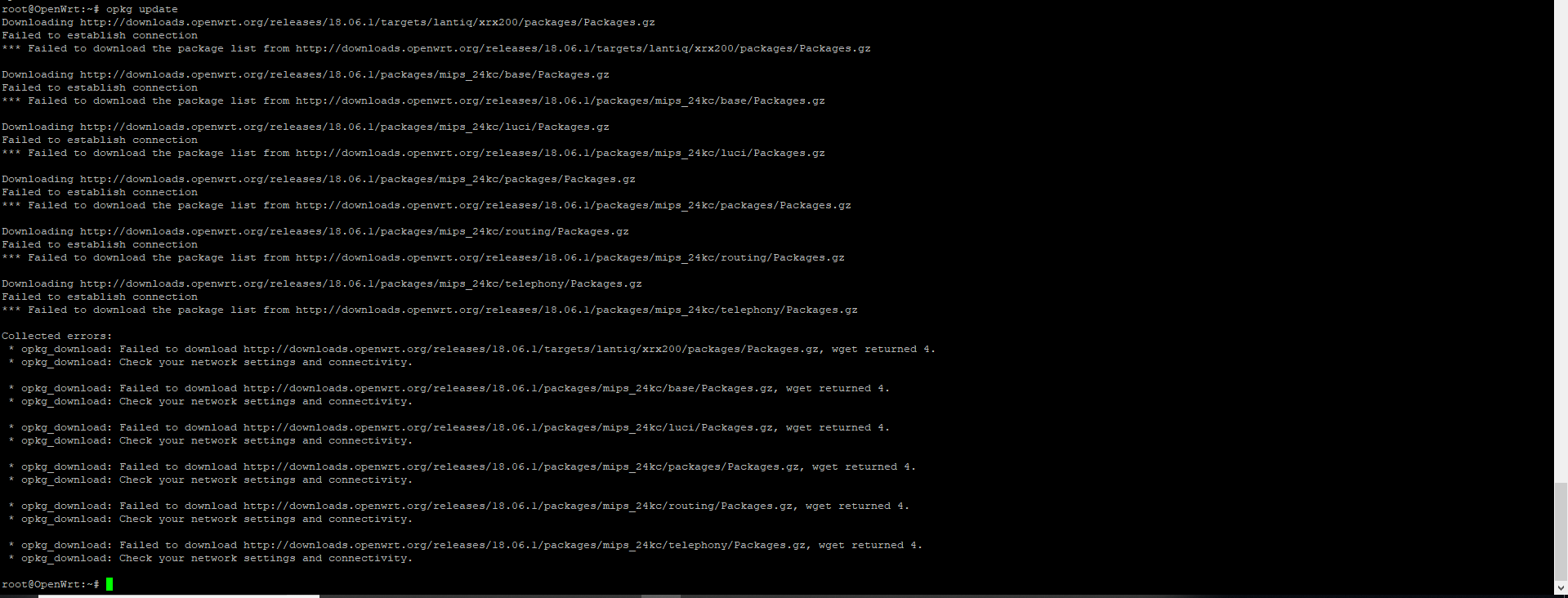
Every time I try to update my packages or install a new one I get this error even tho I am connected to the internet I have tired searching for an solution but I couldn’t find one.
Any help would be grateful thank you
What is the output of this command when you run it on the router?
ping -c 4 downloads.openwrt.org
Also post the outputs of these commands
cat /tmp/resolv*
cat /etc/hosts
Copy the text from the Putty and Paste it here, don't post photos!!!
Hi this is what i got,
ping: bad address 'downloads.openwrt.org'
root@OpenWrt:~# cat /tmp/resolv*
search lan
nameserver 127.0.0.1
root@OpenWrt:~# cat /etc/hosts
127.0.0.1 localhost
::1 localhost ip6-localhost ip6-loopback
ff02::1 ip6-allnodes
ff02::2 ip6-allrouters
looks like you don't have a functional internet connection from the OpenWrt router.
Post the following info for more info:
/etc/config/network
/etc/config/firewall
and also describe how the device is connected to the rest of your network.
Also post here the following:
ip -4 addr
ip -4 ro
root@OpenWrt:~# vi /etc/config/network
config interface 'loopback'
option ifname 'lo'
option proto 'static'
option ipaddr '127.0.0.1'
option netmask '255.0.0.0'
config globals 'globals'
option ula_prefix 'fd6a:9924:116f::/48'
config atm-bridge 'atm'
option vpi '1'
option vci '32'
option encaps 'llc'
option payload 'bridged'
option nameprefix 'dsl'
config dsl 'dsl'
option annex 'a'
option tone 'av'
config interface 'lan'
option type 'bridge'
root@OpenWrt:~# vi /etc/config/firewall
option input ACCEPT
option output ACCEPT
option forward REJECT
# Uncomment this line to disable ipv6 rules
# option disable_ipv6 1
config zone
option name lan
list network 'lan'
option input ACCEPT
option output ACCEPT
option forward ACCEPT
config zone
option name wan
list network 'wan'
list network 'wan6'
option input REJECT
option output ACCEPT
option forward REJECT
option masq 1
- /etc/config/firewall 1/195 0%
i have it connected to a main router as I want to use that router as a vpn router and have my main router just be normal so its simply just connected through an ethernet cable to the main router
root@OpenWrt:~# ip -4 addr
1: lo: <LOOPBACK,UP,LOWER_UP> mtu 65536 qdisc noqueue state UNKNOWN qlen 1
inet 127.0.0.1/8 scope host lo
valid_lft forever preferred_lft forever
5: br-lan: <BROADCAST,MULTICAST,UP,LOWER_UP> mtu 1500 qdisc noqueue state UP qlen 1000
inet 192.168.1.3/24 brd 192.168.1.255 scope global br-lan
valid_lft forever preferred_lft forever
root@OpenWrt:~# ip -4 ro
192.168.1.0/24 dev br-lan scope link src 192.168.1.3
Since this is configured as a LAN only device (no WAN), you need to make sure you've specified the gateway and the DNS for your network -- most likely 192.168.1.1.
I changed those setting and i have got it to update without any errors, thank you so much
If your problem is solved, feel free to mark the relevant post as the solution; and edit the title to add "[SOLVED]" to the beginning (click the pencil behind the topic).

This topic was automatically closed 10 days after the last reply. New replies are no longer allowed.