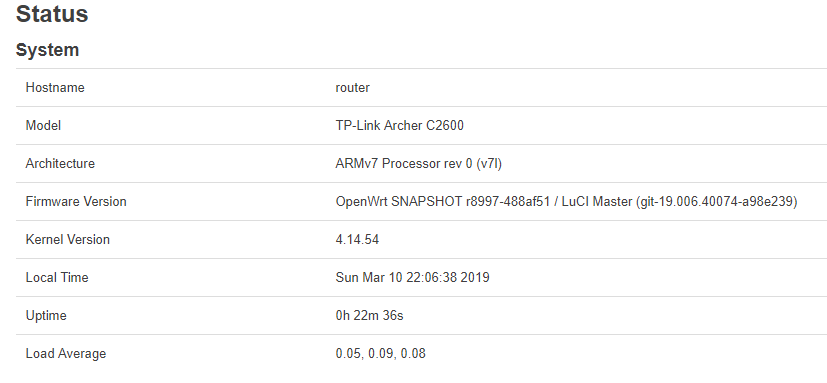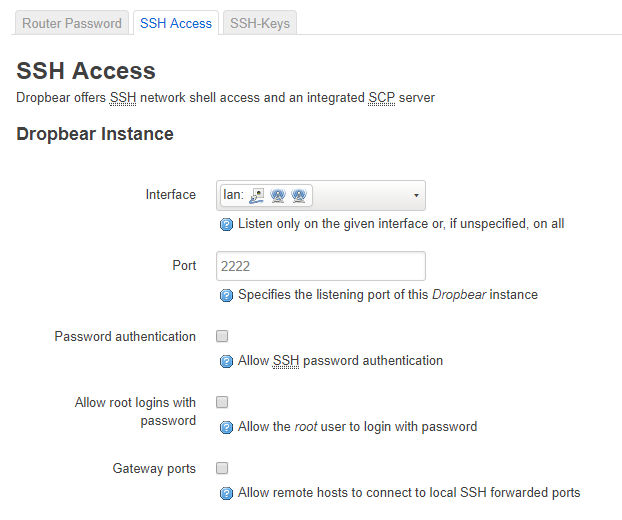I updated my release of openwrt some time ago and just noticed that I can no longer ssh to it from a host behind the firewall (although I am able to http to it and login). Here is the status information from the router:
Here is what I get when I try to access the router via ssh on windows 10 host from a git (unix-ish) window (I have tried this from various hosts with the same key file and results):
$ ssh -v 192.168.1.1
OpenSSH_7.7p1, OpenSSL 1.0.2o 27 Mar 2018
debug1: Reading configuration data /c/Users/jordan/.ssh/config
debug1: /c/Users/jordan/.ssh/config line 13: Applying options for 192.168.1.1
debug1: Reading configuration data /etc/ssh/ssh_config
debug1: Connecting to 192.168.1.1 [192.168.1.1] port 2222.
debug1: connect to address 192.168.1.1 port 2222: Connection refused
ssh: connect to host 192.168.1.1 port 2222: Connection refused
Here is a snippet of my ~/.ssh/config file (note that I can access my three other access points with the same key file):
Host router bedroom-ap office-ap livingroom-ap 192.168.1.1 192.168.1.91 192.168.1.92 192.168.1.93
User root
Port 2222
IdentityFile ~/.ssh/id_rsa
Here is a screenshot of my ssh settings:
I have confirmed that the public key in the dropbear instance matches the one on my host (and the private key works with other devices with the same public key). I tried commenting out the entry in the ~/.ssh/config file hoping that the host would prompt me for a password, but I am still getting connection refused. I also toggled "Password authentication", "Allow root logins with password", to no avail. I also tried setting the interface to "unspecified" but that had no effect either.
Any ideas on how to proceed?