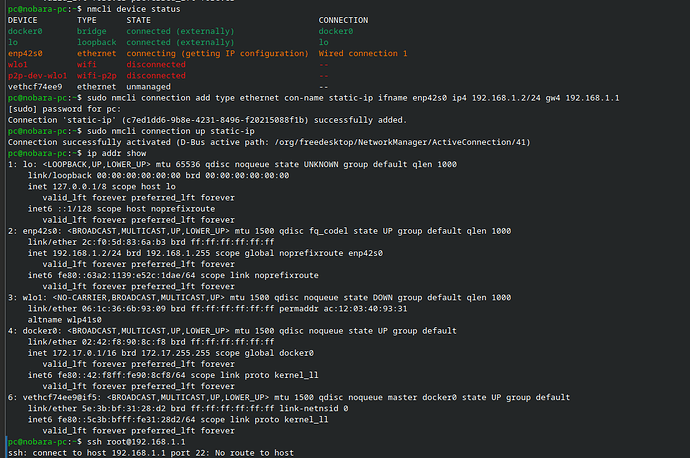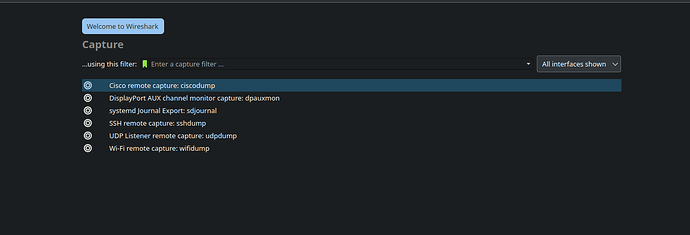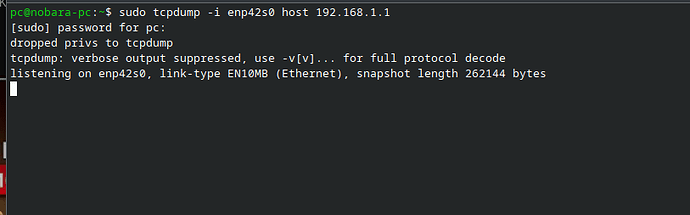Hi all, I just rebooted my router and since then I'm unable to connect to the router. I cannot via Wi-Fi and also not via LAN cable. All Wi-Fi networks are shown, but I cannot connect. Furthermore, SSH is also not working. Is there anything I can try?
I'm encountering an issue with my OpenWrt router after following a setup tutorial (link: here) for Unbound DNS Resolver. Upon rebooting the router as instructed, I've run into a problem where my Linux device is unable to connect and obtain an IP address from the router. Here's a breakdown of the situation:
Issue Description:
- After rebooting the OpenWrt router, my Linux device is unable to connect to the router's network.
- Despite the Wi-Fi network being visible and accessible, the connection process gets stuck in a loop without successfully obtaining an IP address.
- This issue persists whether I attempt to connect via Wi-Fi or Ethernet.
Troubleshooting Steps: I've tried several troubleshooting steps to resolve the problem, including:
- Rebooting the router multiple times.
- Verifying the network settings on my Linux device.
- Attempting to connect using both Wi-Fi and Ethernet.
- Checking for any relevant logs or error messages on the router or my Linux device.