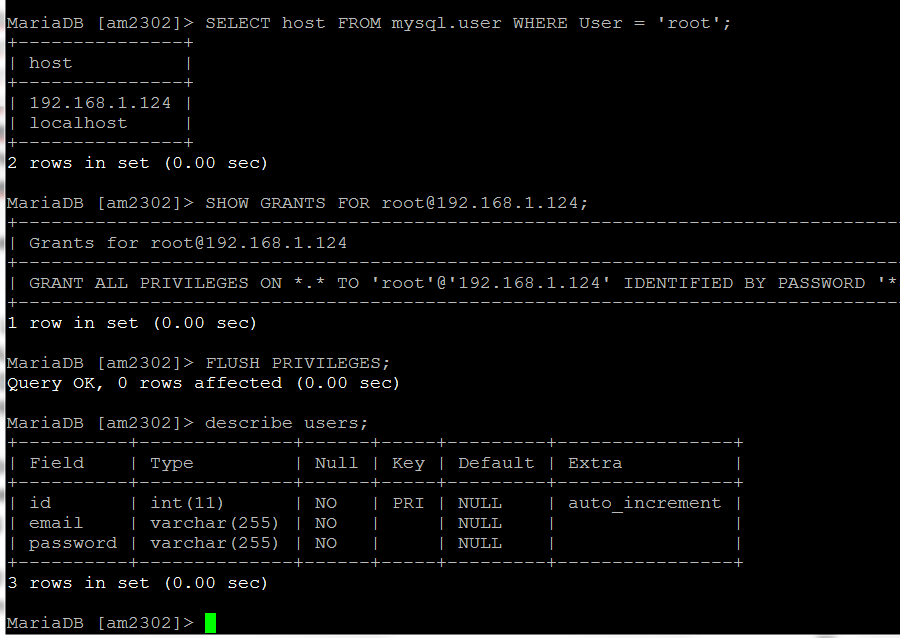I think this question is about the OpenWrt firewall and enabling communication between two hosts on the same LAN.
I have two Raspberry Pis.
Pi A - Running mysql db server on Raspbian (192.168.1.124)
Pi B - Running OpenWrt (192.168.1.254)
Both Pis are in the lan zone (eth0) of OpenWrt... i.e: The same subnet.
The OpenWrt Pi has a temp sensor attached. I want to send sensor readings from it to a database running on Pi A.
I installed a mysql client on the OpenWrt Pi.
opkg update
opkg install python3-pymysql
Seems to be set up:
root@OpenWrt:~/python# python3
Python 3.9.0 (default, Dec 06 2020, 15:24:04)
[GCC 8.4.0] on linux
Type "help", "copyright", "credits" or "license" for more information.
>>>
I am trying to get this example working. So I created the "users" table in an existing database (called: am2302) I have in MySQL server on the Pi A. I copied the python code to a file on OpenWrt and updated the db connection details for my db server.
This is the script:
import pymysql.cursors
# Connect to the database
connection = pymysql.connect(host='192.168.1.124',user='root',password='root',db='am2302',port=3306,charset='utf8mb4',cursorclass=pymysql.cursors.DictCursor)
try:
with connection.cursor() as cursor:
# Create a new record
sql = "INSERT INTO users (email, password) VALUES (%s, %s)"
cursor.execute(sql, ('webmaster@python.org', 'very-secret'))
# connection is not autocommit by default. So you must commit to save
# your changes.
connection.commit()
with connection.cursor() as cursor:
# Read a single record
sql = "SELECT id, password FROM users WHERE email=%s"
cursor.execute(sql, ('webmaster@python.org',))
result = cursor.fetchone()
print(result)
finally:
connection.close()
When I run the script I get this error:
root@OpenWrt:~/python# python dbtest.py
Traceback (most recent call last):
File "/root/python/dbtest.py", line 4, in <module>
connection = pymysql.connect(host='192.168.1.124',user='root',password='root',db='am2302',port=3306,charset='utf8mb4',cursorclass=pymysql.cursors.DictCursor)
File "/usr/lib/python3.9/site-packages/pymysql/__init__.py", line 94, in Connect
File "/usr/lib/python3.9/site-packages/pymysql/connections.py", line 327, in __init__
File "/usr/lib/python3.9/site-packages/pymysql/connections.py", line 587, in connect
File "/usr/lib/python3.9/site-packages/pymysql/connections.py", line 969, in _get_server_information
File "/usr/lib/python3.9/site-packages/pymysql/connections.py", line 676, in _read_packet
File "/usr/lib/python3.9/site-packages/pymysql/protocol.py", line 223, in raise_for_error
File "/usr/lib/python3.9/site-packages/pymysql/err.py", line 107, in raise_mysql_exception
pymysql.err.OperationalError: (1130, "OpenWrt.lan' is not allowed to connect to this MariaDB server")
I ran these commands from the MySQL server on Pi A:
CREATE USER 'root'@'192.168.1.124' IDENTIFIED BY 'root';
GRANT ALL PRIVILEGES ON *.* TO 'root'@'192.168.1.124';
SET PASSWORD FOR 'root'@'192.168.1.124' = PASSWORD('root');
FLUSH PRIVILEGES;
Here are those commands in the MySQL server...
I added bind 0.0.0.0 to /etc/mysql/mariadb.conf.d/50-server.cnf on NCP Pi.
I can ping 192.168.1.124 (Pi A) from OpenWrt (Pi B)
MySQL server is listening on port 3306
root@NEXTCLOUDPI:/etc/mysql/mariadb.conf.d# sudo netstat -pant | grep mysql
tcp 0 0 0.0.0.0:3306 0.0.0.0:* LISTEN 31177/mysqld
Why am I getting "OpenWrt.lan' is not allowed to connect to this MariaDB server"? Do I need to make a change to the OpenWrt firewall to open port 3306 or something? What other things can I try?
Cheers,
Flex