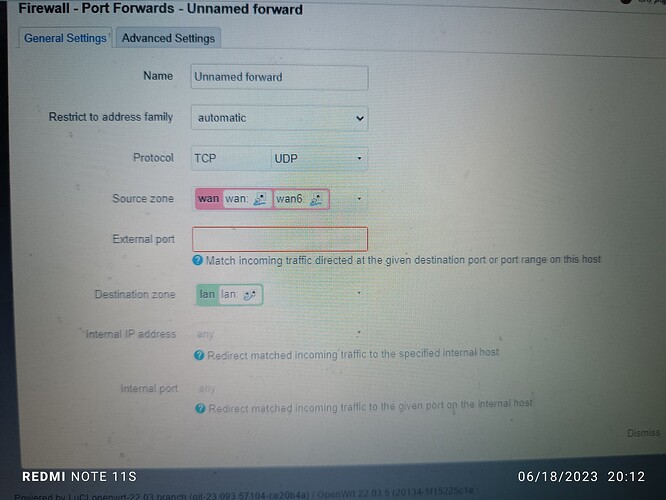hello guys
I'm new here
i install openwrt for tplink archer c60 v1(ac1350) and after that, my router wifi change name to openwrt and is blinding and i cant access to setup page(192.168.0.1) by wifi and cable to.
can you help me plz?
The default address of OpenWrt is 192.168.1.1. WiFi is disabled by default so you must be connected by an Ethernet cable. Make sure your computer is set to get an ip using dhcp.
Try that and let us know what happens.
so i must setup dhcp manual?
exaple
192.168.0.2
255.255.255.0
192.168.0.1
right?
No. Dhcp automatic.
And wifi is off by default, you need a cable.
tnx, i try it
sry my router is tplink and that def address is 192.1680.1
you mean is def address is change to 192.168.1.1?
Hi
yes
if you install OpenWRT on tp-link, sucesfuly, then your TP-LINK will work as below:
ethernet ports are all active with 192.168.1.1 address and DHCP server active
wireles will be OFF
can you tell me if installation wasn't successful, what can i do?
Start by letting us know what image you used during installation?
im at work right know, i going home to night and send pic for solve problem
TNX from all guys for answering 2 me
Hi again
My openwrt is successful install now i have 2 questions, plz help me
1, my router support l2tp and pptp conection but i cant find that settings
2, can you explain how can i port forwarding perfect?
Thats my port forwarding menu
I want know about restrict to address family and internal ip address
I want port forwarding for ps5 but i font see thats option befor
Your stock firmware may have supported it (as in pre-installed), but you won't find it in OpenWrt by default. You can add it easily, though.
Stay away from PPTP unless you absolutely need it -- it has been deprecated because it is not secure. It is not considered suitable for use on the modern internet.
LT2P is not commonly used anymore, either... it is somewhat complex to setup and you won't find many experts on this topic.
Wireguard is the recommended VPN protocol (if it is an option for your situation), and OpenVPN would be the next best option.
I'd recommend that you use your favorite search engine to find documentation (and also there is search on this forum)... here are two hits from "openwrt port forward"
Restricting access is a different thing than port forwarding. Open a new thread if you want to get help with this (and depending on what you are trying to do, it may or may not be simple)
That is the port forwarding you were just looking at. You need to know the IP address of the ps5 and the ports and protocols (tcp and/or udp, or something else) that need to be forwarded to the ps5.
Tnx so so much, last question
if i want to back original firmware from window, can i?
it possible from flash or mtdblock?
Do you mean that you want to flash back to the original stock firmware? If so, usually this is done with TFTP recovery.
This topic was automatically closed 10 days after the last reply. New replies are no longer allowed.