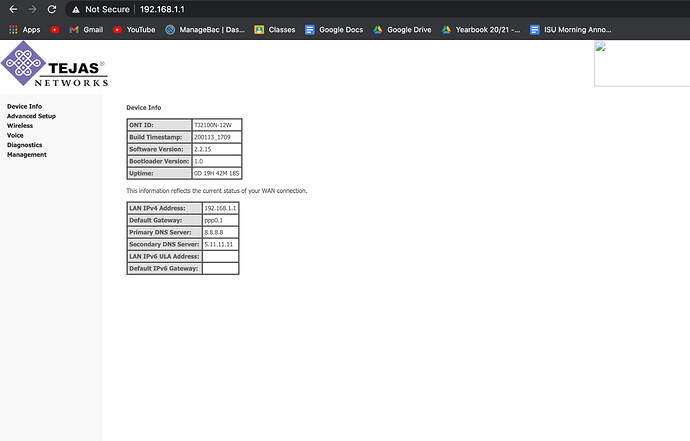I recently downloaded OpenWRT on my archer a7 after the upgrade was completed my SSID can no longer be connected to it because it isn't on the wifi menu meaning I can't access the stock web interface to download the stock firmware and I can't access the OpenWRT web interface. So I don't know what to do honestly I'd rather just go back to stock if I could
Which image did you install?
Wireless is off by default, follow this guide for your first steps using OpenWrt:
squashfs-factory
This does not work because when entering http://192.168.1.1/ I get sent to my isp provider page (not for the router) Pic Shown
And when I disconnect from my isp provider and put in the address it just says no internet. Please Help.PS remember that I cannot find my router network so connecting to that network than typing the address wont work either
Appears as if your main router have the same subnet.
Disconnect router from ISP device, and try again.
If you reach openwrt, change static IP on LAN side from 192.168.1.1, to 192.168.2.1.
Reconnect to ISPs device afterwards.
A fresh install of OpenWrt starts with wifi turned off for security. You must connect to one of the LAN ports via Ethernet to configure the router.
Since the default LAN IP is 192.168.1.1, you will have two devices with the same IP. Change the OpenWrt LAN IP like @frollic said. For routing to work properly the LAN IP needs to be not only a different number, but in an entirely different range than the WAN modem uses.
Sorry, but could you or @mk24 explain how to change the OpenWrt Lan IP? And do I need a LAN connection to my computer?
only the last three lines, obviously with a different subnet than 192.168.1. .
yes, unless you've already enabled wifi (which would be LAN too, just without a wire).
I followed your helpful instructions and was finally able to access Luci using a wired LAN connection. However, not long after I tired to revert back to stock firmware just by uploading the TP-Link stock firmware to Luci. However now the router does not have stock firmware or openwrt firmware so I can't access Luci anymore with the 192.168.1.1 IP Address nor can I access the TP-Link software. I know now that I should have used a TFTP.
Is there anyway I can get the router back to working normally?
If you reverted to the stock TP-Link firmware, the default IP address is 192.168.0.1 -- you need to make sure your computer has an IP address in the 192.168.0.0/24 network.
I tried your suggestion but when I put that IP address into Chrome while connected to my router it just says "No internet" the same thing that happens with any other IP Address. Also, I checked my network preferences and it says that my LAN connection (Router) has a "Self-Assigned IP."
A "self assigned address" is not what you need. You have to manually configure a static address on the same range as the router.
i don not have that device, but are you sure you can flash stock firmware from luci? mabie it s soft bricked?