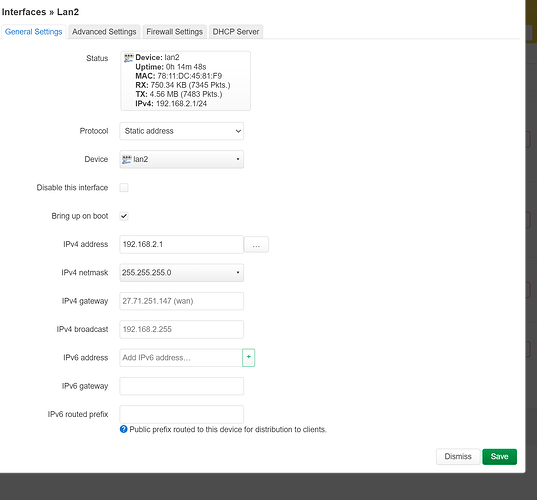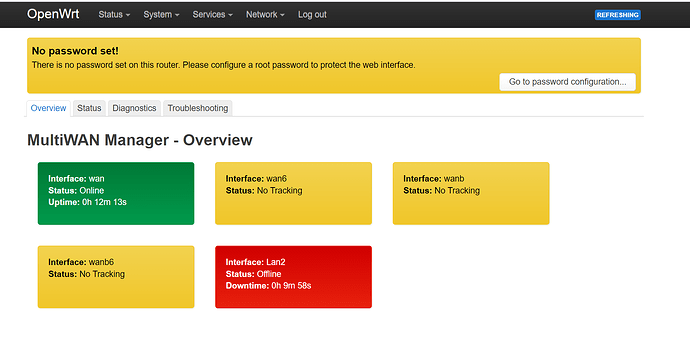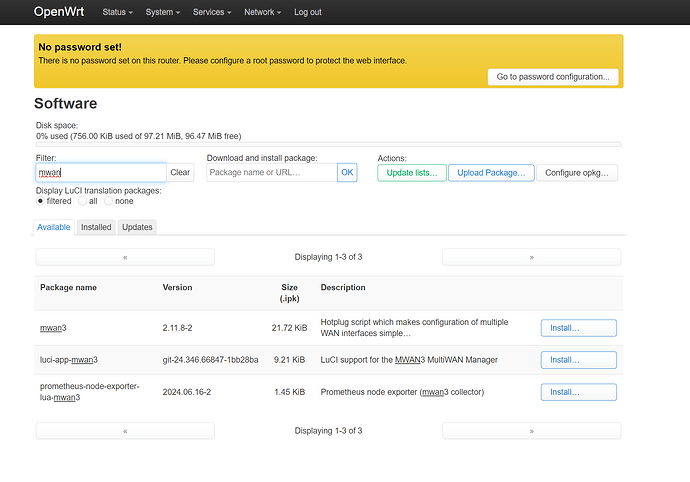Please connect to your OpenWrt device using ssh and copy the output of the following commands and post it here using the "Preformatted text </> " button:
![]()
Remember to redact passwords, MAC addresses and any public IP addresses you may have:
ubus call system board
cat /etc/config/network
cat /etc/config/wireless
cat /etc/config/dhcp
cat /etc/config/firewall
cat /etc/config/mwan3
root@OpenWrt:~# ubus call system board
{
"kernel": "5.15.167",
"hostname": "OpenWrt",
"system": "MediaTek MT7621 ver:1 eco:3",
"model": "Xiaomi Mi Router 3G",
"board_name": "xiaomi,mi-router-3g",
"rootfs_type": "squashfs",
"release": {
"distribution": "OpenWrt",
"version": "23.05.5",
"revision": "r24106-10cc5fcd00",
"target": "ramips/mt7621",
"description": "OpenWrt 23.05.5 r24106-10cc5fcd00"
}
}
root@OpenWrt:~# cat /etc/config/network
config interface 'loopback'
option device 'lo'
option proto 'static'
option ipaddr '127.0.0.1'
option netmask '255.0.0.0'
config globals 'globals'
option ula_prefix 'fd23:84ef:e9c5::/48'
option packet_steering '1'
config device
option name 'br-lan'
option type 'bridge'
list ports 'lan1'
config interface 'lan'
option device 'br-lan'
option proto 'static'
option ipaddr '192.168.1.1'
option netmask '255.255.255.0'
option ip6assign '60'
config interface 'wan'
option device 'wan'
option proto 'pppoe'
option username '*******'
option password '****'
option ipv6 '0'
option metric '40'
config interface 'wan6'
option device 'wan'
option proto 'dhcpv6'
config interface 'Lan2'
option proto 'static'
option device 'lan2'
option ipaddr '192.168.2.1'
option netmask '255.255.255.0'
option metric '41'
config device
option name 'lan2'
option macaddr '********'
root@OpenWrt:~# cat /etc/config/wireless
config wifi-device 'radio0'
option type 'mac80211'
option path '1e140000.pcie/pci0000:00/0000:00:00.0/0000:01:00.0'
option channel 'auto'
option band '2g'
option htmode 'HT20'
option cell_density '0'
config wifi-iface 'default_radio0'
option device 'radio0'
option network 'lan'
option mode 'ap'
option ssid 'VNPT'
option encryption 'psk2'
option key 'ngoclinh88'
config wifi-device 'radio1'
option type 'mac80211'
option path '1e140000.pcie/pci0000:00/0000:00:01.0/0000:02:00.0'
option channel '36'
option band '5g'
option htmode 'VHT80'
option cell_density '0'
config wifi-iface 'default_radio1'
option device 'radio1'
option network 'lan'
option mode 'ap'
option ssid 'OpenWrt-5G'
option encryption 'psk2'
option key 'ngoclinh88'
root@OpenWrt:~# cat /etc/config/dhcp
config dnsmasq
option domainneeded '1'
option boguspriv '1'
option filterwin2k '0'
option localise_queries '1'
option rebind_protection '1'
option rebind_localhost '1'
option local '/lan/'
option domain 'lan'
option expandhosts '1'
option nonegcache '0'
option cachesize '1000'
option authoritative '1'
option readethers '1'
option leasefile '/tmp/dhcp.leases'
option resolvfile '/tmp/resolv.conf.d/resolv.conf.auto'
option nonwildcard '1'
option localservice '1'
option ednspacket_max '1232'
option filter_aaaa '0'
option filter_a '0'
config dhcp 'lan'
option interface 'lan'
option start '100'
option limit '150'
option leasetime '12h'
option dhcpv4 'server'
option dhcpv6 'server'
option ra 'server'
option ra_slaac '1'
list ra_flags 'managed-config'
list ra_flags 'other-config'
config dhcp 'wan'
option interface 'wan'
option ignore '1'
config odhcpd 'odhcpd'
option maindhcp '0'
option leasefile '/tmp/hosts/odhcpd'
option leasetrigger '/usr/sbin/odhcpd-update'
option loglevel '4'
config dhcp 'Lan2'
option interface 'Lan2'
option start '100'
option limit '150'
option leasetime '12h'
root@OpenWrt:~# cat /etc/config/firewall
config defaults
option syn_flood '1'
option input 'REJECT'
option output 'ACCEPT'
option forward 'REJECT'
config zone
option name 'lan'
option input 'ACCEPT'
option output 'ACCEPT'
option forward 'ACCEPT'
list network 'lan'
list network 'Lan2'
config zone
option name 'wan'
option input 'REJECT'
option output 'ACCEPT'
option forward 'REJECT'
option masq '1'
option mtu_fix '1'
list network 'wan'
list network 'wan6'
config forwarding
option src 'lan'
option dest 'wan'
config rule
option name 'Allow-DHCP-Renew'
option src 'wan'
option proto 'udp'
option dest_port '68'
option target 'ACCEPT'
option family 'ipv4'
config rule
option name 'Allow-Ping'
option src 'wan'
option proto 'icmp'
option icmp_type 'echo-request'
option family 'ipv4'
option target 'ACCEPT'
config rule
option name 'Allow-IGMP'
option src 'wan'
option proto 'igmp'
option family 'ipv4'
option target 'ACCEPT'
config rule
option name 'Allow-DHCPv6'
option src 'wan'
option proto 'udp'
option dest_port '546'
option family 'ipv6'
option target 'ACCEPT'
config rule
option name 'Allow-MLD'
option src 'wan'
option proto 'icmp'
option src_ip 'fe80::/10'
list icmp_type '130/0'
list icmp_type '131/0'
list icmp_type '132/0'
list icmp_type '143/0'
option family 'ipv6'
option target 'ACCEPT'
config rule
option name 'Allow-ICMPv6-Input'
option src 'wan'
option proto 'icmp'
list icmp_type 'echo-request'
list icmp_type 'echo-reply'
list icmp_type 'destination-unreachable'
list icmp_type 'packet-too-big'
list icmp_type 'time-exceeded'
list icmp_type 'bad-header'
list icmp_type 'unknown-header-type'
list icmp_type 'router-solicitation'
list icmp_type 'neighbour-solicitation'
list icmp_type 'router-advertisement'
list icmp_type 'neighbour-advertisement'
option limit '1000/sec'
option family 'ipv6'
option target 'ACCEPT'
config rule
option name 'Allow-ICMPv6-Forward'
option src 'wan'
option dest '*'
option proto 'icmp'
list icmp_type 'echo-request'
list icmp_type 'echo-reply'
list icmp_type 'destination-unreachable'
list icmp_type 'packet-too-big'
list icmp_type 'time-exceeded'
list icmp_type 'bad-header'
list icmp_type 'unknown-header-type'
option limit '1000/sec'
option family 'ipv6'
option target 'ACCEPT'
config rule
option name 'Allow-IPSec-ESP'
option src 'wan'
option dest 'lan'
option proto 'esp'
option target 'ACCEPT'
config rule
option name 'Allow-ISAKMP'
option src 'wan'
option dest 'lan'
option dest_port '500'
option proto 'udp'
option target 'ACCEPT'
config include 'pbr'
option fw4_compatible '1'
option type 'script'
option path '/usr/share/pbr/firewall.include'
root@OpenWrt:~# cat /etc/config/mwan3
config globals 'globals'
option mmx_mask '0x3F00'
config interface 'wan'
option enabled '1'
list track_ip '1.0.0.1'
list track_ip '1.1.1.1'
list track_ip '208.67.222.222'
list track_ip '208.67.220.220'
option family 'ipv4'
option reliability '2'
config interface 'wan6'
option enabled '0'
list track_ip '2606:4700:4700::1001'
list track_ip '2606:4700:4700::1111'
list track_ip '2620:0:ccd::2'
list track_ip '2620:0:ccc::2'
option family 'ipv6'
option reliability '2'
config interface 'wanb'
option enabled '0'
list track_ip '1.0.0.1'
list track_ip '1.1.1.1'
list track_ip '208.67.222.222'
list track_ip '208.67.220.220'
option family 'ipv4'
option reliability '1'
config interface 'wanb6'
option enabled '0'
list track_ip '2606:4700:4700::1001'
list track_ip '2606:4700:4700::1111'
list track_ip '2620:0:ccd::2'
list track_ip '2620:0:ccc::2'
option family 'ipv6'
option reliability '1'
config member 'wan_m1_w3'
option interface 'wan'
option metric '1'
option weight '3'
config member 'wan_m2_w3'
option interface 'wan'
option metric '2'
option weight '3'
config member 'wanb_m1_w2'
option interface 'wanb'
option metric '1'
option weight '2'
config member 'wanb_m1_w3'
option interface 'wanb'
option metric '1'
option weight '3'
config member 'wanb_m2_w2'
option interface 'wanb'
option metric '2'
option weight '2'
config member 'wan6_m1_w3'
option interface 'wan6'
option metric '1'
option weight '3'
config member 'wan6_m2_w3'
option interface 'wan6'
option metric '2'
option weight '3'
config member 'wanb6_m1_w2'
option interface 'wanb6'
option metric '1'
option weight '2'
config member 'wanb6_m1_w3'
option interface 'wanb6'
option metric '1'
option weight '3'
config member 'wanb6_m2_w2'
option interface 'wanb6'
option metric '2'
option weight '2'
config policy 'wan_only'
list use_member 'wan_m1_w3'
list use_member 'wan6_m1_w3'
config policy 'wanb_only'
list use_member 'wanb_m1_w2'
list use_member 'wanb6_m1_w2'
config policy 'balanced'
list use_member 'wan_m1_w3'
list use_member 'wanb_m1_w3'
list use_member 'wan6_m1_w3'
list use_member 'wanb6_m1_w3'
config policy 'wan_wanb'
list use_member 'wan_m1_w3'
list use_member 'wanb_m2_w2'
list use_member 'wan6_m1_w3'
list use_member 'wanb6_m2_w2'
config policy 'wanb_wan'
list use_member 'wan_m2_w3'
list use_member 'wanb_m1_w2'
list use_member 'wan6_m2_w3'
list use_member 'wanb6_m1_w2'
config interface 'Lan2'
option enabled '1'
option initial_state 'online'
option family 'ipv4'
list track_ip '8.8.8.8'
list track_ip '8.8.4.4'
list track_ip '8.8.8.8'
list track_ip '8.8.4.4'
list track_ip '8.8.8.8'
list track_ip '8.8.4.4'
option track_method 'ping'
option reliability '1'
option count '1'
option size '56'
option max_ttl '60'
option timeout '4'
option interval '10'
option failure_interval '5'
option recovery_interval '5'
option down '5'
option up '5'
option interface 'Lan2'
option metric '1'
option weight '3'
config policy 'wan_lan2'
option last_resort 'unreachable'
option proto 'all'
option sticky '0'
option use_policy 'wan_lan2'
list use_member 'wan_m1_w3'
list use_member 'Lan2_1'
config member 'Lan2_1'
option interface 'Lan2'
option metric '1'
option weight '3'
config rule 'wan_lan2_rule'
option proto 'all'
option sticky '0'
option use_policy 'wan_lan2'
Please check it help me.
remove the metric from the lan2 interface.
I've never used mwan3, so I can't really promise that anything I say is right... but I don't think the interface lan2 should be in the config since it's not. wan:
I see this require in mwan3 "Mwan3 requires that all interfaces have a unique metric configured in /etc/config/network.".
AFAIK, this is for upstream networks only. The lans are downstream.
Although i plug in ethernet cable in lan2 and connect it to my computer. But status page still show lan 2 is off line. I just tried remove metric for it, but still not yet have internet on lan 2 port.
That is expected. Lan2 is not a wan. It needs to be removed from the mwan3 configuration.
I'll say it one more time... you must remove lan2 from mwan3. It is not a wan. It doesn't belong in mwan3.
After remove mwan3, lan2 can acces internet.
Can you guide me how set public ip from PPPoe or usb modem for lan2 if not use mwan3 ?
I don't use mwan3, so no, I'm not going to be able to help. However, you can read the mwan3 documentation.
https://openwrt.org/docs/guide-user/network/wan/multiwan/mwan3
Also, this is now veering off-topic relative to your original question. I'd recommend a new thread for mwan3 questions.
If your problem is solved, please consider marking this topic as [Solved]. See How to mark a topic as [Solved] for a short how-to.
Thanks! ![]()
I don't know reason why just after remove mwan3, lan2 port can access internet. But now, after router reboot lan2 port still can't access to internet although lan1 port still can access internet. ![]()
Did you remove lan2 from the mwan3 config??
I removed mwan3 from software menu after update list.
opkg list-installed | grep mwan3
Thank you. I checked and see it still in there. I just update software list again and remove it again.
Now lan2 port can connect internet normal.
If your problem is solved, please consider marking this topic as [Solved]. See How to mark a topic as [Solved] for a short how-to.
Thanks! ![]()
This topic was automatically closed 10 days after the last reply. New replies are no longer allowed.