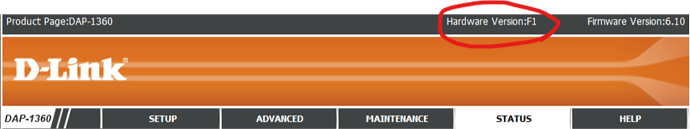hi i am new here i have access point D-link dap-1360

Providing a photo of the device isn't enough, there are four variants/revisions to the same model number, http://en.techinfodepot.shoutwiki.com/wiki/D-Link_DAP-1360_rev_A1 is one of four
Also, you need to somehow provide more technical specifications of that device, like the CPU, wireless chipset, RAM, etc in use. If you are able to somehow ssh/telnet into the device, you may be able to access these sorts of information.
thanks, I try Connection router using telnet 192.168.0.1 also 192.168.0.50
the result:
Connecting To 192.168.0.1...Could not open connection to the host, on port 23: Connect failed
Also there is no settings (telnet) in AP setting
@net_wayfarer I don't know if this is useful ? (Hardware version: F1)
It looks like this device information?: http://en.techinfodepot.shoutwiki.com/wiki/D-Link_DAP-1360_rev_F1
You could try matching the IC ID printed on that AP with the IC ID listed on that website. If it matches, then it is the correct one.
Assuming that is the correct one, this AP is likely to face limited support with OpenWRT, read https://openwrt.org/supported_devices/432_warning
Other than that, check to see under webUI configuration to see if there's a way to turn on either ssh or telnet. My guess is that some vendors may hide access to these via some hidden page. If there's no real way of accessing it, then I am guessing you will need to connect to it via the serial port headers inside the device. I was looking at A1 variant (link posted in my initial response), the internal photos does show that there are serial port headers. This may allow you to flash OpenWRT or at least give you access to console interface.
All versions use a Realtek chip. There is no support for that CPU.
This topic was automatically closed 10 days after the last reply. New replies are no longer allowed.