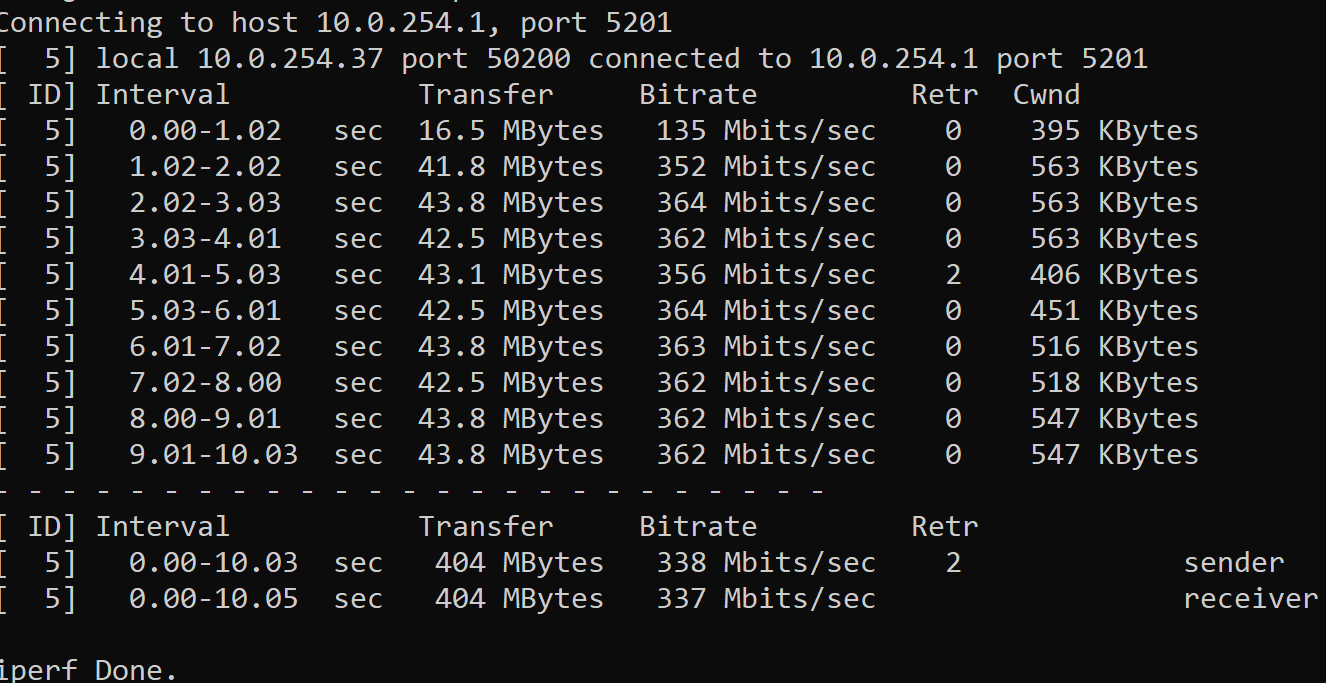Okay, I've done some speed tests with iperf3 and I'm encountering performance problems. Let me explain.
Router WRT1900ACS iperf3 -s
Velop connected in 5GHz via QCA9886
iperf3 -c wrt1900acs :
And with the pc wired to the Velop :
Connecting to host 10.0.254.1, port 5201
[ 4] local 10.0.248.2 port 1090 connected to 10.0.254.1 port 5201
[ ID] Interval Transfer Bandwidth
[ 4] 0.00-1.01 sec 18.6 MBytes 155 Mbits/sec
[ 4] 1.01-2.01 sec 19.8 MBytes 166 Mbits/sec
[ 4] 2.01-3.00 sec 21.6 MBytes 182 Mbits/sec
[ 4] 3.00-4.00 sec 21.6 MBytes 181 Mbits/sec
[ 4] 4.00-5.00 sec 20.6 MBytes 173 Mbits/sec
[ 4] 5.00-6.00 sec 20.4 MBytes 171 Mbits/sec
[ 4] 6.00-7.00 sec 21.8 MBytes 183 Mbits/sec
[ 4] 7.00-8.01 sec 21.8 MBytes 182 Mbits/sec
[ 4] 8.01-9.00 sec 19.9 MBytes 168 Mbits/sec
[ 4] 9.00-10.00 sec 19.6 MBytes 165 Mbits/sec
- - - - - - - - - - - - - - - - - - - - - - - - -
[ ID] Interval Transfer Bandwidth
[ 4] 0.00-10.00 sec 206 MBytes 172 Mbits/sec sender
[ 4] 0.00-10.00 sec 206 MBytes 172 Mbits/sec receiver
iperf Done.
Performance halved
Do you have the same results?
PS: With the option enabled in the firewall Software flow offloading, speed rate rises to 195Mb/s
PS2: Velop (iperf3 -s) (eth0) -> PC (lan) : speed 902 Mbits/sec