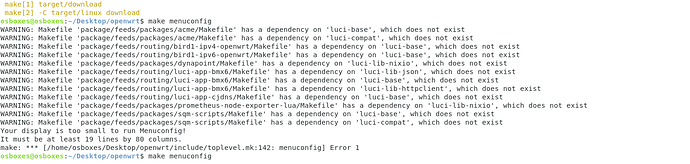Did you remove/disable anything from the standard options in the build? Did you build the image with your own custom config files or was it just the default? Does the device boot and hand out DHCP addresses on the LAN? Does it route? Can you ping it?
@anon50098793 i need php for nodogsplash
@psherman no i didn't , at first it was unable to connect through browser but i can with ssh then i was unable to do so, to be honest i've added somepackage and other preinit config within make menuconfig so then i was unable to either login via browser or ssh.
If your didn’t remove any packages, you probably aren’t gaining any Space savings benefit from building your own image. Try reflashing with the latest supported official stable release and then installing the packages you need from there.
If you are unable to access the router by web and ssh, try failsafe mode.
first of all thank you all for help, now i will tell you exactly what i did but i don't know why it fail after runing all the steps in here https://openwrt.org/docs/guide-developer/quickstart-build-images after runnning
make config
and i choose the routeur type according to those details https://openwrt.org/toh/hwdata/d-link/d-link_dwr-116_a1 and choosing the default config for including luci at least like in the official firmware image i guess,i type the following command :
make download
make -j 1
the generated files factory squashfs which is about 4.5MB i try to install it via jboot 192.168.123.254 i got error after uploading.
is there something I'm missing.
What was the error? Were you coming from the factory firmware or from a previous openwrt version?
try without this.
after so many try and twist i came to the version where the builded firmware include all my config by default which is good, but i have an issue that bother me so much if you can help. i don't know why but after the first boot everything work fine but once i reboot again it crash somewhere i don't know where i cannot even connect on wifi or login via browser.
i edited this response cuz no one reply yet, so i notice that if i reboot the router with lan cable connected to it, it crash somewhere & i can't even connect via luci but if it being rebooted without the lan cable everything goes ok so what do you think guys ??
ofc i do that, but if i keep working with it i cannot include all the required package needed for my project. you know everything work well on my raspberry pi 3 but i want the expense to be less so here i work on dlink dwr116 which give me some hard time. so what do you think about boot sequence ?? can that freeze the roouter ???
Start by testing the stable release image.
If it works properly, it points to something wrong in your custom image (it is still possible that you are running out of space). If it doesn’t work, maybe there is another issue you need to address like a basic configuration problem.
The flash space either works or it doesn't, but with 32M of RAM its likely to crash during runtime from out of RAM. Remove everything you don't need.
well with the stable version the only thing that make the problem is that router free space doesn't allow me to install nodogsplash package and his requirements which are (php7,php-cli and php-mod-openssl), so i resort to this solution as i read from other thread in this forum. btw within make menuconfig i just choose the router reference and left the default config and built
please do tell the package that are not necessary for openwrt to run smoothly like kmod-usb
PHP and openssl are not small. They're going to consume significant RAM. The files in flash are compressed but for execution they have to be loaded in RAM uncompressed.
Things commonly removed are everything IPv6, ppp, and uhttpd, unless that web server is involved in your guest pages.
If it runs at all, use ps and top to investigate RAM usage.
well you hit the issue i guess because once i change some config in nodogsplash to use FAS options where php modules are needed it kind of crash. i will try with removing IPv6, ppp and kmod-usb and check for result.
Thank you for your help and i will keep you updated
how can i specify certain version of openwrt like 18.06 or 19.07 when building firmware image
???
You don't specify it... it is based on which version of the image builder you downloaded (from 18.06 or 19.07 download links).
fwiw, the "imagebuilder" seems best suited to what you need to do.