My router is a dual band router. 2.4ghz channel analysis works fine and shows my Local Interface and others but 5ghz is only showing Local Interface. I remember this working 6 months or so ago when i set up the router. I just did an update today to 22.03.3 and decided to check. Anyone else have the same issue? Thx
Scanning while actively using a DFS channel isn't always possible, neither with all drivers, nor in all regulatory domains.
-
Would help, if you mentioned the name of your router.
-
Do not set
COUNTRY=FR. Please set your actual country. There are strict regulations in many countries, and if you misconfigure your device, you could hit radar or other electronic device channels.In my country, the bands for firefighters apparently sits right next to wifi, if I remember correctly.Edit: I looked it up. Here, bands for firefighters are actually pretty far away from wifi channels, but I am sure someone/something will be using those frequencies ;-). There can be pretty huge fines ranging into thousands of euros, if your device illegally interferes with other bands.
I have the same problem. Only the local channel is showing up on 5GHz. Works fine for 2.4GHz.
root@ArcherC7v5:/etc# uname -a
Linux ArcherC7v5 5.10.161 #0 Tue Jan 3 00:24:21 2023 mips GNU/Linux
root@ArcherC7v5:~# iw reg get
global
country US: DFS-FCC
(902 - 904 @ 2), (N/A, 30), (N/A)
(904 - 920 @ 16), (N/A, 30), (N/A)
(920 - 928 @ 8), (N/A, 30), (N/A)
(2400 - 2472 @ 40), (N/A, 30), (N/A)
(5150 - 5250 @ 80), (N/A, 23), (N/A), AUTO-BW
(5250 - 5350 @ 80), (N/A, 24), (0 ms), DFS, AUTO-BW
(5470 - 5730 @ 160), (N/A, 24), (0 ms), DFS
(5730 - 5850 @ 80), (N/A, 30), (N/A), AUTO-BW
(5850 - 5895 @ 40), (N/A, 27), (N/A), NO-OUTDOOR, AUTO-BW, PASSIVE-SCAN
(5925 - 7125 @ 320), (N/A, 12), (N/A), NO-OUTDOOR, PASSIVE-SCAN
(57240 - 71000 @ 2160), (N/A, 40), (N/A)
phy#1
country US: DFS-FCC
(902 - 904 @ 2), (N/A, 30), (N/A)
(904 - 920 @ 16), (N/A, 30), (N/A)
(920 - 928 @ 8), (N/A, 30), (N/A)
(2400 - 2472 @ 40), (N/A, 30), (N/A)
(5150 - 5250 @ 80), (N/A, 23), (N/A), AUTO-BW
(5250 - 5350 @ 80), (N/A, 24), (0 ms), DFS, AUTO-BW
(5470 - 5730 @ 160), (N/A, 24), (0 ms), DFS
(5730 - 5850 @ 80), (N/A, 30), (N/A), AUTO-BW
(5850 - 5895 @ 40), (N/A, 27), (N/A), NO-OUTDOOR, AUTO-BW, PASSIVE-SCAN
(5925 - 7125 @ 320), (N/A, 12), (N/A), NO-OUTDOOR, PASSIVE-SCAN
(57240 - 71000 @ 2160), (N/A, 40), (N/A)
phy#0
country US: DFS-FCC
(902 - 904 @ 2), (N/A, 30), (N/A)
(904 - 920 @ 16), (N/A, 30), (N/A)
(920 - 928 @ 8), (N/A, 30), (N/A)
(2400 - 2472 @ 40), (N/A, 30), (N/A)
(5150 - 5250 @ 80), (N/A, 23), (N/A), AUTO-BW
(5250 - 5350 @ 80), (N/A, 24), (0 ms), DFS, AUTO-BW
(5470 - 5730 @ 160), (N/A, 24), (0 ms), DFS
(5730 - 5850 @ 80), (N/A, 30), (N/A), AUTO-BW
(5850 - 5895 @ 40), (N/A, 27), (N/A), NO-OUTDOOR, AUTO-BW, PASSIVE-SCAN
(5925 - 7125 @ 320), (N/A, 12), (N/A), NO-OUTDOOR, PASSIVE-SCAN
(57240 - 71000 @ 2160), (N/A, 40), (N/A)
root@ArcherC7v5:~#
Make sure you disable the radio you are scanning. Be in Airplane Mode (Wifi off) and using ethernet cable connection to run the channel analysis.
OK, but if this is required for the 5GHz channels, then it would be a bug. 2.4GHz does not require putting it in “airplane mode”. Most laptop wifi’s can surf the net and channel scan simultaneously.
No, it's -still- not a bug, "most laptop wifi’s" use different chipsets/ drivers and most of all, rarely are operated in AP mode (and they don't have to do anything about DFS in STA mode).
This is a classic case of "if it hurts, don't do it". Complaining about this won't change a thing - you can either accept the facts and use the given workaround or stomp your feet and wait really hard for… nothing to change.
Thank you for the quick clear explanation as always!
Well, for mt7622 Channel Analysis is still not working even after the fix below:
https://git.openwrt.org/?p=openwrt/openwrt.git;a=commit;h=cdc8470aecd03e6994714af092f030f209951de4
If can only see its own channel. I'm wondering if the above fix should be applicable also to mt7622.
I am seeing the same issue here. My router is Netgear R6220. The change was likely introduced in version 22.03. I upgraded from 21.02. The Channel Analysis function was normal with the old firmware.
Just an update. 5G channel analysis is working again with 23.05. Tested on Netgear R6260.
Testing with the Xiaomi AX3200 / Redmi AX6S with 23.05.0, I just discovered that channel scan does not work if the router is configured with a DFS channel. See example below:
5Ghz radio configured in channel 100: channel scan does not work, shows only router's own signal:

5Ghz radio configured in channel 36: channel scan does work as expected:

So as @slh mentioned above, this seems to be a known limitation.
Brillient. dsouza is right. I confirm that this is not a version issue. Using DFS channel prevents channel analysis to work. Solution is to use a non DFS channel, do the scan, then pick desired channel to use.
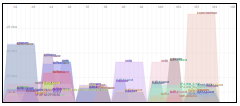
The scan actually included dfs channels.