Router:
~# usbip detach -p 0
~#
PC
~> sudo usbip attach -r 192.168.1.1 -b 1-1
[sudo] password for root:
libusbip: error: udev_device_new_from_subsystem_sysname failed
usbip: error: open vhci_driver
Router:
~# usbip detach -p 0
~#
PC
~> sudo usbip attach -r 192.168.1.1 -b 1-1
[sudo] password for root:
libusbip: error: udev_device_new_from_subsystem_sysname failed
usbip: error: open vhci_driver
Hum... looks like there might be something wrong with your PC's usbip package.
The distro I'm currently using (Archlinux) uses usbip from the linux-tools package. Maybe uninstalling your PC's usbip package and installing linux-tools might do the trick.
https://software.opensuse.org/download.html?project=devel%3Atools&package=linux-tools
I desinstalled usbip then installed linux-tools.
Now there is no usbip command
~> sudo usbip
[sudo] password for root:
sudo: usbip: command not found
~> cnf usbip
The program 'usbip' can be found in the following package:
* usbip [ path: /usr/sbin/usbip, repository: zypp (https-download.opensuse.org-8e75324c) ]
Try installing with:
sudo zypper install usbip
Install from the link provided doesn't work, only the repo is installed.
With the repo installed,
~> sudo zypper install linux-tools
Loading repository data...
Reading installed packages...
'linux-tools' not found in package names. Trying capabilities.
No provider of 'linux-tools' found.
Resolving package dependencies...
Nothing to do.
??
Did you try running these commands?
zypper addrepo https://download.opensuse.org/repositories/devel:tools/openSUSE_Leap_15.2/devel:tools.repo
zypper refresh
zypper install linux-tools
I run Opensuse 15.1
~> sudo zypper addrepo https://download.opensuse.org/repositories/devel:tools/openSUSE_Leap_15.1/devel:tools.repo
Adding repository 'Generic Development Tools (openSUSE_Leap_15.1)' ............................................................[done]
Repository 'Generic Development Tools (openSUSE_Leap_15.1)' successfully added
URI : https://download.opensuse.org/repositories/devel:/tools/openSUSE_Leap_15.1/
Enabled : Yes
GPG Check : Yes
Autorefresh : No
Priority : 99 (default priority)
Repository priorities are without effect. All enabled repositories share the same priority.
~> sudo zypper refresh
Retrieving repository 'Generic Development Tools (openSUSE_Leap_15.1)' metadata ...............................................[done]
Building repository 'Generic Development Tools (openSUSE_Leap_15.1)' cache ........................
~> sudo zypper install linux-tools
Loading repository data...
Reading installed packages...
'linux-tools' not found in package names. Trying capabilities.
No provider of 'linux-tools' found.
Resolving package dependencies...
Then try compiling from the source package directly:
I'm not familiar with the .rpm build system so it might be better for you to check how to install it yourself. I checked the zypper package manager and it seems able to build and install source code packages with the command zypper si though you might need to enable the source-repository and do zypper refresh again.
zypper si ./linux-tools-4.12.14-9.d_t.4.src.rpm
Sorry, I never compile a source and have no practice at all.
I think I will stop this way as it could lead to spend more time and may broken my config.
You spent a lot of time trying to fix unfortunately without success and I appreciate that.
I will search in the opensuse forum and ask this specific question.
Thanks to you I am close to succeed but I don't feel fine to compile. I'll be back with more info.
Thanks a lot for your help, we keep in touch soon.
Well, okay, but you wouldn't break your configuration by compiling this package. And looking around the devel:tools repo I did find a usbip package with same version as the linux-tools package. If that doesn't work it's best to ask around the opensuse forum.
Hello!
Sorry to hijack the opener post but I have the same problem, only difference that my printer/scanner is Brother DCP-7032 (working with driver DCP-7030). And I have an x86_64 router. Printing via network from windows machines working flawlessly but when I want to scan for example with NAPS2 the program said no available scanner.
root@OpenWrt:~# cat /etc/os-release
NAME="OpenWrt"
VERSION="21.02.1"
ID="openwrt"
ID_LIKE="lede openwrt"
PRETTY_NAME="OpenWrt 21.02.1"
VERSION_ID="21.02.1"
HOME_URL="https://openwrt.org/"
BUG_URL="https://bugs.openwrt.org/"
SUPPORT_URL="https://forum.openwrt.org/"
BUILD_ID="r16325-88151b8303"
OPENWRT_BOARD="x86/64"
OPENWRT_ARCH="x86_64"
OPENWRT_TAINTS=""
OPENWRT_DEVICE_MANUFACTURER="OpenWrt"
OPENWRT_DEVICE_MANUFACTURER_URL="https://openwrt.org/"
OPENWRT_DEVICE_PRODUCT="Generic"
OPENWRT_DEVICE_REVISION="v0"
OPENWRT_RELEASE="OpenWrt 21.02.1 r16325-88151b8303"
root@OpenWrt:~# cat /proc/cpuinfo
processor : 0
vendor_id : GenuineIntel
cpu family : 6
model : 94
model name : Intel(R) Pentium(R) CPU G4400T @ 2.90GHz
stepping : 3
microcode : 0xec
cpu MHz : 900.089
cache size : 3072 KB
physical id : 0
siblings : 2
core id : 0
cpu cores : 2
apicid : 0
initial apicid : 0
fpu : yes
fpu_exception : yes
cpuid level : 22
wp : yes
Thank you for any help!
Scan from where ?
The scanning capabilities aren't exposed to your LAN, by the router, are they ?
Check out the tesseract package, or check if your DCP-7032 is capable of sending the scan results via email, or saving to a file share.
Thank you for the reply!
Scan from where? For example from windows machine.
I have installed in my windows computer Brother Utilities program and there is a menu Control Center 3 where I can choose scan, scan to email or scan to file, but when I'm select scan to file the program says no available scanner found.
Yeah, the software probably wants the printer to be attached directly to the computer.
Yes exactly! I try to re-install and I see this:
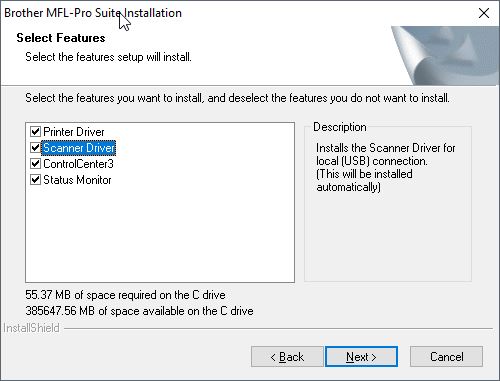
The scanner driver only for local (usb) connection.
So what is my possibilities? Nothing? I hope not ![]()
There are devices (and sw) that expose an USB port over a LAN, you could try one of those.
Or just have the printer connected to your PC, and to the LAN, at the same time.
You'll probably fail as long as your approach is to use the standard Brother software only,
and nothing else.
Now it's connected with the router with usb printer cable (I think USB A-B the name?). How can I share that?
I'm open for every solution not only Brother software ![]()
Problem probably isn't sharing it, but finding a scanner software that is capable of picking it up over the LAN, in Windows.
Did you read https://openwrt.org/docs/guide-user/services/scanner_server/saned linked to in the 1st post of this thread ?
Something like this https://wiki.debian.org/SaneOverNetwork
Yeah I find this SANE. But my scanner not listed in supported devices nor in backend list: http://www.sane-project.org/sane-mfgs.html#Z-BROTHER
Maybe I need to try out this kind of usb printer share switch hub.
Thank you for the help!
Google suggest it is, but there's no way of knowing until you test.
Of course, I don't give up!
I have this in dmesg:
[662297.231455] usb 1-1: new full-speed USB device number 2 using xhci_hcd
[662297.386147] usblp 1-1:1.0: usblp0: USB Bidirectional printer dev 2 if 0 alt 0 proto 2 vid 0x04F9 pid 0x01EA
[664844.504390] usb 1-1: USB disconnect, device number 2
[664844.504867] usblp0: removed
[668197.271243] usb 1-1: new full-speed USB device number 3 using xhci_hcd
[668197.425193] usblp 1-1:1.0: usblp0: USB Bidirectional printer dev 3 if 0 alt 0 proto 2 vid 0x04F9 pid 0x01EA
[669394.433222] usb 1-1: USB disconnect, device number 3
[669394.433620] usblp0: removed
[670550.634023] usb 1-1: new full-speed USB device number 4 using xhci_hcd
[670550.788889] usblp 1-1:1.0: usblp0: USB Bidirectional printer dev 4 if 0 alt 0 proto 2 vid 0x04F9 pid 0x01EA
[671867.382879] usb 1-1: USB disconnect, device number 4
[671867.383271] usblp0: removed
[674870.165671] usb 1-1: new full-speed USB device number 5 using xhci_hcd
[674870.320026] usblp 1-1:1.0: usblp0: USB Bidirectional printer dev 5 if 0 alt 0 proto 2 vid 0x04F9 pid 0x01EA
[674870.346227] hotplug(usb/20-saned): Granting g+w to '/sys/bus/usb/drivers/usblp/bind' for group 'scanner'
So I followed this wiki:
https://openwrt.org/docs/guide-user/services/scanner_server/saned
and I install all the backend (sane-backends-all package)
but I got this:
root@OpenWrt:~# scanimage -L
No scanners were identified. If you were expecting something different,
check that the scanner is plugged in, turned on and detected by the
sane-find-scanner tool (if appropriate). Please read the documentation
which came with this software (README, FAQ, manpages).
I'm find a program in github called sane wia driver but don't find the printer via network and got error:
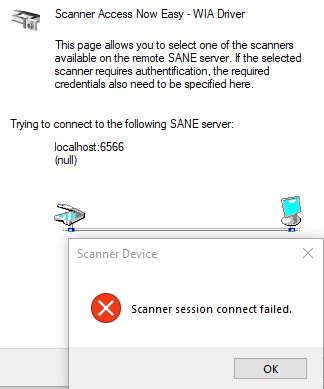
When I'm installing it and give ip and port 192.168.1.1:6566 the windows says: driver was found but the device is disabled (error code:22).
Brother scanners are… difficult. They're rarely supported in opensource sane, sometimes you get a proprietary backend (brother/ brother2), but those are for x86 only, while your router probably isn't x86…