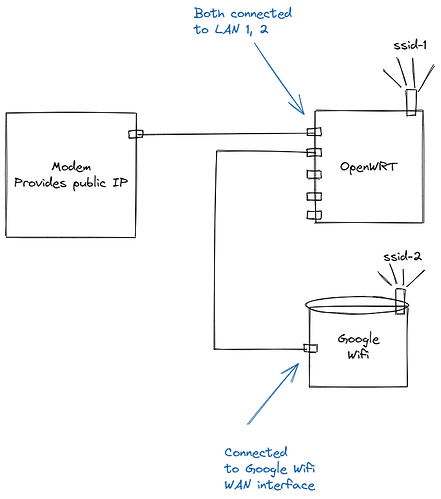Hello !
I am having issues setting up my OpenWRT as a bridged AP
I've followed the instructions here:
[OpenWrt Wiki] Bridged AP
Here's my Setup:
What I would like:
- To have Google Wifi as the main router, giving out DHCP addresses. It operates on
192.168.87.1/24.
- I have set up OpenWRT to disable DHCP / dnsmasq and have a static IP address
192.168.87.2/24.
- To be able to connect to both SSIDs, both of them are on the same network (the two access points are very far from each other, two different houses basically). Have Google Wifi as the main router, and OpenWRT as a switch / AP without any DHCP.
What I am experiencing:
- I can connect to Google Wifi's SSID-2 and I am also getting Internet there.
- OpenWRT's SSID-1 doesn't have internet. It also doesn't give away IP address, I have to manually set the IP address on my PC to be able to connect to the OpenWRT interface
- I cannot reach OpenWRT from Google Wifi's SSID-1
Anyone know what is the correct way to set it up ?
Thank you!
The OpenWrt device is connected on the WAN side of the Google router, and thus the devices connected to it will not get any DHCP information.
Could you configure the OpenWrt device as the main router, and the Google one as an AP?
1 Like
Ahh!
Haven't thought of it, that makes sense.
I can't use the OpenWRT as the main router, as Google Wifi in bridge mode doesn't work good.
Any other options you can think of ?
Why in brige mode?
You can just disable all its routing fuctions like firewall and dhcp and i think it shoud be able to give the dhcp ip from the upstream router to your devices on the second network and then the openwrt router is in Charge of routing evrithing :v
1 Like
What I am experiencing in the current setup is that openwrt is uncapable to give devices on it's wifi network an address / access to the internet. @eduperez suggests that it's because it is connected to the WAN port of Google Wifi.
Not sure I understood how you're suggesting to overcome this ?
The only option that I see is to connect the modem to the Google Wifi device, and then the OpenWrt router to the LAN port on the Google Wifi.
I guess you cannot configure VLANs on the Google Wifi device... can you?
Can you exchange the placement of the OpenWrt router and the Google Wifi device?
Can you put a second cable between the OpenWrt router and the Google Wifi device? Or put a managed switch close to the Google Wifi device?
1 Like
Bonus: some cheap gigabit router that has openwrt support can be a managed switch 
I think I will just buy another google wifi to replace the openwrt one. Thanks for the help!