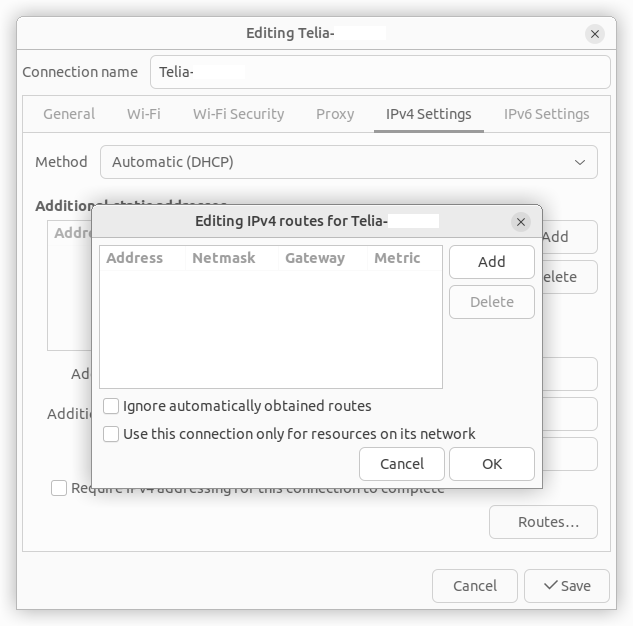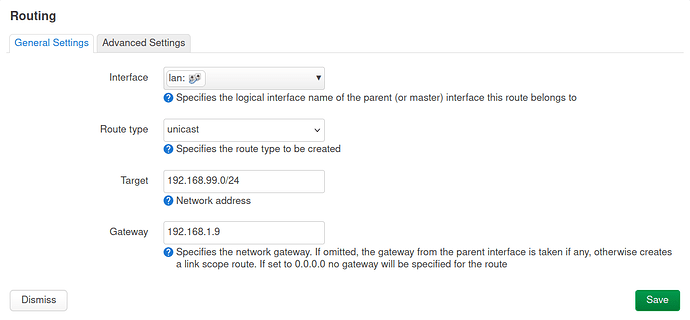I am trying to setup a network for my home-lab while also keeping my family network as clean as possible for the sanity of my family in case the home-lab blows up in my face and can't serve DHCP.
I want to be able reach my home-lab computers without setting up port forwarding for every single one of them but not letting the DHCP server interact with my family network.
a.k.a.
I want to be able to connect to all the "front" computers (192.168.99.x) from my computer (192.168.1.x) without setting up port forwarding for each and every one of them.
(I am going to change the ISP router to a OpenWRT router later but it is not a priority right now.)
The network will look like this when it is done:
┌─Internet ┐
└─────┬────┘
│
┌─────┴─────────────┐
│ISP Router │
│lan:192.168.001.001│
└─────────┬─────────┘
│ ┌───────────────────────┐
├───────────┤Fam.Devs. & My computer│
│ └───────────────────────┘
┌─────────┴─────────┐
│wan:192.168.001.009│
│wavefront │
│lan:192.168.099.254│
└─┬─────────────────┘
│
│ ┌───────────────────┐
├─┤storefront w. DHCP │
│ │eth:192.168.099.001│
│ └───────────────────┘
│
│ ┌───────────────────┐
├─┤powerfront1 │
│ │pxeboot │
│ └───────────────────┘
│
│ ┌───────────────────┐
├─┤pifront1 │
│ │ │
│ └───────────────────┘
│
│ ┌───────────────────┐
├─┤pifront3 │
│ │ │
│ └───────────────────┘
│
│ ┌───────────────────┐
├─┤termfront1 │
│ │pxeboot │
│ └───────────────────┘
│
│ ┌───────────────────┐
└─┤termfront2 │
│pxeboot │
└───────────────────┘