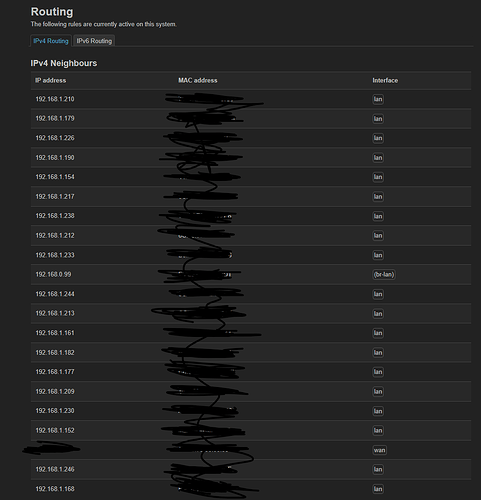so my br-lan is showing an ip of 192.168.0.xx in status >> routing. but when i go to interfaces it shows 192.168.1.1. this showed up after i power cycled my modem >> router >> access point. is this normal? or this needs to be addressed
That does not sound normal. Can you show us a screenshot of this behavior and also post the text configs:
Please connect to your OpenWrt device using ssh and copy the output of the following commands and post it here using the "Preformatted text </> " button:
![]()
Remember to redact passwords, MAC addresses and any public IP addresses you may have:
ubus call system board
cat /etc/config/network
ubus call system board
{
"kernel": "6.6.69",
"hostname": "OpenWrt",
"system": "ARMv8 Processor rev 0",
"model": "FriendlyElec NanoPi R6S",
"board_name": "friendlyarm,nanopi-r6s",
"rootfs_type": "squashfs",
"release": {
"distribution": "OpenWrt",
"version": "24.10.0-rc5",
"revision": "r28304-6dacba30a7",
"target": "rockchip/armv8",
"description": "OpenWrt 24.10.0-rc5 r28304-6dacba30a7",
"builddate": "1736026537"
}
}
root@OpenWrt:~# cat /etc/config/network
config interface 'loopback'
option device 'lo'
option proto 'static'
option ipaddr '127.0.0.1'
option netmask '255.0.0.0'
config globals 'globals'
option ula_prefix 'fdec:77db:b251::/48'
config device
option name 'br-lan'
option type 'bridge'
list ports 'eth0'
list ports 'eth2'
config device
option name 'eth0'
option macaddr '8e:94:49:xx:xx:xx'
config device
option name 'eth2'
option macaddr '8e:94:49:xx:xx:xx'
config interface 'lan'
option device 'br-lan'
option proto 'static'
option ipaddr '192.168.1.1'
option netmask '255.255.255.0'
option ip6assign '60'
list dns '1.1.1.1'
list dns '1.0.0.1'
list dns '2606:4700:4700::1111'
list dns '2606:4700:4700::1001'
config device
option name 'eth1'
option macaddr '8e:94:49:xx:xx:xx'
config interface 'wan'
option device 'eth1'
option proto 'dhcp'
option peerdns '0'
list dns '1.1.1.1'
list dns '1.0.0.1'
config interface 'wan6'
option device 'eth1'
option proto 'dhcpv6'
option reqaddress 'try'
option reqprefix 'auto'
option norelease '1'
option peerdns '0'
list dns '2606:4700:4700::1111'
list dns '2606:4700:4700::1001'
No issues with the configuration. Where exactly did you see this address?
so on the page of gui go to status >> routing
Can you post a screenshot?
yes i will
![]()
Can we see the whole screen?
ok gimme a sec
any suggestions???
That seems to be indicative of a device that is connected to you network that has an address in the other subnet. This would mean that the device either has an old dhcp lease and is still using that address (if you switched routers or changed your lan subnet), or there is a static ip specified in that device’s settings.
well its neither i believe. just rebooted my router and that 192.168.0.99 went away
but it seems now it only shows my ap and pc on active dhcp leases under dhcp and dns. both are hardwired but itsnt showing my wifi devices. perhaps the devices need time to reconnect??
It never shows own ip in routes - ok?
The dhcp lease table will repopulate when devices request a new/renewed lease. The ip neighbors will populate over time.
ok sounds good. i dont know if this is also a router issue but when i was using a gateway, during bufferbloat tests i would get consistent ping of 9ms to 14ms. now it fluctuates from 16ms to 30ms. would this be a misconfiguration? given now i use a cable modem >> nanopi r6s>> enterprise access point
Do you mean:
- another physical device, or
- you manually configured an
option gateway
- using the ping command, or
- is this result from a game or streaming service?
Adding additional devices would increase this time, but the order of ~7-15 ms seems significant. Likely an older device?