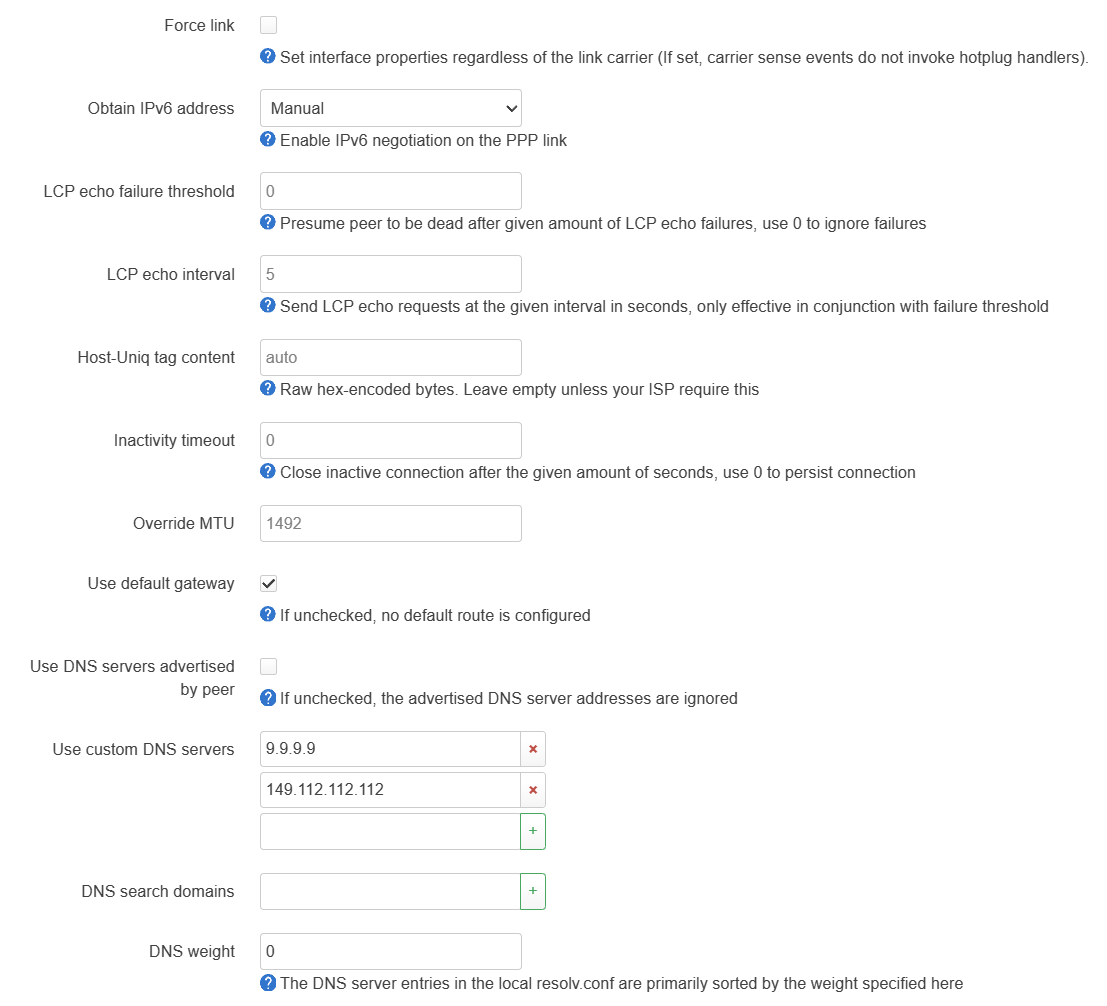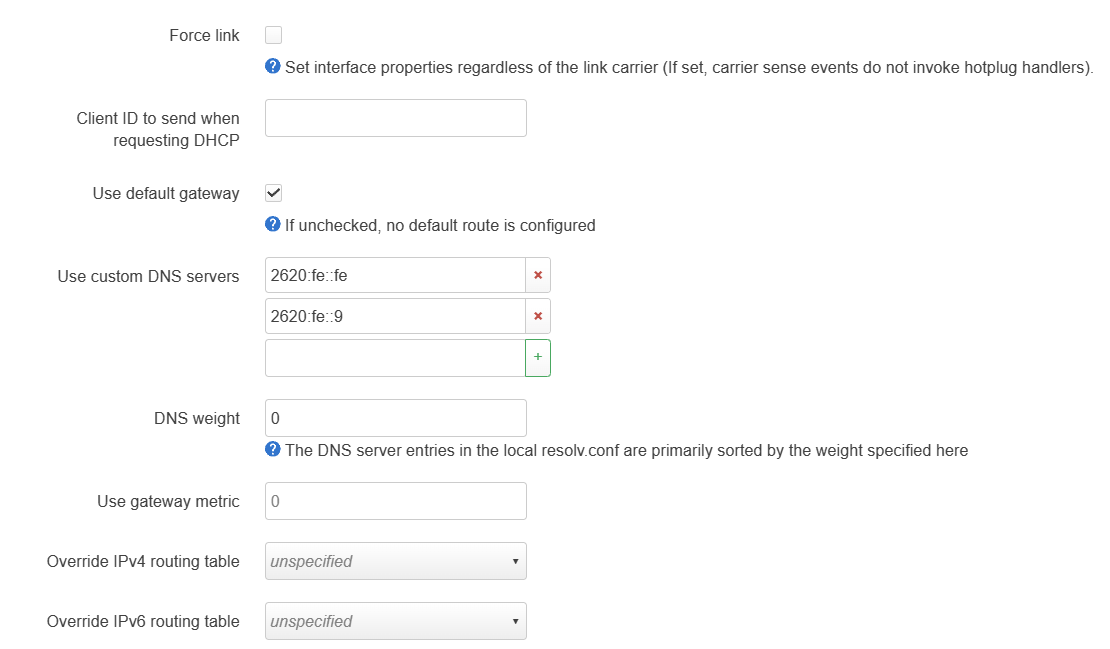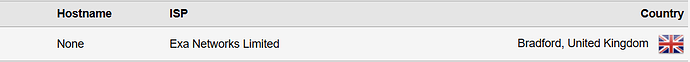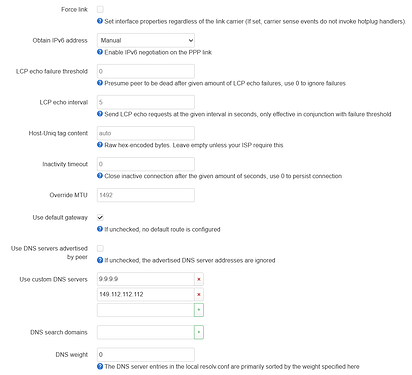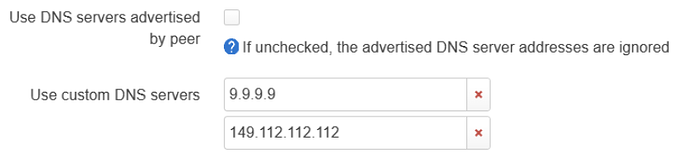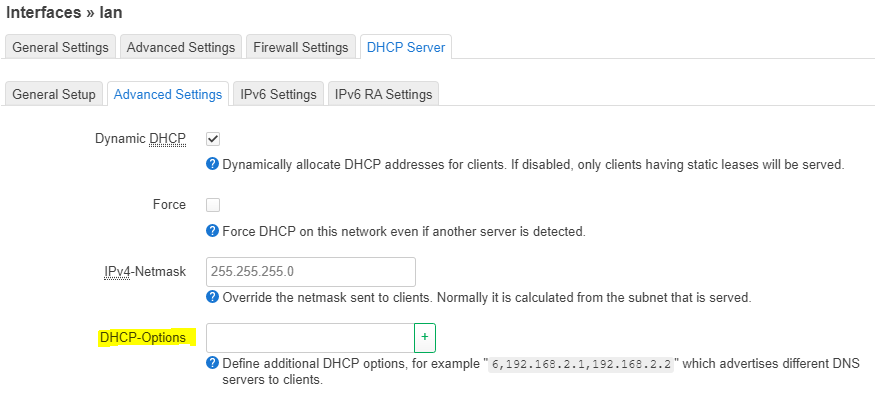Hello,
My topology is as follows: x86 OpenWRT Router -> Belkin RT3200 as Wi-Fi dumbAP. My ISP provides me with PPPoE connection with a IPv6 address. My issue is that the IPv6 address also comes with ISP advertised DNS resolver. This resolver seems to take precedent over my own defined DNS resolvers set in the WAN and WAN6 interface. Here is how my WAN and WAN6 interface Advanced Settings look like:
WAN:
WAN6:
Interestingly enough, although I have the option, "Use DNS servers advertised by peer" unticked, I still see the following in the Status-> Overview panel
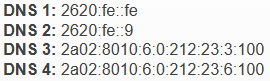
Note here that the ISP's DNS resolvers are still showing in the DNS list, although at number 3&4, even though I have unchecked the option to "Use DNS servers advertised by peer".
Now. When I check with dnsleaktest.com to see who my DNS resolver is, it isn't Quad 9, as I have requested, but still the advertised ISP DNS resolver:
This is rather curious. I would like to use my own stated DNS resolvers, instead of the ISP's and wonder how I might go about it.