ray308
October 23, 2020, 9:12am
1
Hi tHere,
I'm using OpenWrt (latest) on my Lynksys WRT3200ACM, and this is working perfectly. (using OpenVPN and VPN policy routing.
For different reasons I blocked dns from Google (8.8.8.8 and 8.8.4.4) in Network->Firewall->Traffic Rules.
When I run Wireshark, see screenshot, you can see that Netflix on my settopbox (I can't change settings on that box) still uses 8.8.8.8.
(I have a screenshot, but can only upload one picture, because I'm a new user
What am I doing wrong in the firewall setup?
ray308
October 23, 2020, 6:20pm
3
Hi @vgaetera
1 Like
ray308
October 23, 2020, 6:21pm
4
Wireshark screenshot to make it complete.
Let's check your configuration:
uci show network; uci show firewall; grep -v -e ^# -e ^$ /etc/firewall.*; \
ip address show; ip route show; ip rule show; iptables-save
ray308
October 23, 2020, 7:02pm
6
Can I just put the results here?
1 Like
Yep, pastebin.com is also fine.
1 Like
mk24
October 23, 2020, 7:27pm
9
There are no replies from 8.8.8.8 are there?
In other words if you monitor on the LAN side of the router, the box may still make requests to 8.8.8.8, but the router blocked them. The box also tried 84.200.69.80 and received a reply from there.
2 Likes
ray308
October 24, 2020, 9:20am
10
So, it appears te be working as expected, only I'm not reading the Wireshark data very well?
I'll check if there no replies in the data... If that's the case, everyting is working fine.
1 Like
system
November 3, 2020, 9:20am
11
This topic was automatically closed 10 days after the last reply. New replies are no longer allowed.
 )
)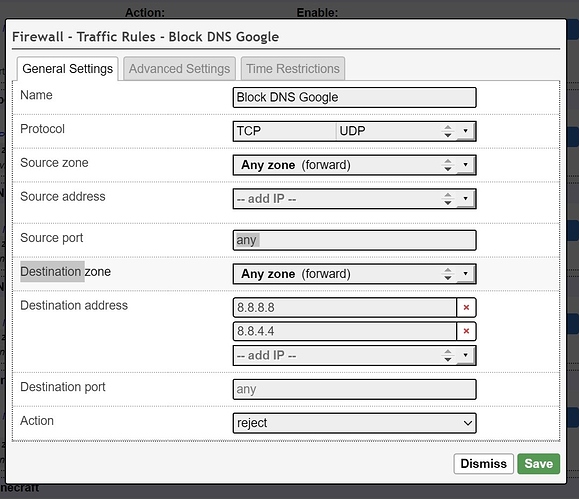
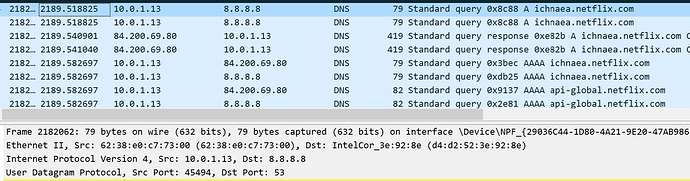
 )
)