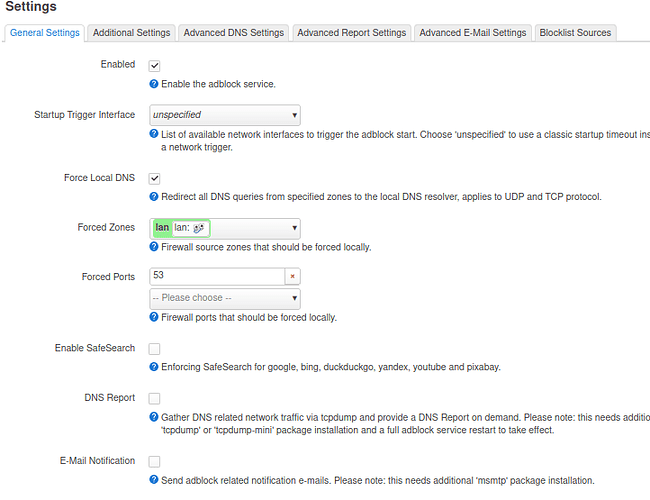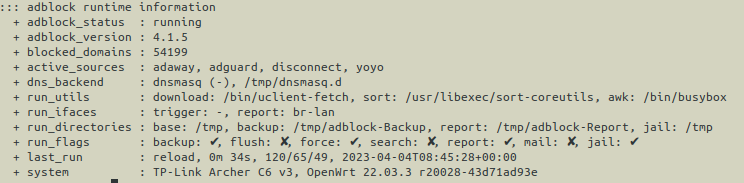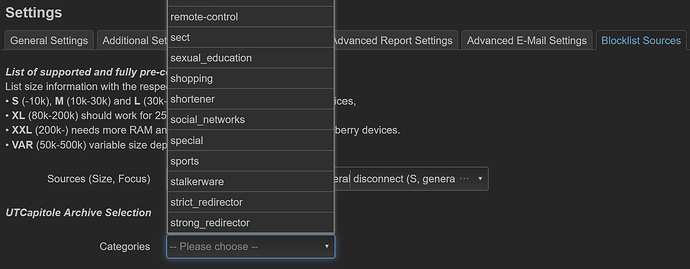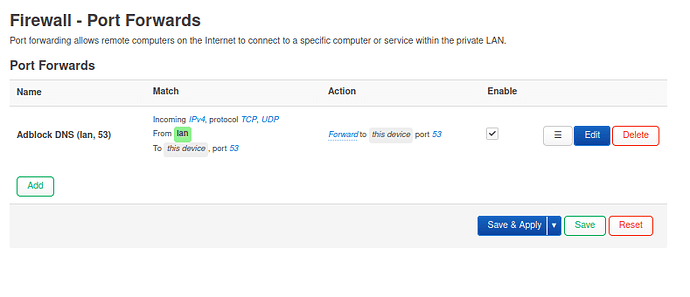Hi,
I'm using tp-link router and wants to block sites for clients using adblock.
Need help in this.
wow ....
you actually manage to form two sentences, with absolutely nothing in them.
what works ?
what doesn't work ?
have you tried accessing any of the sites on the ad list ?
if they still work, how was this tested ?
ping ?
browser ?
app ?
some other way ?
if you use a browser, have you disabled DoH ?
if using an Android device, have you disabled DoT and DoH ?
if you don't want to disable Do*, have you implemented https://openwrt.org/docs/guide-user/firewall/fw3_configurations/intercept_dns ?
yes i have tries it on broswer as well ping... Doh is disabled
but some time it work and sometime not
these are options i selected
blacklist : twitter.com
twitter.com is hardly on any block list, since it's not an ad domain per se.
you either have to add some additional filters for social media, or create one yourself ...
like https://github.com/gieljnssns/Social-media-Blocklists
you could also add twitter.com to the routers /etc/hosts file, but then you have to add other entries belonging to twitter too.
cannot we handle these from frontend only?
i think using a doh client that blocks ads is a good option
please be specific, what does not work?
i also tried with facebook and youtube it works but after chnging it, it remain block on clientside.
one more thing :
for above configuration it block twitter.com on router but not on client why?
yes i tried, it didn't work
so were back at Block sites using Adblock - #2 by frollic
they already exist, and are called web browsers.
but you cant block ads in other apps
still not answering the question(s).
first time it block domains that i add in blacklist from front-end.
then remove these domain and restart adblock .
on clientside it still not access these domains and after some time it back to normal (access domain)
sorry @frollic please ask again
That's a client/browser issue. ARP & browser caching.
The rule in your screenshot above is invalid BTW.
The Zone's LAN Input Accept Rule should allow DNS traffic.
What's wrong with that? It redirects all DNS queries from the specified zone (lan) to the local DNS resolver and applies to UDP and TCP protocol. In uci it looks like this:
config redirect 'adblock_lan53'
option name 'Adblock DNS (lan, 53)'
option src 'lan'
option proto 'tcp udp'
option src_dport '53'
option dest_port '53'
option target 'DNAT'
option family 'any'