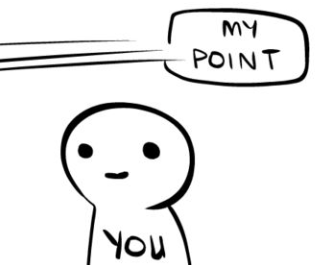
I give up, best of luck ...
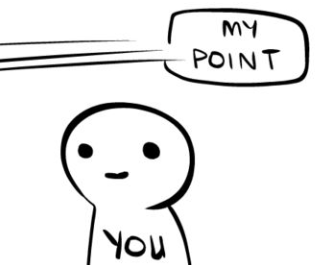
I give up, best of luck ...
what is your point? Do i use openwrt on virtual machine? do i ask what is best wifi card for openwrt? So where is your point here? Stop hating people who ask for help, and stop troll thread
My idea is (because i will not mount it on wall) to cutoff metal plate and to screw a fan (check a place on images) and put fan to blow out air not to blow in
Also i have one more question.
opkg install iwlwifi-firmware-ax200 install a iwlwifi-cc-a0-66 in /lib/firmware
but latest package avaliable is iwlwifi-cc-a0-77.ucode from linux git.
how can i replace it properly to try it?
please look these cards here AsiaRF , MT7915 supported by openwrt. I got one of these and its working great with openwrt
did 2.4/5 work and 6 maybe?
also shipping is far out me ![]() but il firstly try this intel and play around ofc with help of people here then il try somehow to get to taiwan
but il firstly try this intel and play around ofc with help of people here then il try somehow to get to taiwan ![]() they are using fedex and its alot to my area
they are using fedex and its alot to my area
Download the file and place in /lib/firmware
i did try that and nothing also when i remove old package and leave new one wifi not working, so or he is using old one (installed over openwrt) or new one not working but i try all of them
|-rw-r--r--|iwlwifi-cc-a0-72.ucode
|-rw-r--r--|iwlwifi-cc-a0-73.ucode
|-rw-r--r--|iwlwifi-cc-a0-74.ucode
|-rw-r--r--|iwlwifi-cc-a0-77.ucode
how can i check witch one is currently in use
Check dmesg for driver supported fw versions.
ok
5.831300] iwlwifi 0000:00:07.0: api flags index 2 larger than supported by driver
[ 5.832466] iwlwifi 0000:00:07.0: TLV_FW_FSEQ_VERSION: FSEQ Version: 89.3.35.37
[ 5.833755] iwlwifi 0000:00:07.0: loaded firmware version 66.f1c864e0.0 cc-a0-66.ucode op_mode iwlmvm
[ 5.848428] iwlwifi 0000:00:07.0: Detected Intel(R) Wi-Fi 6 A[X200 160MHz, REV=0x340]

so he still load 66 from openwrt opkg install, even i put in folder newer versions, so i supose that i need somehow "tell" to openwrt to use newer firmware
Has nothing to do with original question.
I know but maybe someone can help me. 2.4 is stable i test it but 5ghz is no no, not working at all
Looks like you're still using an Intel wifi chipset as you described in the beginning of this thread
Yes, you were previously told:
Yes still using this one, i still didnt decide/find that to order. But can i push newer firmware to this card just to check/play with it? i google it but seems i cant find it how to force newer firmware for wifi
You seem to have missed the point...new firmware won't fix the problem that the AP mode support is lacking.
i know but i want to try it anyway before i trash a card....
Why do you think it will change the outcome?
Feel free to try it, but:
Just to try all before i dump a card. But question remains, how to push new firmware copy/paste seems that is not enought. Is there any tutorial/explanation how to manualy replace firmware file?
Ask Intel.
Intel knows nothing about openwrt and how to install default drivers on openwrt