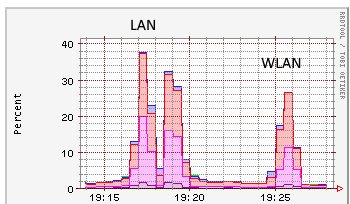Just thought I would update this thread that I have updated to SNAPSHOT r19372-d6a3949922 and have improved but still not-fully-working hardware offload support it seems.
With hardware offloading enabled, I am able to load web pages from my laptop connected wirelessly but amazon alexa won't control my philips hue hub which would be my test that everything was working like it did with firewall 3.
Hope this helps with testing and others looking to get hardware flow offloading fully working.
Thanks again to everyone's efforts in making this an amazing router!