Wow, that is crazy. It must of just been for yesterday or must of been an error. It is back up to $94.50 which is what I got mine for. I was going to do an exchange and get a second one.
What is that supposed to mean?
Though the website now says shipping only, the RT3200 was once stocked in some (not all) stores. It might be worth checking your local store to see if there are any clearance priced. Though Wal-Mart doesn't really get the concept of a clearance sale-- stuff sits around for years with only a slight discount.
I used the walmart chat and had them call me. I told them what happened and they issued me a promo code for $25. So I guess it was not so bad. However, I am going to check my local store as well. If I can find them for $59.99 I will return these two Cudy AC2100 units I purchased as access points and get two more of the Belkin RT3200's.
To use in mesh? Certainly works very well. I haven't figured out a good use for the spare CPU and RAM in my other two yet...
Yeah, I was going to use them for mesh. I can still do mesh now. However, I would of liked for all the units to be the same. I have never tried using mesh before with openwrt. I am reading about it now. Hopefully, it will not be to hard to setup.
PS.Your picture was not showing up before lol.
Do you use ethernet backhaul for your mesh? Are your mesh nodes fed with an ethernet cable like access points? I have never used mesh before and really do not know much about it. I understand the basic principal of how it works though. I do not want to use it if it has to be completely wireless due to increased latency. If I can use ethernet backhaul that I will most definitely do this.
If you can use ethernet backhaul, why not use the extra routers as dumb Access Points and just have clients roam between them?
With regards to finding them at Walmart, this site can show you local inventory for them https://brickseek.com/walmart-inventory-checker/?sku=103632882
That is what I am doing now. I just thought mesh was better?
Edit - After more reading to learn about mesh.
I see now. Mesh is meant to be wireless. Where as access points use ethernet backhaul. Therefore, access points with ethernet backhaul are superior to mesh. Mesh is good when you cannot run ethernet.
Hello everybody
Any chance to see thé non snapshot forbthis device
http://lists.openwrt.org/pipermail/openwrt-devel/2021-October/036789.html
Never seen someone sign off with sunshine. That's curious.
Dear experts,
I have done the same, installed the latest snapshot initramfs firmware, but it does not boot up. 
BTW, the reset button restores the factory firmware.
What should I do to have Openwrt?
Thank you,
Peter
you will do install recovery installer v0.6.0 in first,
then the last snapshot e8450 ubi sysupgrade .itb
I'm having a weird ass issue. I had everything setup and working. I noticed my wifi in the same room as the router had a weak signal. Here I login to the router and all my settings are gone. I am back in recovery (initramfs) mode. I really do not understand wtf is going on, but it is royally pissing me off! Someone please help =(
What items do I need to return to stock? Also, there is a cable needed too right? Where can I get one? If this problem continues I may try to return to stock and retry the procedure since I flashed the mediatek files on accident first.
I've uploaded the generated "openwrt-mediatek-mt7622-linksys_e8450-ubi-initramfs-recovery-installer.itb" file and now I have device with blinking led.
What do you recommend?
Thank you!
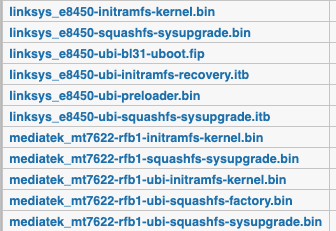
mt7622 and E8450 are TWO thing different !
please flash only after 0.6.0 dango
linksys _E8450 ubi squash sysupgrade.itb
Thank you so much for the work on this router - I think it is one of the best devices for OpenWrt right now all thanks to you and your UBI installer. Your instructions on Github are very clear to install the UBI image on a stock router. The one thing I would suggest as an addition to the instructions on Github are the instructions to upgrade to newer versions as you release them on Github. I am of the assumption that we just need to update the firmware via luci using the sysupgrade.itb file from the release (is this correct?).
On that note, when should we update the initramfs-recovery-installer.itb file (if ever) before updating the sysupgrade.itb?
Thank you, based on the instructions I was able to upgrade my 2. RT3200!
If someone needs the link:
BTW, what can I do with my 1. RT3200, that I probably bricked with a badly generated firmware file?
Thank you!
