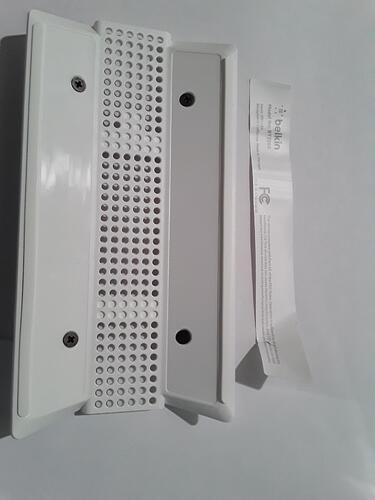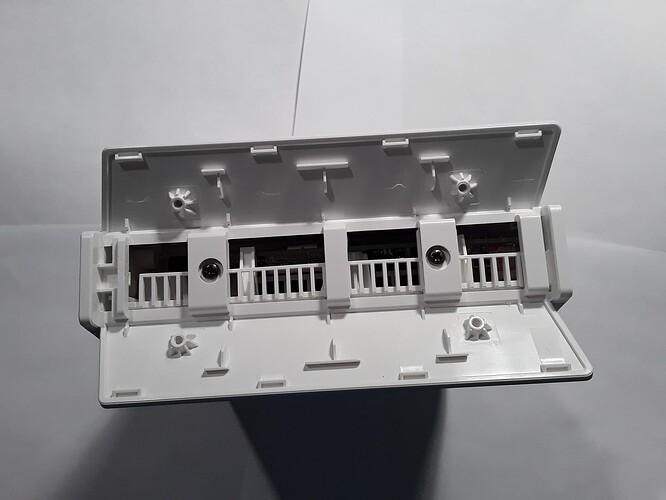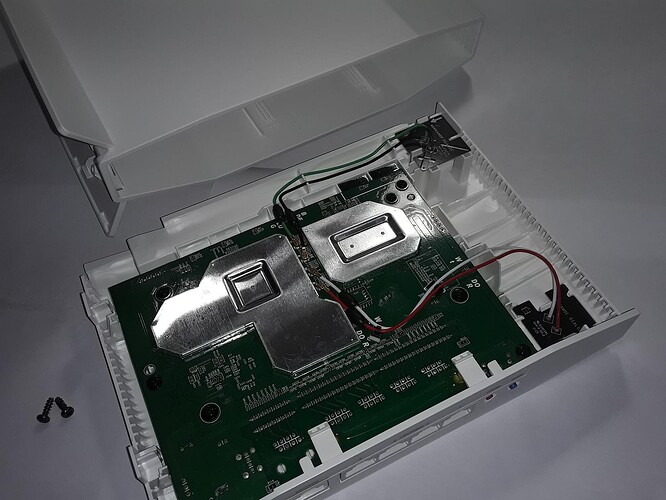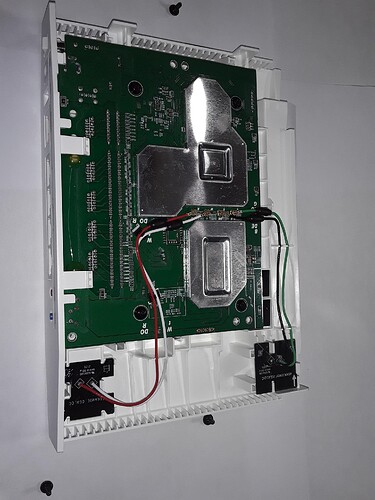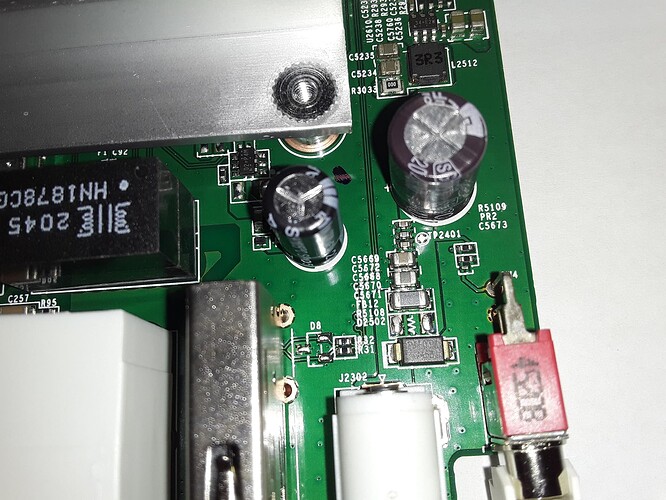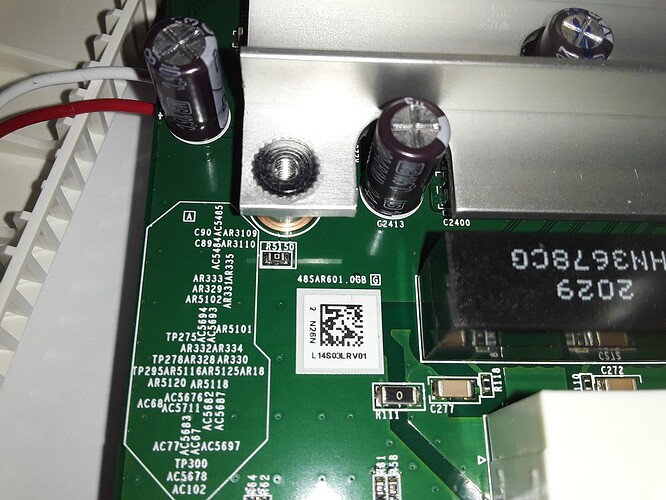@ricky92 - Thank you very much!!
bootm was certainly a part I was missing. I had tried it before but got nothing. But I think I ran it before the tftpboot when I had tried it (IIRC), so there was no in memory image to boot from at the time.
BTW - I did find a command that shows my flash is present:
MT7622> mtd list
List of MTD devices:
* spi-nand0
- device: snand@1100d000
- parent: root_driver
- driver: mtk-snand
- type: NAND flash
- block size: 0x20000 bytes
- min I/O: 0x800 bytes
- OOB size: 64 bytes
- OOB available: 28 bytes
- ECC strength: 16 bits
- ECC step size: 512 bytes
- bitflip threshold: 12 bits
- 0x000000000000-0x000008000000 : "spi-nand0"
And I can read from it. For example:
MT7622> mtd dump spi-nand0
Reading 2048 byte(s) (1 page(s)) at offset 0x00000000
Dump 2048 data bytes from 0x00000000:
0x00000000: 42 4f 4f 54 4c 4f 41 44 45 52 21 00 56 30 30 36
0x00000010: 4e 46 49 49 4e 46 4f 00 00 00 00 08 03 00 40 00
0x00000020: 40 00 00 08 10 00 16 00 00 00 00 00 00 00 00 00
<snipped>
I also was able to use the recovery installer image with tftpboot and after bootm it got farther, but still not quite far enough:
MT7622> tftpboot openwrt_recovery_installer.itb
Using ethernet@1b100000 device
TFTP from server 192.168.1.2; our IP address is 192.168.1.1
Filename 'openwrt_recovery_installer.itb'.
Load address: 0x4007ff28
Loading: #################################################################
#################################################################
#################################################################
#################################################################
#################################################################
#################################################################
#################################################################
#################################################################
#################################################################
#################################################################
#################################################################
#################################################################
#################################################################
#################################################################
#################################################################
#################################################################
#####
6.4 MiB/s
done
Bytes transferred = 15335424 (ea0000 hex)
MT7622> bootm
## Loading kernel from FIT Image at 4007ff28 ...
Using 'config-1' configuration
Trying 'kernel-1' kernel subimage
Description: ARM64 OpenWrt Linux-5.15.134
Type: Kernel Image
Compression: lzma compressed
Data Start: 0x40080028
Data Size: 3755115 Bytes = 3.6 MiB
Architecture: AArch64
OS: Linux
Load Address: 0x44000000
Entry Point: 0x44000000
Hash algo: crc32
Hash value: 4ec70e58
Hash algo: sha1
Hash value: 278bb02b7fb27a69384e0d25856697503e4a6955
Verifying Hash Integrity ... crc32+ sha1+ OK
## Loading ramdisk from FIT Image at 4007ff28 ...
Using 'config-1' configuration
Trying 'initrd-1' ramdisk subimage
Description: ARM64 OpenWrt linksys_e8450-ubi initrd
Type: RAMDisk Image
Compression: Unknown Compression
Data Start: 0x40414dd0
Data Size: 11465660 Bytes = 10.9 MiB
Architecture: AArch64
OS: Linux
Load Address: unavailable
Entry Point: unavailable
Hash algo: crc32
Hash value: a7d4d31c
Hash algo: sha1
Hash value: 7865e4fb8edb7ea975521c7e10e0f3dca16ca7c6
Verifying Hash Integrity ... crc32+ sha1+ OK
WARNING: 'compression' nodes for ramdisks are deprecated, please fix your .its file!
## Loading fdt from FIT Image at 4007ff28 ...
Using 'config-1' configuration
Trying 'fdt-1' fdt subimage
Description: ARM64 OpenWrt linksys_e8450-ubi device tree blob
Type: Flat Device Tree
Compression: uncompressed
Data Start: 0x40f0429c
Data Size: 30437 Bytes = 29.7 KiB
Architecture: AArch64
Hash algo: crc32
Hash value: 7d2c225b
Hash algo: sha1
Hash value: ac8cc5835e8b2480ddf31f8eec8d12950ad44674
Verifying Hash Integrity ... crc32+ sha1+ OK
Booting using the fdt blob at 0x40f0429c
Uncompressing Kernel Image
Loading Ramdisk to 4ed0c000, end 4f7fb3bc ... OK
Loading Device Tree to 000000004ed01000, end 000000004ed0b6e4 ... OK
Starting kernel ...
[ 0.000000] Booting Linux on physical CPU 0x0000000000 [0x410fd034]
[ 0.000000] Linux version 5.15.134 (builder@buildhost) (aarch64-openwrt-linux-musl-gcc (OpenWrt GCC 12.3.0 r23497-6637af95aa) 12.3.0, GNU ld (GNU Binutils) 2.40.0) #0 SMP Mon Oct 9 21:45:35 2023
[ 0.000000] Machine model: Linksys E8450 (UBI)
[ 0.000000] earlycon: uart8250 at MMIO32 0x0000000011002000 (options '')
[ 0.000000] printk: bootconsole [uart8250] enabled
[ 0.000000] Zone ranges:
[ 0.000000] DMA [mem 0x0000000040000000-0x000000004fffffff]
[ 0.000000] DMA32 empty
[ 0.000000] Normal empty
[ 0.000000] Movable zone start for each node
[ 0.000000] Early memory node ranges
[ 0.000000] node 0: [mem 0x0000000040000000-0x0000000042ffffff]
[ 0.000000] node 0: [mem 0x0000000043000000-0x000000004302ffff]
[ 0.000000] node 0: [mem 0x0000000043030000-0x000000004fffffff]
[ 0.000000] Initmem setup node 0 [mem 0x0000000040000000-0x000000004fffffff]
[ 0.000000] psci: probing for conduit method from DT.
[ 0.000000] psci: PSCIv1.1 detected in firmware.
[ 0.000000] psci: Using standard PSCI v0.2 function IDs
[ 0.000000] psci: MIGRATE_INFO_TYPE not supported.
[ 0.000000] psci: SMC Calling Convention v1.2
[ 0.000000] percpu: Embedded 17 pages/cpu s30040 r8192 d31400 u69632
[ 0.000000] pcpu-alloc: s30040 r8192 d31400 u69632 alloc=17*4096
[ 0.000000] pcpu-alloc: [0] 0 [0] 1
[ 0.000000] Detected VIPT I-cache on CPU0
[ 0.000000] CPU features: kernel page table isolation disabled by kernel configuration
[ 0.000000] CPU features: detected: ARM erratum 843419
[ 0.000000] Built 1 zonelists, mobility grouping on. Total pages: 64512
[ 0.000000] Kernel command line: earlycon=uart8250,mmio32,0x11002000 console=ttyS0,115200n1 swiotlb=512
[ 0.000000] Dentry cache hash table entries: 32768 (order: 6, 262144 bytes, linear)
[ 0.000000] Inode-cache hash table entries: 16384 (order: 5, 131072 bytes, linear)
[ 0.000000] mem auto-init: stack:off, heap alloc:off, heap free:off
[ 0.000000] Memory: 233708K/262144K available (8384K kernel code, 904K rwdata, 1416K rodata, 448K init, 308K bss, 28436K reserved, 0K cma-reserved)
[ 0.000000] SLUB: HWalign=64, Order=0-3, MinObjects=0, CPUs=2, Nodes=1
[ 0.000000] rcu: Hierarchical RCU implementation.
[ 0.000000] Tracing variant of Tasks RCU enabled.
[ 0.000000] rcu: RCU calculated value of scheduler-enlistment delay is 10 jiffies.
[ 0.000000] NR_IRQS: 64, nr_irqs: 64, preallocated irqs: 0
[ 0.000000] Root IRQ handler: 0xffffffc008423cb4
[ 0.000000] GIC: Using split EOI/Deactivate mode
[ 0.000000] arch_timer: cp15 timer(s) running at 12.50MHz (phys).
[ 0.000000] clocksource: arch_sys_counter: mask: 0xffffffffffffff max_cycles: 0x2e2049cda, max_idle_ns: 440795202628 ns
[ 0.000001] sched_clock: 56 bits at 12MHz, resolution 80ns, wraps every 4398046511080ns
[ 0.008504] Calibrating delay loop (skipped), value calculated using timer frequency.. 25.00 BogoMIPS (lpj=125000)
[ 0.019237] pid_max: default: 32768 minimum: 301
[ 0.024295] Mount-cache hash table entries: 512 (order: 0, 4096 bytes, linear)
[ 0.031785] Mountpoint-cache hash table entries: 512 (order: 0, 4096 bytes, linear)
[ 0.041072] rcu: Hierarchical SRCU implementation.
[ 0.046504] smp: Bringing up secondary CPUs ...
[ 0.051581] Detected VIPT I-cache on CPU1
[ 0.051592] CPU features: SANITY CHECK: Unexpected variation in SYS_CNTFRQ_EL0. Boot CPU: 0x00000000bebc20, CPU1: 0x00000000000000
[ 0.051611] CPU features: Unsupported CPU feature variation detected.
[ 0.051642] CPU1: Booted secondary processor 0x0000000001 [0x410fd034]
[ 0.051714] smp: Brought up 1 node, 2 CPUs
[ 0.085697] SMP: Total of 2 processors activated.
[ 0.090566] CPU features: detected: 32-bit EL0 Support
[ 0.095886] CPU features: detected: CRC32 instructions
[ 0.101234] CPU features: emulated: Privileged Access Never (PAN) using TTBR0_EL1 switching
[ 0.109947] CPU: All CPU(s) started at EL2
[ 0.114192] alternatives: patching kernel code
[ 0.123292] clocksource: jiffies: mask: 0xffffffff max_cycles: 0xffffffff, max_idle_ns: 19112604462750000 ns
[ 0.133504] futex hash table entries: 512 (order: 3, 32768 bytes, linear)
[ 0.140683] pinctrl core: initialized pinctrl subsystem
[ 0.147009] NET: Registered PF_NETLINK/PF_ROUTE protocol family
[ 0.153463] DMA: preallocated 128 KiB GFP_KERNEL pool for atomic allocations
[ 0.160811] DMA: preallocated 128 KiB GFP_KERNEL|GFP_DMA pool for atomic allocations
[ 0.168850] DMA: preallocated 128 KiB GFP_KERNEL|GFP_DMA32 pool for atomic allocations
[ 0.177334] thermal_sys: Registered thermal governor 'fair_share'
[ 0.177338] thermal_sys: Registered thermal governor 'bang_bang'
[ 0.183646] thermal_sys: Registered thermal governor 'step_wise'
[ 0.189874] thermal_sys: Registered thermal governor 'user_space'
[ 0.196301] ASID allocator initialised with 65536 entries
[ 0.208578] pstore: Registered ramoops as persistent store backend
[ 0.214985] ramoops: using 0x10000@0x42ff0000, ecc: 0
[ 0.241612] cryptd: max_cpu_qlen set to 1000
[ 0.248628] SCSI subsystem initialized
[ 0.252735] libata version 3.00 loaded.
[ 0.257980] clocksource: Switched to clocksource arch_sys_counter
[ 0.264958] NET: Registered PF_INET protocol family
[ 0.270123] IP idents hash table entries: 4096 (order: 3, 32768 bytes, linear)
[ 0.278040] tcp_listen_portaddr_hash hash table entries: 256 (order: 0, 4096 bytes, linear)
[ 0.286705] Table-perturb hash table entries: 65536 (order: 6, 262144 bytes, linear)
[ 0.294740] TCP established hash table entries: 2048 (order: 2, 16384 bytes, linear)
[ 0.302779] TCP bind hash table entries: 2048 (order: 3, 32768 bytes, linear)
[ 0.310206] TCP: Hash tables configured (established 2048 bind 2048)
[ 0.316867] UDP hash table entries: 256 (order: 1, 8192 bytes, linear)
[ 0.323647] UDP-Lite hash table entries: 256 (order: 1, 8192 bytes, linear)
[ 0.331018] NET: Registered PF_UNIX/PF_LOCAL protocol family
[ 0.336896] PCI: CLS 0 bytes, default 64
[ 0.341151] Unpacking initramfs...
[ 0.350451] workingset: timestamp_bits=46 max_order=16 bucket_order=0
[ 0.360819] squashfs: version 4.0 (2009/01/31) Phillip Lougher
[ 0.366875] jffs2: version 2.2 (NAND) (SUMMARY) (LZMA) (RTIME) (CMODE_PRIORITY) (c) 2001-2006 Red Hat, Inc.
[ 0.410000] Block layer SCSI generic (bsg) driver version 0.4 loaded (major 251)
[ 0.419164] mt7622-pinctrl 10211000.pinctrl: invalid group "pwm_ch7_2" for function "pwm"
[ 0.432285] mt-pmic-pwrap 10001000.pwrap: unexpected interrupt int=0x1
[ 0.454069] Serial: 8250/16550 driver, 16 ports, IRQ sharing enabled
[ 0.462982] printk: console [ttyS0] disabled
[ 0.487652] 11002000.serial: ttyS0 at MMIO 0x11002000 (irq = 125, base_baud = 1562500) is a ST16650V2
[ 0.497281] printk: console [ttyS0] enabled
[ 0.497281] printk: console [ttyS0] enabled
[ 0.505695] printk: bootconsole [uart8250] disabled
[ 0.505695] printk: bootconsole [uart8250] disabled
[ 0.536376] 11004000.serial: ttyS1 at MMIO 0x11004000 (irq = 126, base_baud = 1562500) is a ST16650V2
[ 0.546477] 1100c000.serial: ttyS2 at MMIO 0x1100c000 (irq = 130, base_baud = 17499995) is a MediaTek BTIF
[ 0.556327] serial serial0: tty port ttyS2 registered
[ 0.563034] mtk_rng 1020f000.rng: registered RNG driver
[ 0.568793] random: crng init done
[ 0.575430] loop: module loaded
[ 0.578642] Loading iSCSI transport class v2.0-870.
[ 0.584600] mtk-ecc 1100e000.ecc: probed
[ 0.592644] spi-nand spi2.0: Fidelix SPI NAND was found.
[ 0.598056] spi-nand spi2.0: 128 MiB, block size: 128 KiB, page size: 2048, OOB size: 64
[ 0.606262] mtk-snand 1100d000.spi: ECC strength: 4 bits per 512 bytes
[ 1.493047] Freeing initrd memory: 11196K
[ 1.505484] 4 fixed-partitions partitions found on MTD device spi2.0
[ 1.511905] OF: Bad cell count for /spi@1100d000/flash@0/partitions
[ 1.518211] OF: Bad cell count for /spi@1100d000/flash@0/partitions
[ 1.524771] Creating 4 MTD partitions on "spi2.0":
[ 1.529602] 0x000000000000-0x000000080000 : "bl2"
[ 1.535627] 0x000000080000-0x0000001c0000 : "fip"
[ 1.542502] 0x0000001c0000-0x0000002c0000 : "factory"
[ 1.549107] 0x000000300000-0x000008000000 : "ubi"
[ 1.811598] mtk_soc_eth 1b100000.ethernet eth0: mediatek frame engine at 0xffffffc008ea0000, irq 141
[ 1.821514] i2c_dev: i2c /dev entries driver
[ 1.827093] mtk-wdt 10212000.watchdog: IRQ index 0 not found
[ 1.832993] mtk-wdt 10212000.watchdog: Watchdog enabled (timeout=31 sec, nowayout=0)
[ 1.843131] NET: Registered PF_INET6 protocol family
[ 1.849108] Segment Routing with IPv6
[ 1.852787] In-situ OAM (IOAM) with IPv6
[ 1.856754] NET: Registered PF_PACKET protocol family
[ 1.861871] bridge: filtering via arp/ip/ip6tables is no longer available by default. Update your scripts to load br_netfilter if you need this.
[ 1.875051] 8021q: 802.1Q VLAN Support v1.8
[ 1.880448] pstore: Using crash dump compression: deflate
[ 1.895814] mtk-pcie 1a143000.pcie: host bridge /pcie@1a143000 ranges:
[ 1.902410] mtk-pcie 1a143000.pcie: Parsing ranges property...
[ 1.908260] mtk-pcie 1a143000.pcie: MEM 0x0020000000..0x0027ffffff -> 0x0020000000
[ 2.044467] mtk-pcie 1a143000.pcie: PCI host bridge to bus 0000:00
[ 2.050688] pci_bus 0000:00: root bus resource [bus 00-ff]
[ 2.056176] pci_bus 0000:00: root bus resource [mem 0x20000000-0x27ffffff]
[ 2.063054] pci_bus 0000:00: scanning bus
[ 2.067270] pci 0000:00:00.0: [14c3:3258] type 01 class 0x060400
[ 2.073467] pci 0000:00:00.0: reg 0x10: [mem 0x00000000-0x1ffffffff 64bit pref]
[ 2.083472] pci_bus 0000:00: fixups for bus
[ 2.087679] pci 0000:00:00.0: scanning [bus 00-00] behind bridge, pass 0
[ 2.094399] pci 0000:00:00.0: bridge configuration invalid ([bus 00-00]), reconfiguring
[ 2.102470] pci 0000:00:00.0: scanning [bus 00-00] behind bridge, pass 1
[ 2.109593] pci_bus 0000:01: scanning bus
[ 2.113816] pci 0000:01:00.0: [14c3:7915] type 00 class 0x000280
[ 2.120018] pci 0000:01:00.0: reg 0x10: [mem 0x00000000-0x000fffff 64bit pref]
[ 2.127346] pci 0000:01:00.0: reg 0x18: [mem 0x00000000-0x00003fff 64bit pref]
[ 2.134675] pci 0000:01:00.0: reg 0x20: [mem 0x00000000-0x00000fff 64bit pref]
[ 2.142650] pci 0000:01:00.0: supports D1 D2
[ 2.146916] pci 0000:01:00.0: PME# supported from D0 D1 D2 D3hot D3cold
[ 2.153560] pci 0000:01:00.0: PME# disabled
[ 2.158070] pci 0000:01:00.0: 2.000 Gb/s available PCIe bandwidth, limited by 2.5 GT/s PCIe x1 link at 0000:00:00.0 (capable of 4.000 Gb/s with 5.0 GT/s PCIe x1 link)
[ 2.201423] pci_bus 0000:01: fixups for bus
[ 2.205635] pci_bus 0000:01: bus scan returning with max=01
[ 2.211244] pci_bus 0000:01: busn_res: [bus 01-ff] end is updated to 01
[ 2.217884] pci_bus 0000:00: bus scan returning with max=01
[ 2.223477] pci 0000:00:00.0: BAR 0: no space for [mem size 0x200000000 64bit pref]
[ 2.231132] pci 0000:00:00.0: BAR 0: failed to assign [mem size 0x200000000 64bit pref]
[ 2.239140] pci 0000:00:00.0: BAR 8: assigned [mem 0x20000000-0x201fffff]
[ 2.245925] pci 0000:01:00.0: BAR 0: assigned [mem 0x20000000-0x200fffff 64bit pref]
[ 2.253757] pci 0000:01:00.0: BAR 2: assigned [mem 0x20100000-0x20103fff 64bit pref]
[ 2.261585] pci 0000:01:00.0: BAR 4: assigned [mem 0x20104000-0x20104fff 64bit pref]
[ 2.269409] pci 0000:00:00.0: PCI bridge to [bus 01]
[ 2.274371] pci 0000:00:00.0: bridge window [mem 0x20000000-0x201fffff]
[ 2.281300] pcieport 0000:00:00.0: assign IRQ: got 146
[ 2.286443] pcieport 0000:00:00.0: enabling device (0000 -> 0002)
[ 2.292555] pcieport 0000:00:00.0: enabling bus mastering
[ 2.297998] mtk-pcie 1a143000.pcie: msi#0 address_hi 0x0 address_lo 0x44d2d0c0
[ 2.305405] pcieport 0000:00:00.0: PME: Signaling with IRQ 146
[ 2.311345] pcieport 0000:00:00.0: saving config space at offset 0x0 (reading 0x325814c3)
[ 2.319540] pcieport 0000:00:00.0: saving config space at offset 0x4 (reading 0x100006)
[ 2.327539] pcieport 0000:00:00.0: saving config space at offset 0x8 (reading 0x6040000)
[ 2.335628] pcieport 0000:00:00.0: saving config space at offset 0xc (reading 0x10000)
[ 2.343542] pcieport 0000:00:00.0: saving config space at offset 0x10 (reading 0xc)
[ 2.351195] pcieport 0000:00:00.0: saving config space at offset 0x14 (reading 0x0)
[ 2.358852] pcieport 0000:00:00.0: saving config space at offset 0x18 (reading 0x40010100)
[ 2.367108] pcieport 0000:00:00.0: saving config space at offset 0x1c (reading 0x4200000)
[ 2.375282] pcieport 0000:00:00.0: saving config space at offset 0x20 (reading 0x20102000)
[ 2.383546] pcieport 0000:00:00.0: saving config space at offset 0x24 (reading 0x0)
[ 2.391200] pcieport 0000:00:00.0: saving config space at offset 0x28 (reading 0x0)
[ 2.398854] pcieport 0000:00:00.0: saving config space at offset 0x2c (reading 0x0)
[ 2.406504] pcieport 0000:00:00.0: saving config space at offset 0x30 (reading 0x0)
[ 2.414156] pcieport 0000:00:00.0: saving config space at offset 0x34 (reading 0x50)
[ 2.421897] pcieport 0000:00:00.0: saving config space at offset 0x38 (reading 0x0)
[ 2.429550] pcieport 0000:00:00.0: saving config space at offset 0x3c (reading 0x20192)
[ 2.438121] mtk-pcie 1a145000.pcie: host bridge /pcie@1a145000 ranges:
[ 2.444675] mtk-pcie 1a145000.pcie: Parsing ranges property...
[ 2.450518] mtk-pcie 1a145000.pcie: MEM 0x0028000000..0x002fffffff -> 0x0028000000
[ 2.678054] mtk-pcie 1a145000.pcie: Port1 link down
[ 2.683130] mtk-pcie 1a145000.pcie: PCI host bridge to bus 0001:00
[ 2.689336] pci_bus 0001:00: root bus resource [bus 00-ff]
[ 2.694824] pci_bus 0001:00: root bus resource [mem 0x28000000-0x2fffffff]
[ 2.701706] pci_bus 0001:00: scanning bus
[ 2.707482] pci_bus 0001:00: fixups for bus
[ 2.711671] pci_bus 0001:00: bus scan returning with max=00
[ 2.717870] mtk_hsdma 1b007000.dma-controller: MediaTek HSDMA driver registered
[ 2.793407] mt7530-mdio mdio-bus:00: configuring for fixed/2500base-x link mode
[ 2.802668] mt7530-mdio mdio-bus:00: Link is Up - 2.5Gbps/Full - flow control rx/tx
[ 2.811746] mt7530-mdio mdio-bus:00 lan1 (uninitialized): PHY [mt7530-0:00] driver [MediaTek MT7531 PHY] (irq=147)
[ 2.832521] mt7530-mdio mdio-bus:00 lan2 (uninitialized): PHY [mt7530-0:01] driver [MediaTek MT7531 PHY] (irq=148)
[ 2.852864] mt7530-mdio mdio-bus:00 lan3 (uninitialized): PHY [mt7530-0:02] driver [MediaTek MT7531 PHY] (irq=149)
[ 2.873216] mt7530-mdio mdio-bus:00 lan4 (uninitialized): PHY [mt7530-0:03] driver [MediaTek MT7531 PHY] (irq=150)
[ 2.893809] mt7530-mdio mdio-bus:00 wan (uninitialized): PHY [mt7530-0:04] driver [MediaTek MT7531 PHY] (irq=151)
[ 2.905088] DSA: tree 0 setup
[ 2.908889] UBI: auto-attach mtd3
[ 2.912224] ubi0: default fastmap pool size: 50
[ 2.916747] ubi0: default fastmap WL pool size: 25
[ 2.921542] ubi0: attaching mtd3
[ 3.227060] ubi0: scanning is finished
[ 3.236544] ubi0: attached mtd3 (name "ubi", size 125 MiB)
[ 3.242071] ubi0: PEB size: 131072 bytes (128 KiB), LEB size: 126976 bytes
[ 3.248952] ubi0: min./max. I/O unit sizes: 2048/2048, sub-page size 2048
[ 3.255734] ubi0: VID header offset: 2048 (aligned 2048), data offset: 4096
[ 3.262692] ubi0: good PEBs: 1000, bad PEBs: 0, corrupted PEBs: 0
[ 3.268781] ubi0: user volume: 6, internal volumes: 1, max. volumes count: 128
[ 3.275994] ubi0: max/mean erase counter: 1/0, WL threshold: 4096, image sequence number: 162383981
[ 3.285042] ubi0: available PEBs: 0, total reserved PEBs: 1000, PEBs reserved for bad PEB handling: 20
[ 3.294356] ubi0: background thread "ubi_bgt0d" started, PID 517
[ 3.301445] FIT: Default configuration: "config-1" (OpenWrt linksys_e8450-ubi)
[ 3.308759] FIT: kernel sub-image 0x00001000..0x004e68d7 "kernel-1" (ARM64 OpenWrt Linux-5.15.134)
[ 3.318686] FIT: flat_dt sub-image 0x004e7000..0x004ee712 "fdt-1" (ARM64 OpenWrt linksys_e8450-ubi device tree blob)
[ 3.330084] FIT: filesystem sub-image 0x004ef000..0x00967fff "rootfs-1" (ARM64 OpenWrt linksys_e8450-ubi rootfs)
[ 3.340870] FIT: selecting configured loadable "rootfs-1" to be root filesystem
[ 3.348182] ubiblock0_4: p1(rootfs-1)
[ 3.348398] block ubiblock0_4: created from ubi0:4(fit)
[ 3.358320] Freeing unused kernel memory: 448K
[ 3.398929] Run /init as init process
[ 3.402600] with arguments:
[ 3.405564] /init
[ 3.407834] with environment:
[ 3.411003] HOME=/
[ 3.413361] TERM=linux
[ 3.621558] init: Console is alive
[ 3.625090] init: - watchdog -
[ 3.631861] kmodloader: loading kernel modules from /etc/modules-boot.d/*
[ 3.642128] kmodloader: done loading kernel modules from /etc/modules-boot.d/*
[ 3.658925] init: - preinit -
OpenWrt UBI installer
preparing backup of relevant flash areas...
4+0 records in
4+0 records out
10+0 records in
10+0 records out
8+0 records in
8+0 records out
16+0 records in
16+0 records out
Found MAC addresses block LAN: e8:9f:80:ec:d5:5c WAN: e8:9f:80:ec:d5:5b
1+0 records in
1+0 records out
Unlocking /dev/mtd2 ...
Seeking on mtd device '/dev/mtd2' to: 393216
Writing from /tmp/macs-fixed to /dev/mtd2 ...
found factory partition at offset 00000000, rewriting...1+0 records in
1+0 records out
Unlocking /dev/mtd2 ...
Writing from /tmp/factory-fixed to /dev/mtd2 ...
redundantly write bl2 into the first 4 blocks
Unlocking /dev/mtd0 ...
Writing from /installer/mt7622-snand-1ddr-bl2.img to /dev/mtd0 ...
Unlocking /dev/mtd0 ...
Seeking on mtd device '/dev/mtd0' to: 131072
Writing from /installer/mt7622-snand-1ddr-bl2.img to /dev/mtd0 ...
Unlocking /dev/mtd0 ...
Seeking on mtd device '/dev/mtd0' to: 262144
Writing from /installer/mt7622-snand-1ddr-bl2.img to /dev/mtd0 ...
Unlocking /dev/mtd0 ...
Seeking on mtd device '/dev/mtd0' to: 393216
Writing from /installer/mt7622-snand-1ddr-bl2.img to /dev/mtd0 ...
write FIP to NAND
Unlocking /dev/mtd1 ...
Writing from /installer/mt7622_linksys_e8450-u-boot.fip to /dev/mtd1 ...
[ 5.578952] block ubiblock0_4: released
[ 5.582963] ubi0: detaching mtd3
[ 5.588467] ubi0: mtd3 is detached
ubiformat: mtd3 (nand), size 131072000 bytes (125.0 MiB), 1000 eraseblocks of 131072 bytes (128.0 KiB), min. I/O size 2048 bytes
libscan: scanning eraseblock 999 -- 100 % complete
ubiformat: 1000 eraseblocks have valid erase counter, mean value is 0
ubiformat: formatting eraseblock 999 -- 100 % complete
[ 15.830333] ubi0: default fastmap pool size: 50
[ 15.834890] ubi0: default fastmap WL pool size: 25
[ 15.839719] ubi0: attaching mtd3
[ 16.144428] ubi0: scanning is finished
[ 16.153160] ubi0: attached mtd3 (name "ubi", size 125 MiB)
[ 16.158685] ubi0: PEB size: 131072 bytes (128 KiB), LEB size: 126976 bytes
[ 16.165558] ubi0: min./max. I/O unit sizes: 2048/2048, sub-page size 2048
[ 16.172345] ubi0: VID header offset: 2048 (aligned 2048), data offset: 4096
[ 16.179313] ubi0: good PEBs: 1000, bad PEBs: 0, corrupted PEBs: 0
[ 16.185400] ubi0: user volume: 0, internal volumes: 1, max. volumes count: 128
[ 16.192622] ubi0: max/mean erase counter: 2/1, WL threshold: 4096, image sequence number: 1223820877
[ 16.201754] ubi0: available PEBs: 974, total reserved PEBs: 26, PEBs reserved for bad PEB handling: 20
[ 16.211073] ubi0: background thread "ubi_bgt0d" started, PID 592
UBI device number 0, total 1000 LEBs (126976000 bytes, 121.0 MiB), available 974 LEBs (123674624 bytes, 117.9 MiB), LEB size 126976 bytes (124.0 KiB)
Volume ID 0, size 9 LEBs (1142784 bytes, 1.0 MiB), LEB size 126976 bytes (124.0 KiB), dynamic, name "ubootenv", alignment 1
Volume ID 1, size 9 LEBs (1142784 bytes, 1.0 MiB), LEB size 126976 bytes (124.0 KiB), dynamic, name "ubootenv2", alignment 1
write recovery ubi volume
Volume ID 2, size 60 LEBs (7618560 bytes, 7.2 MiB), LEB size 126976 bytes (124.0 KiB), dynamic, name "recovery", alignment 1
writing backup files to ubi volume...
Volume ID 3, size 67 LEBs (8507392 bytes, 8.1 MiB), LEB size 126976 bytes (124.0 KiB), dynamic, name "boot_backup", alignment 1
[ 19.038927] UBIFS (ubi0:3): default file-system created
[ 19.044469] UBIFS (ubi0:3): Mounting in unauthenticated mode
[ 19.050241] UBIFS (ubi0:3): background thread "ubifs_bgt0_3" started, PID 623
[ 19.086292] UBIFS (ubi0:3): UBIFS: mounted UBI device 0, volume 3, name "boot_backup"
[ 19.094176] UBIFS (ubi0:3): LEB size: 126976 bytes (124 KiB), min./max. I/O unit sizes: 2048 bytes/2048 bytes
[ 19.104125] UBIFS (ubi0:3): FS size: 7237632 bytes (6 MiB, 57 LEBs), max 67 LEBs, journal size 1015809 bytes (0 MiB, 6 LEBs)
[ 19.115354] UBIFS (ubi0:3): reserved for root: 341850 bytes (333 KiB)
[ 19.121802] UBIFS (ubi0:3): media format: w5/r0 (latest is w5/r0), UUID 8862F642-BC2B-43B9-B8AF-DA08B2ECAD9A, small LPT model
[ 19.563507] UBIFS (ubi0:3): un-mount UBI device 0
[ 19.568309] UBIFS (ubi0:3): background thread "ubifs_bgt0_3" stops
[ 24.659000] reboot: Restarting system
F0: 102B 0000
F1: 5000 1006
F3: 4000 0036
F5: 480A 0031
F5: 480A 0031
00: 1005 0000
F1: 5000 1006
F3: 4000 0036
F5: 480A 0031
F5: 480A 0031
01: 102A 0001
02: 1005 0000
BP: 0000 00C0 [0001]
T0: 0000 0350 [000F]
System halt!
And I cannot get to the web interface.
I do see the section in those boot messages where it formatted and wrote to the flash. I didn't see any errors during that part. But I did see two lines that looked somewhat concerning earlier related to "OF: Bad cell count" after it found the flash:
[ 0.592644] spi-nand spi2.0: Fidelix SPI NAND was found.
[ 0.598056] spi-nand spi2.0: 128 MiB, block size: 128 KiB, page size: 2048, OOB size: 64
[ 0.606262] mtk-snand 1100d000.spi: ECC strength: 4 bits per 512 bytes
[ 1.493047] Freeing initrd memory: 11196K
[ 1.505484] 4 fixed-partitions partitions found on MTD device spi2.0
[ 1.511905] OF: Bad cell count for /spi@1100d000/flash@0/partitions
[ 1.518211] OF: Bad cell count for /spi@1100d000/flash@0/partitions
[ 1.524771] Creating 4 MTD partitions on "spi2.0":
I don't know if that is a problem or not.
I will keep trying. Maybe it halted because I still had openocd running. I'll retry and stop openocd before the bootm command and report back any progress.
Thanks for your help!
Jason