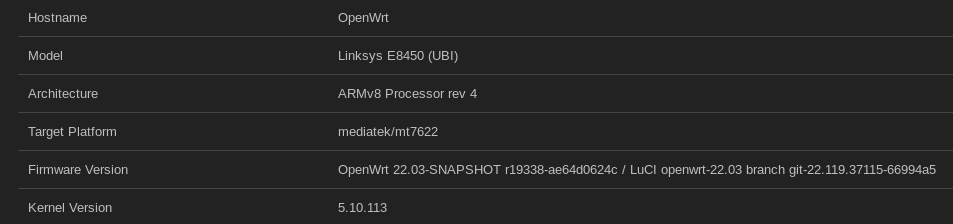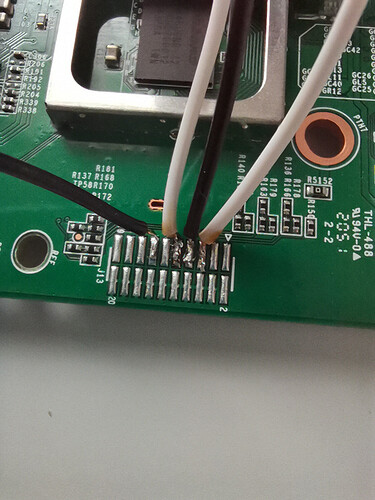yes I too the wifi has not disconnected for the moment I cross my finger, ![]()
Is anyone else experiencing throughput slowdowns when on a 5ghz DFS channel (like 100) with the latest mt76? I get about 500-600 megabits/s with iperf3, then after a long period of time, when I run it again I only get about 100-150 megabits/s.
There seems to be some DFS changes which have affected another chipset (https://github.com/openwrt/mt76/issues/676) but just wondering if it's just me.
Nah, aggregate the switch ports to take advantage of that internal 2.5Gbit/s link.
Though it'll probably be slow and have no purpose. (Don't see any offload handlers for bonding in the mt7530 DSA driver, but I may be wrong).
Fun experiment nonetheless. I wonder if you could actually use that to route 2Gb/s one way by aggregating both pairs of two ports.
Hiya
Trying to install wireguard but getting version incompatibility message. I thought I had the latest 22.03. Do I need to update or have I got to learn to compile my own?
You need to update before you can install packages. You can use the attended upgrade under system in luci.
Thank you Sir!
Yes, but even on regular channels including just ethernet.
Downloads also sometimes fail (small stuff such as packages) and need to be retried.
Started sometime around build 199xx.
That said I've had nothing but stability as far as the 5GHz cutting out- hasn't happened at all since.
I have a question about upgrading the U boot on this router to the 0422 version. There is a note about this in the rc5 announcement. Previously I have updated the boot loader with the releases Daniel G posts but the file name is different.
My questions are if I flash this file will it act like the installer file I've used before? So flash this then access the router at http://192.168.1.1 over Ethernet then flash a sys upgrade .itb (or .bin) file and restore settings. Or is it more complicated (i.e. no LuCI and need to know the command lines)?
I also see the image build servers are now referencing the official firmware selector page which creates a .bin file so that's different, too. Will flashing a customized sys upgrade .bin file work the same as a .itb from the old build pages?
Thanks in advance to someone in the know.
What note do you mean?
You can upgrade with: Belkin RT3200/Linksys E8450 WiFi AX discussion - #1318 by daniel
Beware it might soft brick the router if something goes wrong, needing serial or JTAG to fix.
If you mean
uboot-mvebu: update to version v2022.04
That's for Marvell platforms.
Thank you for replying.
So right now I am running uboot 0122 and updating snapshots with my added packages using the sysimage build pages or auc. I have been able to update uboot versions in the past by downloading the installer images from here - https://github.com/dangowrt/owrt-ubi-installer/releases
Those uboot installer files have LuCI so I can flash erasing my settings then access the web ui to flash a sysupgrade then restore settings.
As you and the post mention, flashing the base files looks to be an entirely different and risky procedure and not sure how the bl31.uboot.fip file needs to be updated - https://firmware-selector.openwrt.org/?version=22.03.0-rc5&target=mediatek%2Fmt7622&id=linksys_e8450-ubi Does this file behave differently than the installer files from Daniel's site?
if there is a 0422 uboot image that works like the release files Daniel made, then I would use it as I have done in the past.
The second part was being sure that flashing a .bin sysupgrade file with added packages will behave the same way as the .itb files I had been building at https://chef.libremesh.org/. This page no longer lets you create images, so I am now using the openwrt firmware page https://firmware-selector.openwrt.org/ which creates .bin files with a different file size and displays different output text after it builds the image.
I want to be sure that things will update correctly since I haven't updated using a .bin image generated from that page yet.
Because this device has been in snapshot since I began using openwrt, I haven't used the official pages for anything and want to be sure that at release time I don't end up with a dead router.
Why not just use auc?
Are you sure you got a bin while on the UBI version? Think it should be itb.
But this upgrade of uboot version isn't necessary right? Why all the trouble here? I've just upgraded installer versions now and then (I made a backup of the original vendor files - not that this surely matters for many since why would you ever want to go back?). Seems to have worked fine.
Not it shouldn't be necessary.
Hi, I need some help with JTAG, I'm pretty much a newbie on that (using only serial). So what i did:
- Soldier some wires (not my best work, but no shorts and connected)
- Using CH341A and https://github.com/John-sanpe/openocd-ch341a connected it
- Build and run openocd with the following result:
Open On-Chip Debugger 0.11.0+dev-g0f30023 (2022-07-09-10:47)
Licensed under GNU GPL v2
For bug reports, read
http://openocd.org/doc/doxygen/bugs.html
Info : only one transport option; autoselect 'jtag'
ch341a num: SRST = 2 D2
Info : Listening on port 6666 for tcl connections
Info : Listening on port 4444 for telnet connections
Info : ch341a chip version: 0x0030
Info : This adapter doesn't support configurable speed
Error: JTAG scan chain interrogation failed: all ones
Error: Check JTAG interface, timings, target power, etc.
Error: Trying to use configured scan chain anyway...
Error: mt7622.cpu: IR capture error; saw 0x0f not 0x01
Warn : Bypassing JTAG setup events due to errors
Error: Invalid ACK (7) in DAP response
Error: JTAG-DP STICKY ERROR
I've also ordered a CMSIS DAP/DAPLink Emulator STM32 from Aliexpress to give it another try.
My question is do I only need those pins :
CLK(D3) -> TCK
CS(D0) -> TMS
MOSI(D5) -> TDI
MISO(D7) -> TDO ?
should i be connecting ground (that didn't help) or power (i'm using the router's power) ?
My problem why i need jtag is
[EMI]detect rank0 size error!!
So pretty much nothing to lose, i tried also reading the nand but the clip is not working and i messed up the soldering, or that chip is not compatible with cha341a that i have.
Any help would be apriciated?
Did you build OpenOCD with the patch needed?
You may also need pull-up/pull-down resistors for TMS and TCK signals. See for example:
And you will for sure need to connect the ground as well...
What voltage is it expecting? I distinctly remember that particular adapter shoving 5v down the data lines being a common finding.
I'm interested in link arrogation to see if i can milk more out of the 5ghz wifi connection; any ideas how? it's just used as a dumb ap. not a router.
I know the wifi connection can do it; on iperf3, I can easily get 1.20 Gbits/sec. my router is an x86 box with 6 dedicated network cards(not a switched interface).
Any ideas how to do this?
Nope. There's only one GMAC connected to the switch.
Eh, that internal link really seems to be capable of at least 2Gbps.
Connecting to host 172.16.100.1, port 5201
[ 5] local 172.16.100.2 port 50086 connected to 172.16.100.1 port 5201
[ 7] local 172.16.100.2 port 50088 connected to 172.16.100.1 port 5201
[ 9] local 172.16.100.2 port 50094 connected to 172.16.100.1 port 5201
[ 11] local 172.16.100.2 port 50108 connected to 172.16.100.1 port 5201
[ ID] Interval Transfer Bitrate Retr Cwnd
[ 5] 0.00-1.00 sec 56.8 MBytes 476 Mbits/sec 0 413 KBytes
[ 7] 0.00-1.00 sec 51.4 MBytes 431 Mbits/sec 0 187 KBytes
[ 9] 0.00-1.00 sec 56.3 MBytes 472 Mbits/sec 0 403 KBytes
[ 11] 0.00-1.00 sec 58.7 MBytes 492 Mbits/sec 0 498 KBytes
[SUM] 0.00-1.00 sec 223 MBytes 1.87 Gbits/sec 0
- - - - - - - - - - - - - - - - - - - - - - - - -
[ 5] 1.00-2.00 sec 56.5 MBytes 474 Mbits/sec 0 513 KBytes
[ 7] 1.00-2.00 sec 55.5 MBytes 466 Mbits/sec 0 233 KBytes
[ 9] 1.00-2.00 sec 56.0 MBytes 470 Mbits/sec 0 491 KBytes
[ 11] 1.00-2.00 sec 57.3 MBytes 481 Mbits/sec 0 605 KBytes
[SUM] 1.00-2.00 sec 225 MBytes 1.89 Gbits/sec 0
- - - - - - - - - - - - - - - - - - - - - - - - -
[ 5] 2.00-3.00 sec 47.2 MBytes 396 Mbits/sec 0 625 KBytes
[ 7] 2.00-3.00 sec 46.3 MBytes 388 Mbits/sec 0 304 KBytes
[ 9] 2.00-3.00 sec 47.2 MBytes 396 Mbits/sec 0 540 KBytes
[ 11] 2.00-3.00 sec 45.8 MBytes 384 Mbits/sec 0 666 KBytes
[SUM] 2.00-3.00 sec 186 MBytes 1.56 Gbits/sec 0
- - - - - - - - - - - - - - - - - - - - - - - - -
[ 5] 3.00-4.00 sec 49.2 MBytes 413 Mbits/sec 0 625 KBytes
[ 7] 3.00-4.00 sec 48.2 MBytes 405 Mbits/sec 0 368 KBytes
[ 9] 3.00-4.00 sec 48.7 MBytes 409 Mbits/sec 0 540 KBytes
[ 11] 3.00-4.00 sec 49.0 MBytes 411 Mbits/sec 0 666 KBytes
[SUM] 3.00-4.00 sec 195 MBytes 1.64 Gbits/sec 0
- - - - - - - - - - - - - - - - - - - - - - - - -
[ 5] 4.00-5.00 sec 42.7 MBytes 358 Mbits/sec 0 625 KBytes
[ 7] 4.00-5.00 sec 43.5 MBytes 365 Mbits/sec 0 368 KBytes
[ 9] 4.00-5.00 sec 42.5 MBytes 356 Mbits/sec 0 540 KBytes
[ 11] 4.00-5.00 sec 43.8 MBytes 367 Mbits/sec 0 666 KBytes
[SUM] 4.00-5.00 sec 172 MBytes 1.45 Gbits/sec 0
- - - - - - - - - - - - - - - - - - - - - - - - -
[ 5] 5.00-6.00 sec 47.2 MBytes 396 Mbits/sec 0 625 KBytes
[ 7] 5.00-6.00 sec 46.5 MBytes 390 Mbits/sec 0 389 KBytes
[ 9] 5.00-6.00 sec 47.8 MBytes 401 Mbits/sec 0 540 KBytes
[ 11] 5.00-6.00 sec 47.1 MBytes 395 Mbits/sec 0 666 KBytes
[SUM] 5.00-6.00 sec 189 MBytes 1.58 Gbits/sec 0
- - - - - - - - - - - - - - - - - - - - - - - - -
[ 5] 6.00-7.00 sec 52.4 MBytes 439 Mbits/sec 0 625 KBytes
[ 7] 6.00-7.00 sec 52.0 MBytes 436 Mbits/sec 0 389 KBytes
[ 9] 6.00-7.00 sec 52.0 MBytes 436 Mbits/sec 0 540 KBytes
[ 11] 6.00-7.00 sec 51.4 MBytes 431 Mbits/sec 0 666 KBytes
[SUM] 6.00-7.00 sec 208 MBytes 1.74 Gbits/sec 0
- - - - - - - - - - - - - - - - - - - - - - - - -
[ 5] 7.00-8.00 sec 47.5 MBytes 399 Mbits/sec 0 732 KBytes
[ 7] 7.00-8.00 sec 46.6 MBytes 391 Mbits/sec 0 451 KBytes
[ 9] 7.00-8.00 sec 47.0 MBytes 395 Mbits/sec 0 595 KBytes
[ 11] 7.00-8.00 sec 46.5 MBytes 390 Mbits/sec 0 734 KBytes
[SUM] 7.00-8.00 sec 188 MBytes 1.57 Gbits/sec 0
- - - - - - - - - - - - - - - - - - - - - - - - -
[ 5] 8.00-9.00 sec 56.0 MBytes 470 Mbits/sec 0 732 KBytes
[ 7] 8.00-9.00 sec 54.9 MBytes 460 Mbits/sec 0 451 KBytes
[ 9] 8.00-9.00 sec 54.9 MBytes 460 Mbits/sec 0 595 KBytes
[ 11] 8.00-9.00 sec 56.0 MBytes 470 Mbits/sec 0 734 KBytes
[SUM] 8.00-9.00 sec 222 MBytes 1.86 Gbits/sec 0
- - - - - - - - - - - - - - - - - - - - - - - - -
[ 5] 9.00-10.00 sec 51.2 MBytes 430 Mbits/sec 0 732 KBytes
[ 7] 9.00-10.00 sec 50.4 MBytes 423 Mbits/sec 0 474 KBytes
[ 9] 9.00-10.00 sec 50.6 MBytes 424 Mbits/sec 0 631 KBytes
[ 11] 9.00-10.00 sec 50.9 MBytes 427 Mbits/sec 0 779 KBytes
[SUM] 9.00-10.00 sec 203 MBytes 1.70 Gbits/sec 0
- - - - - - - - - - - - - - - - - - - - - - - - -
[ ID] Interval Transfer Bitrate Retr
[ 5] 0.00-10.00 sec 507 MBytes 425 Mbits/sec 0 sender
[ 5] 0.00-10.00 sec 503 MBytes 422 Mbits/sec receiver
[ 7] 0.00-10.00 sec 495 MBytes 415 Mbits/sec 0 sender
[ 7] 0.00-10.00 sec 493 MBytes 414 Mbits/sec receiver
[ 9] 0.00-10.00 sec 503 MBytes 422 Mbits/sec 0 sender
[ 9] 0.00-10.00 sec 500 MBytes 420 Mbits/sec receiver
[ 11] 0.00-10.00 sec 506 MBytes 425 Mbits/sec 0 sender
[ 11] 0.00-10.00 sec 503 MBytes 422 Mbits/sec receiver
[SUM] 0.00-10.00 sec 1.96 GBytes 1.69 Gbits/sec 0 sender
[SUM] 0.00-10.00 sec 1.95 GBytes 1.68 Gbits/sec receiver
That's bonded over two of the switch ports to an external host.
Since there's no hardware support you're doing all this in software, which makes it more of an academic exercise than anything practical.
I ended up ditching using the RT3200s with OpenWRT, and got TP-Link Omada stuff, because I was tired of how weak the 5GHz signal was. When I tried using "usteer" to provide roaming suggestions to devices, the clients would see lost packets every time a roam was performed.
But now what should I use my RT3200 units for?