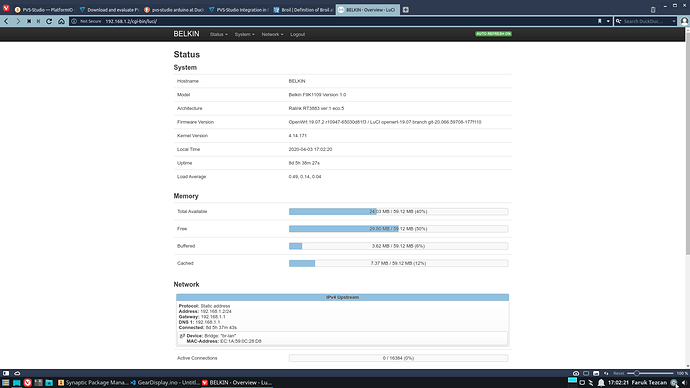I have an F9K1103-V1 router. I successfully installed the firmware for F9K1109V1 to my router. There is not any special procedure to follow. Simply download this firmware and flash it accordingly.
1 Like
sorry but openwrt doesn't work on belkin n750 router F9K1103V1. brick and death. thanks
Hi.
I am sorry to hear that. My router is running Openwrt nicely. It is a F9(1103V1.
Here is the screenshot of it.
You can recover this router easily.
Good luck.
Hi. thanks.
I was researching some methods and came across this for a secure OpenWrt update
OEM recovery method to apply OpenWrt or original firmware
Verified method
- Press and hold the reset button when plugging in (for at least 3 seconds after plugging it in)
- Connect to a Lan port
- Set the IP of the computer in 10.10.10.3
- Browse to 10.10.10.123 (IE, Chrome, Mozilla)
- Click the Browse ... button and select the .bin file and then click APPLY
thx
Hi there.
Can I flash this via the GUI if I am running Padavan's firmware?
Thanks
Yes, definitely. I did mine the same way.
Faruk Tezcan
This topic was automatically closed 10 days after the last reply. New replies are no longer allowed.