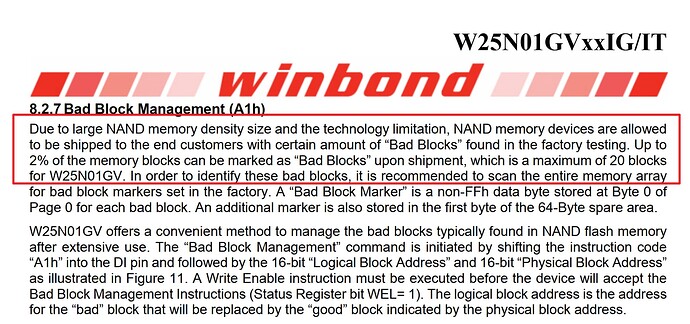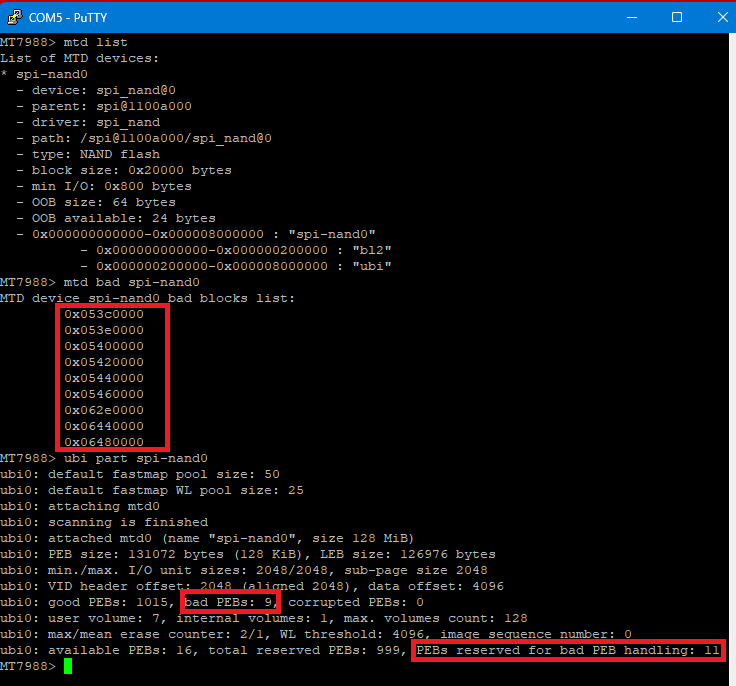Hello, I hope you can help me. I'm desperate and I don't know what to do anymore. My bpi-r4 router stopped working and as it wouldn't boot I tried to reconfigure it again from the nand. Nothing worked and every time I tried it was getting worse and worse. I followed the procedure from your official website again:
When I run the command mtd erase /dev/mtd0 from the SD card and its official image, I get this warning:
I tried to reinstall the bootloader, recovery, etc. Nothing worked. From the emmc partition I can't boot. From the installation menu I get this:
( ( ( OpenWrt ) ) ) [SD card] U-Boot 2024.10-OpenWrt-r28597-04256
1. Run default boot command.
2. Boot system via TFTP.
3. Boot production system from SD card.
4. Boot recovery system from SD card.
5. Load production system via TFTP then write to SD card.
6. Load recovery system via TFTP then write to SD card.
7. Install bootloader, recovery and production to NAND.
8. Reboot.
9. Reset all settings to factory defaults.
0. Exit
Press UP/DOWN to move, ENTER to select, ESC to quit
'spi-nand0' is now active device
- spi-nand0
- device: spi_nand@0
- parent: spi@1100a000
- driver: spi_nand
- type: NAND flash
- block size: 0x20000 bytes
- page size: 0x800 bytes
- OOB size: 64 bytes
- OOB available: 24 bytes
- 0x000000000000-0x000008000000 : "spi-nand0"
- 0x000000000000-0x000000200000 : "bl2"
- 0x000000200000-0x000008000000 : "ubi"
Erasing 0x00000000 ... 0x07dfffff (1008 eraseblock(s))
Skipping bad block at 0x051c0000
Skipping bad block at 0x051e0000
Skipping bad block at 0x05200000
Skipping bad block at 0x05220000
Skipping bad block at 0x05240000
Skipping bad block at 0x05260000
Skipping bad block at 0x060e0000
Skipping bad block at 0x06240000
Skipping bad block at 0x06280000
ubi0: default fastmap pool size: 50
ubi0: default fastmap WL pool size: 25
ubi0: attaching mtd2
ubi0: scanning is finished
ubi0: empty MTD device detected
ubi0: attached mtd2 (name "ubi", size 126 MiB)
ubi0: PEB size: 131072 bytes (128 KiB), LEB size: 126976 bytes
ubi0: min./max. I/O unit sizes: 2048/2048, sub-page size 2048
ubi0: VID header offset: 2048 (aligned 2048), data offset: 4096
ubi0: good PEBs: 999, bad PEBs: 9, corrupted PEBs: 0
ubi0: user volume: 0, internal volumes: 1, max. volumes count: 128
ubi0: max/mean erase counter: 0/0, WL threshold: 4096, image sequence number: 0
ubi0: available PEBs: 982, total reserved PEBs: 17, PEBs reserved for bad PEB handling: 11
MMC read: dev # 0, block # 90112, count 1024 ... 1024 blocks read: OK
Erasing 0x00000000 ... 0x001fffff (16 eraseblock(s))
Writing 524288 byte(s) (256 page(s)) at offset 0x00000000
Writing 524288 byte(s) (256 page(s)) at offset 0x00080000
Writing 524288 byte(s) (256 page(s)) at offset 0x00100000
Writing 524288 byte(s) (256 page(s)) at offset 0x00180000
MMC read: dev # 0, block # 92160, count 4096 ... 4096 blocks read: OK
Creating static volume fip of size 2097152
2097152 bytes written to volume fip
Creating dynamic volume ubootenv of size 1048576
Creating dynamic volume ubootenv2 of size 1048576
MMC read: dev # 0, block # 24576, count 256 ... 256 blocks read: OK
MMC read: dev # 0, block # 131072, count 256 ... 256 blocks read: OK
MMC read: dev # 0, block # 131072, count 414680 ... 414680 blocks read: OK
Checking Image at 50000000 ...
FIT image found
FIT description: ARM64 OpenWrt FIT (Flattened Image Tree)
Image 0 (kernel-1)
Description: ARM64 OpenWrt Linux-6.6.86
Type: Kernel Image
Compression: gzip compressed
Data Start: 0x50001000
Data Size: 6808841 Bytes = 6.5 MiB
Architecture: AArch64
OS: Linux
Load Address: 0x46000000
Entry Point: 0x46000000
Hash algo: crc32
Hash value: 595e82fe
Hash algo: sha1
Hash value: faba4646e7c881654687688c7e530a0940722bfc
Image 1 (fdt-1)
Description: ARM64 OpenWrt bananapi_bpi-r4 device tree blob
Type: Flat Device Tree
Compression: uncompressed
Data Start: 0x50680000
Data Size: 48459 Bytes = 47.3 KiB
Architecture: AArch64
Load Address: 0x45f00000
Hash algo: crc32
Hash value: c4a7bb86
Hash algo: sha1
Hash value: 432fdc044fc25d62fbb2f29d53fd6cdab954c282
Image 2 (fdt-mt7988a-bananapi-bpi-r4-emmc)
Description: ARM64 OpenWrt bananapi_bpi-r4 device tree overlay mt7988a-bananapi-bpi-r4-emmc
Type: Flat Device Tree
Compression: uncompressed
Data Start: 0x5068c000
Data Size: 1546 Bytes = 1.5 KiB
Architecture: AArch64
Hash algo: crc32
Hash value: 809404dd
Hash algo: sha1
Hash value: f5315166f38bb1d9fdd6707c00ff3f91b87fa38f
Image 3 (fdt-mt7988a-bananapi-bpi-r4-rtc)
Description: ARM64 OpenWrt bananapi_bpi-r4 device tree overlay mt7988a-bananapi-bpi-r4-rtc
Type: Flat Device Tree
Compression: uncompressed
Data Start: 0x5068d000
Data Size: 285 Bytes = 285 Bytes
Architecture: AArch64
Hash algo: crc32
Hash value: 9e869883
Hash algo: sha1
Hash value: 343be366c4680b8d5f970ece19ea9970b91e5aad
Image 4 (fdt-mt7988a-bananapi-bpi-r4-sd)
Description: ARM64 OpenWrt bananapi_bpi-r4 device tree overlay mt7988a-bananapi-bpi-r4-sd
Type: Flat Device Tree
Compression: uncompressed
Data Start: 0x5068e000
Data Size: 1474 Bytes = 1.4 KiB
Architecture: AArch64
Hash algo: crc32
Hash value: 992dc95a
Hash algo: sha1
Hash value: d8c80e86d46ccac204bdcf81feb9ca2802402042
Image 5 (fdt-mt7988a-bananapi-bpi-r4-wifi-mt7996a)
Description: ARM64 OpenWrt bananapi_bpi-r4 device tree overlay mt7988a-bananapi-bpi-r4-wifi-mt7996a
Type: Flat Device Tree
Compression: uncompressed
Data Start: 0x5068f000
Data Size: 2289 Bytes = 2.2 KiB
Architecture: AArch64
Hash algo: crc32
Hash value: ee6079f2
Hash algo: sha1
Hash value: bbc22a8adc1c3224b7049acd410ad5fc0e60ac4f
Image 6 (rootfs-1)
Description: ARM64 OpenWrt bananapi_bpi-r4 rootfs
Type: Filesystem Image
Compression: uncompressed
Data Start: 0x50690000
Data Size: 205434880 Bytes = 195.9 MiB
Hash algo: crc32
Hash value: db983515
Hash algo: sha1
Hash value: d7c9e2da9ed6221ed30d3cac25b04d631b5823b4
Default Configuration: 'config-mt7988a-bananapi-bpi-r4'
Configuration 0 (config-mt7988a-bananapi-bpi-r4)
Description: OpenWrt bananapi_bpi-r4
Kernel: kernel-1
FDT: fdt-1
Loadables: rootfs-1
Configuration 1 (mt7988a-bananapi-bpi-r4-emmc)
Description: OpenWrt bananapi_bpi-r4 overlay mt7988a-bananapi-bpi-r4-emmc
Kernel: unavailable
FDT: fdt-mt7988a-bananapi-bpi-r4-emmc
Configuration 2 (mt7988a-bananapi-bpi-r4-rtc)
Description: OpenWrt bananapi_bpi-r4 overlay mt7988a-bananapi-bpi-r4-rtc
Kernel: unavailable
FDT: fdt-mt7988a-bananapi-bpi-r4-rtc
Configuration 3 (mt7988a-bananapi-bpi-r4-sd)
Description: OpenWrt bananapi_bpi-r4 overlay mt7988a-bananapi-bpi-r4-sd
Kernel: unavailable
FDT: fdt-mt7988a-bananapi-bpi-r4-sd
Configuration 4 (mt7988a-bananapi-bpi-r4-wifi-mt7996a)
Description: OpenWrt bananapi_bpi-r4 overlay mt7988a-bananapi-bpi-r4-wifi-mt7996a
Kernel: unavailable
FDT: fdt-mt7988a-bananapi-bpi-r4-wifi-mt7996a
Checking hash(es) for FIT Image at 50000000 ...
Hash(es) for Image 0 (kernel-1): crc32+ sha1+
Hash(es) for Image 1 (fdt-1): crc32+ sha1+
Hash(es) for Image 2 (fdt-mt7988a-bananapi-bpi-r4-emmc): crc32+ sha1+
Hash(es) for Image 3 (fdt-mt7988a-bananapi-bpi-r4-rtc): crc32+ sha1+
Hash(es) for Image 4 (fdt-mt7988a-bananapi-bpi-r4-sd): crc32+ sha1+
Hash(es) for Image 5 (fdt-mt7988a-bananapi-bpi-r4-wifi-mt7996a): crc32+ sha1+
Hash(es) for Image 6 (rootfs-1): crc32+ sha1+
Creating dynamic volume fit of size 212316160
ubi0 error: ubi_create_volume: not enough PEBs, only 947 available
ubi0 error: ubi_create_volume: cannot create volume 3, error -28
Press ENTER to return to menu
The fact that it detects faulty blocks does not give me confidence. Is it fixable or should I try to get a warranty?