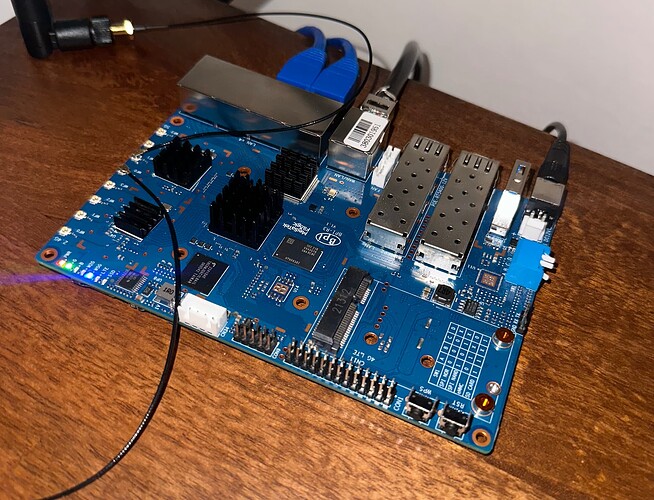Hi folks! I just got a Banana Pi that I set up with yesterday's OpenWRT snapshot, and so far fairly little custom configuration. I'm having serious issues getting a usable Wi-Fi connection. I have ping running in the background while I'm writing this, and I have packet loss going as high as 60% ("request timeout for icmp_seq <...>"). While I'm very comfortable using computers and programming, I'm a networking idiot in general. I was hoping you could help me figure out what my problem is. I'm currently running the r23372-51f57e7c2d snapshot.
I only enabled the 5GHz network, and I connected two antennas (out of 4 antenna sockets). I'm getting decent signal (-60dBm to -64dBm), which is comparable to what I had with my previous router, so I'm assuming that this isn't a problem. I put little heat sinks on the CPU, the network controller and each of the radios. Here's a picture of my setup, sitting naked on a shelf right now:
I also installed the thermal module for collectd. It reports a single zone. The temperature stays within 1°C of 49.5, and the temporary increases do not appear to correlate with the periods during which Wi-Fi stops working. New users are limited to one embed per post, so you don't get to see that one in this post unfortunately. To the touch, the hottest heat sink is the one on top of the Ethernet controller, with the CPU a fairly distant second. The radio chip heat sink feels just a little warm. The chips without a heat sink are indistinguishable from room temperature to me.
Nothing special goes to logread when the Wi-Fi goes out. Here's a period of 15 minutes during which I lost Wi-Fi for about 40 seconds:
Fri Jun 16 20:24:45 2023 daemon.err uhttpd[3137]: [info] luci: accepted login on /admin/statistics/graphs for root from 127.0.0.1
Fri Jun 16 20:25:54 2023 daemon.warn odhcpd[1794]: A default route is present but there is no public prefix on lan thus we don't announce a default route by overriding ra_lifetime!
Fri Jun 16 20:31:30 2023 daemon.warn odhcpd[1794]: A default route is present but there is no public prefix on lan thus we don't announce a default route by overriding ra_lifetime!
Fri Jun 16 20:34:48 2023 authpriv.info dropbear[3282]: Exit (root) from <192.168.1.225:50714>: Disconnect received
Fri Jun 16 20:34:49 2023 authpriv.info dropbear[3577]: Child connection from 192.168.1.225:50874
Fri Jun 16 20:34:49 2023 authpriv.notice dropbear[3577]: Pubkey auth succeeded for 'root' with ssh-rsa key SHA256:<my public key> from 192.168.1.225:50874
Fri Jun 16 20:38:45 2023 daemon.warn odhcpd[1794]: A default route is present but there is no public prefix on lan thus we don't announce a default route by overriding ra_lifetime!
(LuCI reports connections from 127.0.0.1 because I configured uhttpd to listen only to localhost, and I use an ssh tunnel.)
Ping looks good and then suddenly it doesn't.
64 bytes from 192.168.1.1: icmp_seq=105 ttl=64 time=5.980 ms
64 bytes from 192.168.1.1: icmp_seq=106 ttl=64 time=4.495 ms
64 bytes from 192.168.1.1: icmp_seq=107 ttl=64 time=6.100 ms
64 bytes from 192.168.1.1: icmp_seq=108 ttl=64 time=6.025 ms
64 bytes from 192.168.1.1: icmp_seq=109 ttl=64 time=10.185 ms
Request timeout for icmp_seq 110
Request timeout for icmp_seq 111
Request timeout for icmp_seq <112...116>
Request timeout for icmp_seq 117
Request timeout for icmp_seq 118
64 bytes from 192.168.1.1: icmp_seq=119 ttl=64 time=6.926 ms
Request timeout for icmp_seq 120
Request timeout for icmp_seq <121...146>
Request timeout for icmp_seq 147
64 bytes from 192.168.1.1: icmp_seq=148 ttl=64 time=2.810 ms
64 bytes from 192.168.1.1: icmp_seq=149 ttl=64 time=5.307 ms
64 bytes from 192.168.1.1: icmp_seq=150 ttl=64 time=3.469 ms
64 bytes from 192.168.1.1: icmp_seq=151 ttl=64 time=6.109 ms
64 bytes from 192.168.1.1: icmp_seq=152 ttl=64 time=4.602 ms
When Wi-Fi goes out, the radio LED keeps blinking.
Even when it works, I'm getting pretty poor speeds. A speedtest running from the router itself, or from a device connected to it over Ethernet, gives me a cool symmetric 1Gbps. I barely break 100/30 over Wi-Fi from any of my devices, despite them being Wi-Fi6-capable.
I'm fairly positive that this isn't enough to diagnose the issue, but I was hoping that kind souls could help me go from there and help me find what I should look for.
Thanks!