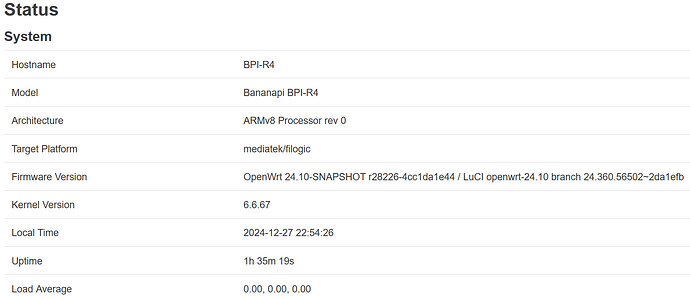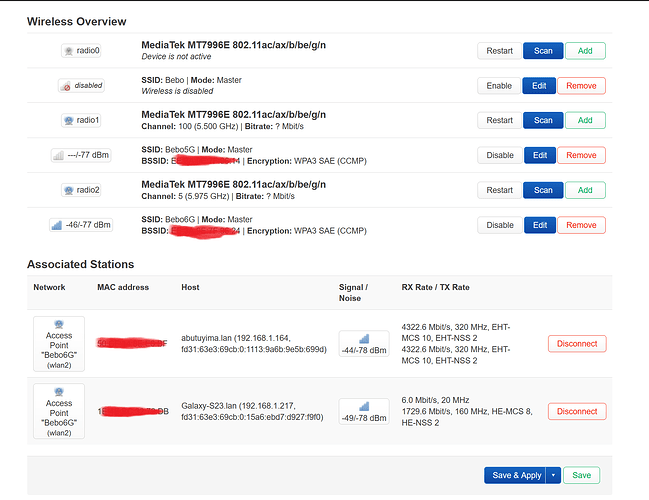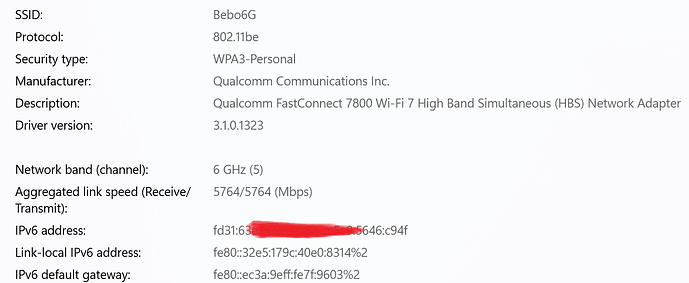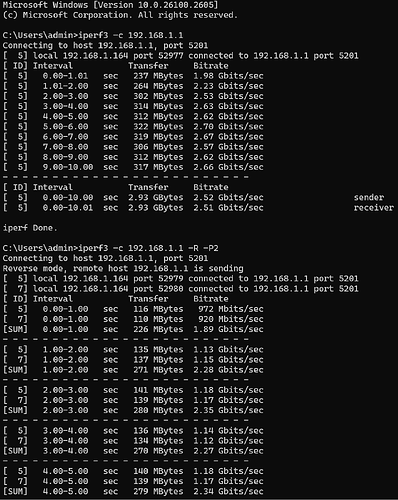hi fellas, was along time ago since post something, anyway
this is for who has got qulacom cards (wcn785x-wifi7/wcn685x-wifi6e) and suffering from poor performance and speed. There is a mandatory upstream patch, while building (mainline snapshot repo), put it under /package/kernel/mac80211/patches/subsys/, for mainline 24.10 repo, try to use this patch
I would just like to share an image of how I have set up antennas for wifi7 on one of my Banana pi R4:
There is a piece of metal that the antennas attach to with magnets.
nice setup, pls share station dump/ association list to verify how effective your antenna is
Thanks ![]() I actually have several external 6GHz capable antennas and have been meaning to do some comparing tests, but I haven't got around to do it yet - will post some results when I do
I actually have several external 6GHz capable antennas and have been meaning to do some comparing tests, but I haven't got around to do it yet - will post some results when I do ![]()
Regarding MLO here you can download SD cards for BPI-R4 and BPI-R4 poe built out with the latest MTK patches and some refactoring:
BPI-R4-SDcard
BPI-R4-poe-SDcard
Here you can download the full release of build with modemmanager and some additional packages. release
If you would like to build out your own build you can download and unpack the builder.zip folder and run ./build-mlo-alpha-version.sh script. Due incompatibility of u-boot .config version with kernel is required to press enter several times to confirm RX buffer size (SERIAL_RX_BUFFER_SIZE) [256]. After the first successful build the release will be in the autobuild_release folder and then you can modify whatever you want
make menuconfig
make -j1 V=sc
NOTES:
-
all builds are build out with @rmandrad Jumbo patch so jumbo packets are supported
-
it is still the first alpha version that supports
Single Wiphy Architecture
320 MHz bandwidth
4096-QAM MCS12, MCS13, MCS14, MCS15
WPA3 key management (AKM24)
MLO Basic Functionality (Advertisement/Discovery/Setup)and doesn't support
Hardware Peak Performance
MLO Post-Setup Features -
wed_enable=Y sr_scene_detect=Yenabled by default -
builds are not fully compatible with LuCI network, wireless, dashboard...
Happy New Year
poor performance/speed, and unstable. would you mind share your throughput tests?
prefer waiting MLO to be supported by mainline openwrt
Is the patch specific to 24.10? After adding it to Rmandrad's fork, I got the following error while trying to build package/kernel/mac80211:
Applying /home/testlab/openwrt-rmandrad/package/kernel/mac80211/patches/subsys/400-mac80211-Support-EHT-1024-aggregation-size-in-T.patch using plaintext:
patching file include/linux/ieee80211.h
patching file net/mac80211/agg-rx.c
Hunk #2 succeeded at 259 (offset -13 lines).
Hunk #3 succeeded at 269 (offset -13 lines).
Hunk #4 succeeded at 455 (offset -13 lines).
Hunk #5 succeeded at 464 (offset -13 lines).
Hunk #6 succeeded at 477 (offset -13 lines).
patching file net/mac80211/agg-tx.c
Hunk #1 FAILED at 58.
Hunk #2 succeeded at 95 (offset -11 lines).
Hunk #3 succeeded at 465 (offset -11 lines).
Hunk #4 succeeded at 481 (offset -11 lines).
Hunk #5 succeeded at 977 (offset -11 lines).
Just use mainline 24.10 repo/fork/branch, only take a copy of the back-ported patch from rmandrad's fork, not using his fork for building.
if building using the mainline master branch, would recommend you to chose the upstream patch as said above.
Wi-Fi 6 GHz is not detected by any device:
- Poco F6 Pro (Wi-Fi 7 support)
- Steam Deck OLED (Wi-Fi 6E support)
Openwrt 24.10rc4 (w/o and rmandrad patch)
config wifi-device 'radio2'
option type 'mac80211'
option path 'soc/11300000.pcie/pci0000:00/0000:00:00.0/0000:01:00.0'
option radio '2'
option band '6g'
option channel '61'
option htmode 'HE160'
option cell_density '0'
option country 'DE'
option txpower '20'
config wifi-iface 'default_radio2'
option device 'radio2'
option network 'lan'
option mode 'ap'
option ssid 'Home-6G'
option encryption 'sae'
option key 'mypassword'
option ocv '0'
option wpa_disable_eapol_key_retries '1'
HI hannabiann, welcome to the forum.
Just update/add the configuration as below:
option channel '61' "choose one of these (5,21, 37, 53, 69, 85)"
option htmode 'HE160' "change to EHT320"
list hostapd_options 'unsol_bcast_probe_resp_interval=20' "to speed up the discovery
On BE 320 MHz AP refuses to start, on AX 160 MHz it is not visible on any channel.
In BE Auto-channel:
Sun Dec 29 21:36:00 2024 daemon.notice hostapd: phy0.2-ap0: ACS-COMPLETED freq=6275 channel=65
Sun Dec 29 21:36:00 2024 daemon.err hostapd: nl80211: kernel reports: (extension) channel is disabled
Sun Dec 29 21:36:00 2024 daemon.err hostapd: Could not set channel for kernel driver
Sun Dec 29 21:36:00 2024 daemon.err hostapd: Interface initialization failed
Sun Dec 29 21:36:00 2024 daemon.notice hostapd: phy0.2-ap0: interface state ACS->DISABLED
Sun Dec 29 21:36:00 2024 daemon.notice hostapd: phy0.2-ap0: AP-DISABLED
Sun Dec 29 21:36:00 2024 daemon.err hostapd: ACS: Possibly channel configuration is invalid, please report this along with your config file.
Sun Dec 29 21:36:00 2024 daemon.err hostapd: ACS: Failed to start
Sun Dec 29 21:36:00 2024 daemon.notice hostapd: phy0.2-ap0: AP-DISABLED
Sun Dec 29 21:36:00 2024 daemon.err hostapd: hostapd_free_hapd_data: Interface phy0.2-ap0 wasn't started
AX 160mhz works for me
did you enable wpa 3 only and set country to JP or GB
Seems regulatory not updated in that release, both GB & DE not allowed to broadcast @ 320 as shown below:
root@BPI-R4:~# iw reg get
global
country DE: DFS-ETSI
(2400 - 2483 @ 40), (N/A, 20), (N/A)
(5150 - 5250 @ 80), (N/A, 23), (N/A), NO-OUTDOOR, AUTO-BW
(5250 - 5350 @ 80), (N/A, 20), (0 ms), NO-OUTDOOR, DFS, AUTO-BW
(5470 - 5725 @ 160), (N/A, 26), (0 ms), DFS
(5725 - 5875 @ 80), (N/A, 13), (N/A)
(5945 - 6425 @ 160), (N/A, 23), (N/A), NO-OUTDOOR
(57000 - 66000 @ 2160), (N/A, 40), (N/A)
root@BPI-R4:~# iw reg get
global
country GB: DFS-ETSI
(2400 - 2483 @ 40), (N/A, 20), (N/A)
(5150 - 5250 @ 80), (N/A, 23), (N/A), NO-OUTDOOR, AUTO-BW
(5250 - 5350 @ 80), (N/A, 20), (0 ms), NO-OUTDOOR, DFS, AUTO-BW
(5470 - 5730 @ 160), (N/A, 26), (0 ms), DFS
(5725 - 5850 @ 80), (N/A, 23), (N/A), NO-OUTDOOR
(5925 - 6425 @ 160), (N/A, 23), (N/A), NO-OUTDOOR
(57000 - 71000 @ 2160), (N/A, 40), (N/A)
so now u only have the option to set country as JP.
Also, try to select channel manually. not all of auto channel can be discovered.
Hi. Could you please let me know how stable is BPI-R4-NIC-BE14 with bpi-r4? Is 5G working? Is 6G still buggy or already working? I understand this is developer forum, but I got interested in getting this device and would much appreciate to get a feel if wifi will be usable in lets say few month? Thanks!
Thanks guys. Wi-Fi 6GHz is working in Japan.
5ghz works and 6ghz work if set to JP or GB
thanks. does it work with official snapshot already or custom patches are required?
Official snapshot even works on 24.10rc4
thanks a lot
Hi!
WiFi module based on MT7996 (BE14). Is it possible to control the LED indicators of this module via OpenWRT?
Thanks in advance!