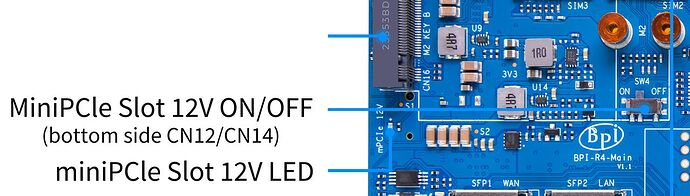MT7925 has been working with 6GHz for me today on the Banana pi R4 using the latest (2024-08-18) drivers - but only with 80MHz - 160 MHz makes it stop working.
Please I appreciate if you can guide me guys
Board : Banana BPI-R4
How I can run WiFi-7 Board BPI-R4-NIC-BE14 WiFi 7 Module with MediaTek MT7995AV On OpenWRT Latest Snapshot ....
This is first time to install WiFi board on board and
-
I don't know the required Packages to add wifi package to system?
-
I don't know the required steps ?
I think you just have to update the software repository and install
kmod-mt7996-firmware
kmod-mt7996e
other packages needed will bi installed automaticly.
My NIC-BE14 will arrive in a couple of days so I cant try it myself yet.
But this is very much a "work in progress" right now - drivers from mediatek are updated every second day and I read at the Banana pi forum that the first person got the card working today (with mediatek drivers from 2024-08-21)
Hello guys,
I'm currently testing MT7925 and is working good as AP in 80ghz and 160ghz but when try to scan using another machine with the same MT7925 as client cannot find the AP at 160ghz, with another wifi card Qualcomm CNCM865 was able to connect and see the AP at 160ghz without any issues.
Already tried adding options mt7925_common disable_clc=1 without sucess, anyone have this issue?
The mt7925 fails to set 160MHz because it got a failure on DTS scanning. If that will be not included in the code, it will never work. Same is with mt7921 link
@KFO in few days I will get the card so I will try to guide you. So far, you can try to test new firmware (alternative link ) and put it into /lib/firmware/mediateka/mt7996 or just wait for update mt76 in OpenWRT project (for commit similar to https://github.com/openwrt/openwrt/commit/580ad3e6bb57216706dfb9bc44875cfc4ca41feb)
A reboot is a good start ![]() , other than that - update to the latest snapshot, we are already at 6.6.47 that has new mediatek drivers from 2024-08-21
, other than that - update to the latest snapshot, we are already at 6.6.47 that has new mediatek drivers from 2024-08-21
New updated firmware files for the MT7925 was just released to the linux main kernel (update from dec 2023 to aug 2024), will hopefully be updated at the kernel git during the coming 24 hours ![]()
Can you please share your hostapd conf?
You can download it right now and test ![]()
It will take a time to push it to the mt76 project + update hash in OpenWRT project, but let's see. Maybe nbd will update it soon
Hello and thanks for your reply, running mt7925 (SOFT AP) at 160mhz with hostapd;
- Wifi card (CNCM865) performing a wifi network scan I'm able to see the AP at 160mhz,
- Wifi card (MT7925) as client doesn't see AP at 160mhz neither at 40mhz only at 80mhz.
- Already tried the latest firmware released today same issues.
Does someone have a kernel panic when using BPI-R4 + MT7925e + using WPA3 (5GHz, 80MHz, 36Channel), eg.:
Thu Aug 22 17:57:25 2024 kern.alert kernel: [ 5520.777538] Unable to handle kernel paging request at virtual address ffffffffffffff98
Thu Aug 22 17:57:25 2024 kern.alert kernel: [ 5520.785480] Mem abort info:
Thu Aug 22 17:57:25 2024 kern.alert kernel: [ 5520.788264] ESR = 0x0000000096000005
Thu Aug 22 17:57:25 2024 kern.alert kernel: [ 5520.792016] EC = 0x25: DABT (current EL), IL = 32 bits
Thu Aug 22 17:57:25 2024 kern.alert kernel: [ 5520.797318] SET = 0, FnV = 0
Thu Aug 22 17:57:25 2024 kern.alert kernel: [ 5520.800361] EA = 0, S1PTW = 0
Thu Aug 22 17:57:25 2024 kern.alert kernel: [ 5520.803500] FSC = 0x05: level 1 translation fault
Thu Aug 22 17:57:25 2024 kern.alert kernel: [ 5520.808367] Data abort info:
Thu Aug 22 17:57:25 2024 kern.alert kernel: [ 5520.811237] ISV = 0, ISS = 0x00000005, ISS2 = 0x00000000
Thu Aug 22 17:57:25 2024 kern.alert kernel: [ 5520.816714] CM = 0, WnR = 0, TnD = 0, TagAccess = 0
Thu Aug 22 17:57:25 2024 kern.alert kernel: [ 5520.821756] GCS = 0, Overlay = 0, DirtyBit = 0, Xs = 0
Thu Aug 22 17:57:25 2024 kern.alert kernel: [ 5520.827056] swapper pgtable: 4k pages, 39-bit VAs, pgdp=0000000046b4c000
Thu Aug 22 17:57:25 2024 kern.alert kernel: [ 5520.833747] [ffffffffffffff98] pgd=0000000000000000, p4d=0000000000000000, pud=0000000000000000
when using MT7925e (old firmware) and current mt76 (probably issue with kernel panic starts with commit https://github.com/openwrt/openwrt/commit/20bf5f35e70bf2385a6aa9a49053c72e7fdb1896 )
Me or DroZDi ? I just configure with Luci and am not using hostapd, apparantly its wpad-basic-mbedtls im using.
However, im downloading the mt7925 firmware files manually by making a /lib/firmware/mediatek/mt7925 folder and use wget to get the files from the linux kernel rep.
You must use WPA3 security to be able to use 6GHz
I have tried the new 7925 firmware files too and have similar problems as vidalinux - I can start a 6GHz 160MHz AP, but its not visable for others.
80MHz works - no kernel panic here ![]()
Whoever has a working hostapd conf ![]()
@vidalinux ?
Sure, you can visit my wiki where I share lot of "how to" for our community you can find it at wiki.vidalinux.org, search for hostapd or openwrt.
Regards.
I will appreciate it if you can explain to me by steps ...
It can take a while, because the card did not arrive before weekend and after I will be on PTO, so it can take a while... But there are others
@danpawlik thank you and np
Our Friend @Pulver
you look like knowing a lot ![]() so I will stick with you
so I will stick with you
One thing comes to mind - have you changed the power setting on the Banana pi motherboard ?
https://wiki.banana-pi.org/Getting_Started_with_BPI-R4#4.29_Wi-Fi7_NIC
Check that reply on banana pi forum
The 7925 firmware files are now available as a download in the repo ![]()