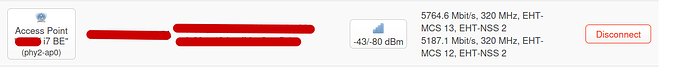It would only let me post one photo per post.
Hi, I retrofitted a 5.4 patch from mediatek to 6.1 which enabled safexcel to load successfully
this is the patch
openssl engine -t -c -pre DUMP_INFO
(dynamic) Dynamic engine loading support
[Failure]: DUMP_INFO
309DE9B77F000000:error:13000089:engine routines:int_ctrl_helper:invalid cmd name:crypto/engine/eng_ctrl.c:90:
309DE9B77F000000:error:13000089:engine routines:ENGINE_ctrl_cmd_string:invalid cmd name:crypto/engine/eng_ctrl.c:258:
[ unavailable ]
(devcrypto) /dev/crypto engine
Information about ciphers supported by the /dev/crypto engine:
Cipher DES-CBC, NID=31, /dev/crypto info: id=1, driver=safexcel-cbc-des (hw accelerated)
Cipher DES-EDE3-CBC, NID=44, /dev/crypto info: id=2, driver=safexcel-cbc-des3_ede (hw accelerated)
Cipher BF-CBC, NID=91, /dev/crypto info: id=3, CIOCGSESSION (session open call) failed
Cipher CAST5-CBC, NID=108, /dev/crypto info: id=4, CIOCGSESSION (session open call) failed
Cipher AES-128-CBC, NID=419, /dev/crypto info: id=11, driver=safexcel-cbc-aes (hw accelerated)
Cipher AES-192-CBC, NID=423, /dev/crypto info: id=11, driver=safexcel-cbc-aes (hw accelerated)
Cipher AES-256-CBC, NID=427, /dev/crypto info: id=11, driver=safexcel-cbc-aes (hw accelerated)
Cipher RC4, NID=5, /dev/crypto info: id=12, CIOCGSESSION (session open call) failed
Cipher AES-128-CTR, NID=904, /dev/crypto info: id=21, driver=ctr-aes-ce (software)
Cipher AES-192-CTR, NID=905, /dev/crypto info: id=21, driver=ctr-aes-ce (software)
Cipher AES-256-CTR, NID=906, /dev/crypto info: id=21, driver=ctr-aes-ce (software)
Cipher AES-128-ECB, NID=418, /dev/crypto info: id=23, driver=safexcel-ecb-aes (hw accelerated)
Cipher AES-192-ECB, NID=422, /dev/crypto info: id=23, driver=safexcel-ecb-aes (hw accelerated)
Cipher AES-256-ECB, NID=426, /dev/crypto info: id=23, driver=safexcel-ecb-aes (hw accelerated)
Cipher CAMELLIA-128-CBC, NID=751, /dev/crypto info: id=101, CIOCGSESSION (session open call) failed
Cipher CAMELLIA-192-CBC, NID=752, /dev/crypto info: id=101, CIOCGSESSION (session open call) failed
Cipher CAMELLIA-256-CBC, NID=753, /dev/crypto info: id=101, CIOCGSESSION (session open call) failed
Information about digests supported by the /dev/crypto engine:
Digest MD5, NID=4, /dev/crypto info: id=13, driver=safexcel-md5 (hw accelerated), CIOCCPHASH capable
Digest SHA1, NID=64, /dev/crypto info: id=14, driver=safexcel-sha1 (hw accelerated), CIOCCPHASH capable
Digest RIPEMD160, NID=117, /dev/crypto info: id=102, driver=unknown. CIOCGSESSION (session open) failed
Digest SHA224, NID=675, /dev/crypto info: id=103, driver=safexcel-sha224 (hw accelerated), CIOCCPHASH capable
Digest SHA256, NID=672, /dev/crypto info: id=104, driver=safexcel-sha256 (hw accelerated), CIOCCPHASH capable
Digest SHA384, NID=673, /dev/crypto info: id=105, driver=safexcel-sha384 (hw accelerated), CIOCCPHASH capable
Digest SHA512, NID=674, /dev/crypto info: id=106, driver=safexcel-sha512 (hw accelerated), CIOCCPHASH capable
I created a pull for this patch - https://github.com/openwrt/openwrt/pull/16628
Good day, Rudy. A few days ago I installed your latest build via sysupgrade update. And as I wrote above and made screenshots on your build I was able to see the connection to 6 GHz on channel 37 with a width of 160 for the first time, but I managed to do this by installing all radio channels on one OpenWrt name, my joy knew no bounds. After that I rebooted bpi-r4 and since then I have not been able to connect to 6 GHz, in the windows 11 wifi menu I do not see the 6 GHz point, if I use the netsh wlan show all command, then under the 2.4, 5 GHz parameters I see that there is a colocated ap channel 37 6 GHz, I searched for information on the Internet, but I still did not understand what it is. I use a mediatek mt7927 card. Maybe you will have thoughts on what I can do, try to see 6 GHz. Thanks in advance.
can you share your /etc/config/wireless ?
there are a few things to bare in mind
. all radios need to be on the same country
. a country that supports 11be ... DE or JP for instance
. Windows 11 24/H2
Ok, Rudy. I'll send you the config a bit later. Not at home yet. In general, I set all radio channels to mode BE, country RU, and also use Windows 11 24h2 which was officially released a couple of days ago. Maybe try changing the country to DE, JP?
is the module available in OpenWRT or do we need to get it from another place?
Good afternoon, this USB be6500 has come out. I wanted to ask you if having the Banana Pi at 3 meters, would it be worth it to connect or is the power of the USB ridiculous? I know that the card would be the best option, but since my computer is 3 meters from the Banana.
Let me know if the USB would be interesting.
Acabo de encontrar este increíble artículo en AliExpress. ¡Échale un vistazo!
30,81€ | Adaptador USB 3,0 WiFi 7, tarjeta de red inalámbrica de 6500Mbps, receptor Wi-Fi de tres bandas 2,4G, 5G y 6G, adaptador Ethernet WiFi para Win10/11
This card is vased on ralink chip so this isn't good choice.
What's left for the BPI R4 to fully utilise it's hardware now on mainline
My wireless config
config wifi-device 'radio0'
option type 'mac80211'
option path 'soc/11300000.pcie/pci0000:00/0000:00:00.0/0000:01:00.0'
option band '2g'
option channel 'auto'
option htmode 'EHT40'
option country 'DE'
option noscan '1'
option disabled '0'
option rnr '1'
option cell_density '0'
config wifi-iface 'default_radio0'
option device 'radio0'
option network 'lan'
option mode 'ap'
option ssid 'OpenWrt-2g'
option encryption 'sae'
option mbo '0'
option key 'PapA83MamA84'
option ocv '0'
config wifi-device 'radio1'
option type 'mac80211'
option path 'soc/11300000.pcie/pci0000:00/0000:00:00.0/0000:01:00.0+1'
option band '5g'
option channel 'auto'
option htmode 'EHT160'
option country 'DE'
option noscan '1'
option disabled '0'
option rnr '1'
option background_radar '1'
option cell_density '0'
config wifi-iface 'default_radio1'
option device 'radio1'
option network 'lan'
option mode 'ap'
option ssid 'OpenWrt-5g'
option encryption 'sae'
option mbo '0'
option key 'PapA83MamA84'
option ocv '0'
config wifi-device 'radio2'
option type 'mac80211'
option path 'soc/11300000.pcie/pci0000:00/0000:00:00.0/0000:01:00.0+2'
option band '6g'
option channel 'auto'
option htmode 'EHT160'
option country 'DE'
option disabled '0'
option cell_density '0'
config wifi-iface 'default_radio2'
option device 'radio2'
option network 'lan'
option mode 'ap'
option ssid 'OpenWrt-6g'
option encryption 'sae'
option mbo '1'
option key 'PapA83MamA84'
option sae_pwe '2'
option ieee80211w '2'
option ocv '0'
good evening, thank you for your help, we will buy qcncm865 card. thanks for your help
Yep, i'll have to buy it too, tomorrow i'll get pigtails and antennas for my be200, at first i want to check it at first.
There is this to-do list on the BPI forum. I wonder if it has been fully updated, but looking at some wired performance tests, those issues still stand. Also MTU over 2030 not working. https://forum.banana-pi.org/t/bpi-r4-todo-list/17892/5
it is part of the kernel
your radio1 is set to EHT160 change it to HE160
add to config wifi-device 'radio2'
option background_radar '0'
Good day, Rudy. Later, after work, I will change and add these options and conduct a test, then I will write to you about the result. Thank you.
I think I found another issue, in my weakest room I can connect to my isp router at 5ghz but can't connect to bpi-r4 5ghz while it can still see it
I can confirm that this (the broken wireless page) is fixed now with the build from 2 days ago. Thank you!