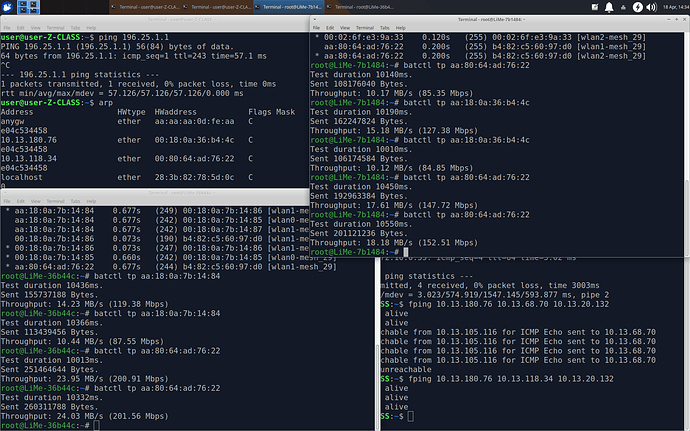Hi, I try to build a small Mesh WiFi with OpenWRT 19.07.2 on a TP-Link Archer C7 v2 (ath79) as Master and a D-Link DAP-2695-A2 (ar71xx) as Mesh Client.
The Setup is working great, but it looks like there is a MTU problem.
If I connected to the D-Link, it is possible to access ssh to the TP-Link over the WiFi Mesh.
But Internet works mostly only on Google Services which use UDP (QUIC) Protocol.
I followed the setup guide from https://openwrt.org/docs/guide-user/network/wifi/mesh/batman
My setup is as following (on the TP-Link):
config interface 'lan'
option type 'bridge'
option ifname 'eth1.1 bat0.1'
option proto 'static'
option ipaddr '192.168.123.1'
option netmask '255.255.255.0'
option ip6assign '64'
option igmp_snooping '1'
option stp '1'
config interface 'bat0'
option proto 'batadv'
option routing_algo 'BATMAN_IV'
option aggregated_ogms 1
option ap_isolation 0
option bonding 0
option fragmentation 1
option gw_mode 'server'
option gw_bandwidth '10000/2000'
#option gw_sel_class 20
option log_level 0
option orig_interval 1000
option bridge_loop_avoidance 1
option distributed_arp_table 1
option multicast_mode 1
option network_coding 0
option hop_penalty 30
option isolation_mark '0x00000000/0x00000000'
#option mtu '1532'
config interface 'mesh2g'
option proto 'batadv_hardif'
option master 'bat0'
option mtu '2304'
config interface 'mesh5g'
option proto 'batadv_hardif'
option master 'bat0'
option mtu '2304'
config wifi-device 'radio0'
option path 'pci0000:00/0000:00:00.0'
option type 'mac80211'
option channel '36'
option hwmode '11a'
option htmode 'VHT80'
option country 'DE'
option legacy_rates '0'
config wifi-iface 'mesh5g'
option device 'radio0'
option ifname 'mesh5g'
option network 'mesh5g'
option mode 'mesh'
option mesh_id 'HM5G'
option mesh_fwding '0'
option encryption 'psk2+ccmp'
option key 'XXXXXXXX'
option hidden '1'
config wifi-device 'radio1'
option type 'mac80211'
option channel 'auto'
option hwmode '11g'
option htmode 'HT40'
option country 'DE'
option country_ie '1'
option noscan '1'
option ht_coex '1'
option legacy_rates '0'
option disabled '0'
option path 'platform/ahb/18100000.wmac'
config wifi-iface 'mesh2g'
option device 'radio1'
option ifname 'mesh2g'
option network 'mesh2g'
option mode 'mesh'
option mesh_id 'HM2G'
option mesh_fwding '0'
option encryption 'psk2+ccmp'
option key 'XXXXXXXX'
option hidden '1'
And almost the same on the D-Link:
config interface 'lan'
option type 'bridge'
option ifname 'eth0.1 bat0.1'
option proto 'static'
option ipaddr '192.168.123.2'
option netmask '255.255.255.0'
option gateway '192.168.123.1'
option dns '192.168.123.1'
option igmp_snooping '1'
option stp '1'
config interface 'bat0'
option proto 'batadv'
option routing_algo 'BATMAN_IV'
option aggregated_ogms '1'
option ap_isolation '0'
option bonding '0'
option fragmentation '1'
option gw_mode 'client'
option gw_sel_class '2'
option log_level '0'
option orig_interval '1000'
option bridge_loop_avoidance '1'
option distributed_arp_table '1'
option multicast_mode '1'
option network_coding '0'
option hop_penalty '30'
option isolation_mark '0x00000000/0x00000000'
#option mtu '1532'
config interface 'mesh2g'
option mtu '2304'
option proto 'batadv_hardif'
option master 'bat0'
config interface 'mesh5g'
option mtu '2304'
option proto 'batadv_hardif'
option master 'bat0'
config wifi-device 'radio0'
option path 'pci0000:00/0000:00:00.0'
option type 'mac80211'
option channel '36'
option hwmode '11a'
option htmode 'VHT80'
option country 'DE'
option legacy_rates '0'
config wifi-iface 'mesh5g'
option device 'radio0'
option ifname 'mesh5g'
option network 'mesh5g'
option mode 'mesh'
option mesh_id 'HM5G'
option mesh_fwding '0'
option encryption 'psk2+ccmp'
option key 'XXXXXXXX'
option hidden '1'
config wifi-device 'radio1'
option path 'platform/qca955x_wmac'
option type 'mac80211'
option channel 'auto'
option hwmode '11g'
option htmode 'HT40'
option country 'DE'
option country_ie '1'
option noscan '1'
option ht_coex '1'
option legacy_rates '0'
option disabled '0'
config wifi-iface 'mesh2g'
option device 'radio1'
option ifname 'mesh2g'
option network 'mesh2g'
option mode 'mesh'
option mesh_id 'HM2G'
option mesh_fwding '0'
option encryption 'psk2+ccmp'
option key 'XXXXXXXX'
option hidden '1'