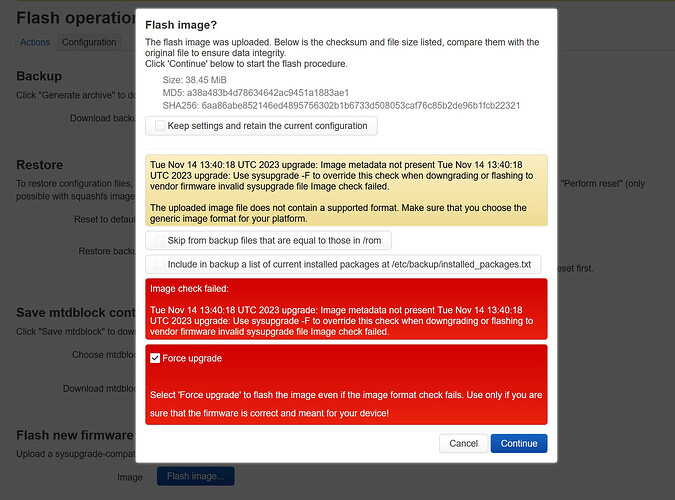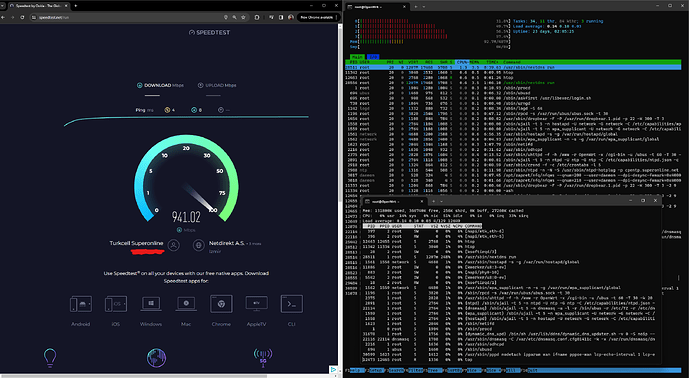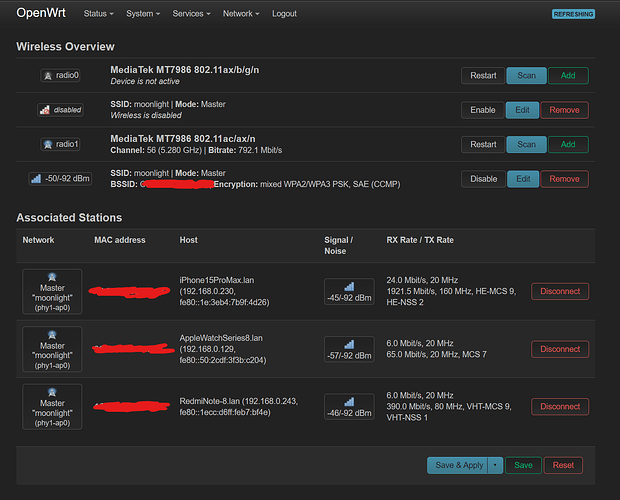Thank you for the reply, never knew about the q variant, nuts, i love asus quirky routers.
Awesome!
But only manufacturers produce such products only for the Chinese market (I believe there is wild competition for the user there).
Remember the Chinese exclusives from Intel: 13490F and 13790F
I've tried, but still stuck on openwrt.
Here's how I did it, please correct me if I'm wrong:
I downloaded and installed facinstall_1.3-20240104_all.ipk through putty (I didn't see any changes in the UI interface).
Then uploaded and forced flashed the original ASUS firmware on the management page. After the router automatically restarts, it is still openwrt.
screenshot:
Good news,I reinstalled the ipk through webui and tried again. This time the firmware was successfully recognized and restored to the original ASUS firmware.
Thanks ![]()
Is this way a more compatible way? is there a more detailed instructions please?
Download the OpenWrt initramfs image. Copy the image to a TFTP server reachable at 192.168.1.66/24. Rename the image to tufax4200.bin.
Connect the TFTP server to the AX4200 (e.g. LAN Port 1). Connect to the serial console, interrupt the autoboot process by pressing '4' when prompted (your choice will be echoed)
Download & Boot the OpenWrt initramfs image:
MT7986> setenv ipaddr 192.168.1.1
MT7986> setenv serverip 192.168.1.66
MT7986> tftpboot 0x46000000 tufax4200.bin
MT7986> bootm 0x46000000
For the umpteenth time I am convinced that we need to try to simplify the firmware process for users, since users often bring the matter to a brick.
I've noticed some free done events in the kernel log. @patrykk were these just precursors to the kernel panic you found with WED or are they something else? I'm on a snapshot release after the panic fix was implemented so I haven't had a crash.
[1159275.016449] ieee80211 phy0: WA: free done event
[1159275.016449] 10227ec0
[1159275.016449] len = 20
[1159275.016449] DW0 : 14 00 01 30
[1159275.016449] DW1 : 01 36 94 1b
[1159275.016449] DW2 : 00 40 00 8d
[1159275.016449] DW3 : 0f e0 00 41
[1159275.016449] DW4 : 00 80 ff 3f
With an Europe country Code , and with 100 Channel in the AX4200 there's no problem to choose the 160 MHz channel bandwidth. ( And looks like it works)
Even more, with this combo, the driver allows to go up to 26dBm.
By the way, anyone knows if Does AX4200 work with several AP's with the same radio (5Ghz ) at the same time with several Vlan ( tagged) associated to each AP ?
Mine looks like it can select and use the 160MHz but the mesh changes to channel 149 and I can't activate or create any APs. The other AP in the mesh changed to 149 to confirm it really changed.
I have a mesh and ap on the 5ghz and another 2 on the 2.4ghz. It seems to only allow 4 working APs but I haven't confirmed this to be a limit. You should be okay with two.
There is a problem with AX4200 OpenWRT.
DDNS is active on another router. (AC65P OpenWRT).
AX4200 is just a switch.
And the LAN freezes. The LAN is stuck at the beginning.
Only with OPENWRT. Why?
Edit: Wifi ok/good, but Lan slows down first, and later it freezes.
I use this router for 45 days. I have flashed it using @remittor 's method. (Through ASUS-WRT web interface)
Device is stable at Openwrt 23.05 official release. The device is powerful enough can handle fiber connection 1gbps down/50mbit up. I use with nextdns,ddns and zapret.
WiFi performance is pretty good as well. Here are my test results;
Stock firmware (5GHz 80MHz+2.4GHz 20 MHz) Asus Dual Band = 800/50Mbit
Openwrt 5GHz only AX mode 80 MHz =770/50Mbit
Openwrt 5GHz only AX mode 160 MHz =920/50Mbit (fully saturates my gigabit connection)
WiFi coverage is pretty good for me also I reduced the transmit power 1/3 is enough for me. I aim to reduce signal noise and reduce the power consumption.
With cable connection it handles full gigabit connection with an average 0,6 ms jitter. CPU usage is around %40 (packet steering enabled, SW/HW offloading disabled)
Without packet steering it does around ~700Mbit cable ~660 mbit WiFi (one core %100 usage, other cores sits at idle)
CPU usage around %2-5 when HW offloading enabled.
I haven't tried SQM QoS since saturating 1Gbps connection fully is hard it's a waste at these speeds. I don't see any lag spikes or jittering in online games when downloading multiple torrents at background ![]()
Thanks for the feedback.
Is this firmware used for tuf-ax4200q?
It is chinese version of tuf-ax4200.
Maybe the cpu is same, MT7986AV
in OEM bootlog of tuf-ax4200 page, the model name of ax4200q has been mentioned once.
Starting kernel ...
Booting Linux on physical CPU 0x0000000000 [0x410fd034]
Linux version 5.4.182 (root@asus) (gcc version 8.4.0 (OpenWrt GCC 8.4.0 r16468-43d105ec2a)) #1 SMP Wed Nov 2 14:12:41 CST 2022
Machine model: TUF-AX4200/TUF-AX4200Q"
I'm not sure what's the meaning of above mention. Is it meaning that this firmware can be used for ax4200q?
Ok, it works perfectly.
DHCP was not properly turned off.
Reset button work openwrt?
Can I inactivate LEDs later?
You can try installing the OpenWRT firmware and let us know what happened. The probability of normal working is very high. Only additional 2.5G port will be unavailable.
Later I want to use the 2.5G WAN port for LAN.
The router would be in bridge mode.
Can 2.5G LAN work? For WIFI6! And how?
Describe the most precise steps! Thanks!
hi remittor i has terrible problem of bufferbloat while a little moment with this router
the same setting with belkin rt3200 don't appair
i don't know why
i has never has this problem before
i has try on 23.05.2 and snapshot same problem of bufferbloat
this thread is very insteresting ...
I Can confirm ly internet IS broken compared to Belkin rt 3200 m'y Tworouter Asus has a same problèm
@remittor @daniel do You want i make test for you
https://www.reddit.com/r/techsupport/comments/13nnuza/lag_issues_gaming_on_lan_with_asus_tuf_ax4200/
I'm not sure but it seems to me that @moeller0 said somewhere on the forum that the chip in this router wasn't that good despite the quadcore 2.0ghz? can he confirm?
Some points:
1: You did not state if these tests were ethernet or wifi.
2: Have you correctly set up wan packet overhead and mpu values? Likely you had this on rt3200 but forgot on tuf-ax4200.
3: Those links are irrelevant. One is complaining about running hwinfo on the router and the other is complaining about p2p games like fifa that are entirely based on the opponents connection.
4: Your internet is not broken. Why do you have a belkin rt3200 and 2 asus routers in your setup? We need more information as to what you're actually trying to do.
5: The chip is not a problem.
Same as @gameinn but adding this link. I just got +0 and +0 on a bufferbloat test making sure 2.5g as lan to 1g wan was working as expected.
Make sure you follow step 3
https://openwrt.org/docs/guide-user/network/traffic-shaping/sqm
hi i have two asus routers because my brother has the same problem at home so i looked for him too we are in fiber optic i put the overhead at 44
my pc and console are all wired up
What speed have you set and what is your initial flow rate?