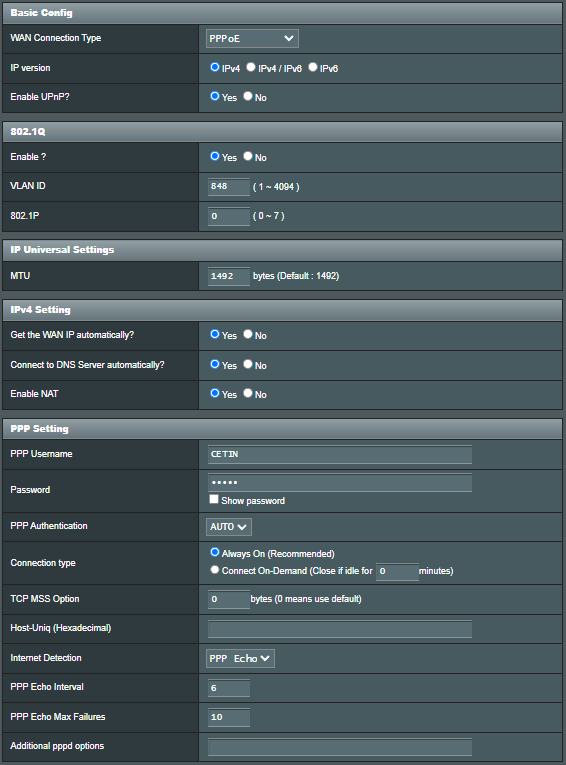Hi,
I am trying to switch my ASUS DSL modem/router (with the original firmware) to the modem-only/bridge mode and connect it to my OpenWrt router (Linksys EA8300, 22.03.2 r19803-9a599fee93) via PPPoE.
First, I followed these instructions on how to switch the ASUS router to the bridge mode: https://superuser.com/questions/1757989/asus-dsl-modem-routers-how-do-you-turn-on-bridge-mode-avoid-double-nat. The original functioning PPPoE settings looked like this:
Then I updated the wan interface to PPPoE:
config interface 'loopback'
option device 'lo'
option proto 'static'
option ipaddr '127.0.0.1'
option netmask '255.0.0.0'
config globals 'globals'
option ula_prefix 'fdd9:4305:a50b::/48'
config device
option name 'br-lan'
option type 'bridge'
list ports 'eth0'
config interface 'lan'
option device 'br-lan'
option proto 'static'
option ipaddr '192.168.1.1'
option netmask '255.255.255.0'
option ip6assign '60'
config interface 'wan'
option device 'eth1'
option proto 'pppoe'
option username 'CETIN'
option password 'CETIN'
option ipv6 '0'
option macaddr 'xx:xx:xx:xx:xx:xx'
config switch
option name 'switch0'
option reset '1'
option enable_vlan '1'
config switch_vlan
option device 'switch0'
option vlan '1'
option ports '1 2 3 4 0'
So far I have not been able to make the connection work. In the ppp log I can see attempts for a connection with timeouts:
Thu Feb 2 18:14:20 2023 daemon.info pppd[19520]: Plugin pppoe.so loaded.
Thu Feb 2 18:14:20 2023 daemon.info pppd[19520]: PPPoE plugin from pppd 2.4.9
Thu Feb 2 18:14:20 2023 daemon.notice pppd[19520]: pppd 2.4.9 started by root, uid 0
Thu Feb 2 18:14:35 2023 daemon.warn pppd[19520]: Timeout waiting for PADO packets
Thu Feb 2 18:14:35 2023 daemon.err pppd[19520]: Unable to complete PPPoE Discovery
Thu Feb 2 18:14:35 2023 daemon.info pppd[19520]: Exit.
What I have tried without success:
- Restarting both modem and router several times.
- Adding mac adres of the modem to the wan interface setting.
- Setting wan interface with the specified VLAN; eth1.848.
I am out of options, I feel like I have tried everything (I am a novice at networking stuff). Any advice would be appreciated.