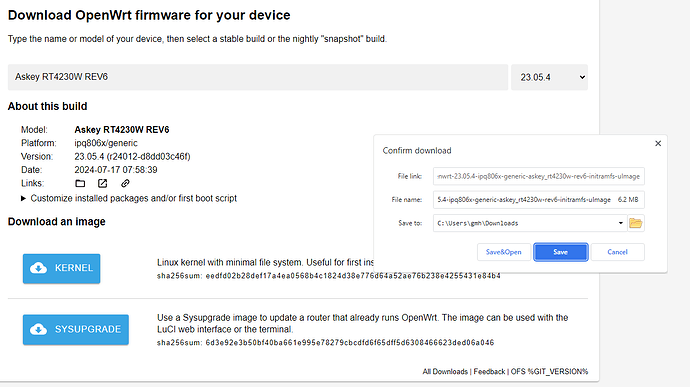Well, it seems that I have a hardware issue, because even using the stock 22.05.3 results in the same errors.
Good day people...
I hope this is the right spot for my question...
I have two of the SAC2V1K routers and have installed openwrt on both. Both were purchased on ebay and both "WERE/ARE" spectrum routers.
I am a spectrum customer and use one of them as my daily driver and I have been doing so for a little over a month now.
I used the "were/are" term because a "new" WiFi Service has appeared on my bill for $7.
I went online to look at my account and sure enough, it does have an SAC2V1K router listed. Of course, it also states the status of my network is unknown. There is an option to restart the router through the Spectrum APP. I "pressed" the online button and waited to see if the router would reset...it DID NOT. (which is exactly what I expected). They do list a stock photo of the router and the features of configuration, when clicked upon, a message pops up stating
## Unable to Edit WiFi Network Info
Some of your internet equipment has a connection issue. To edit your WiFi network name and password, first troubleshoot your network equipment.
Which I am fairly sure this "connection issue" is the OpenWRT firmware of which they are unable to communicate.
So on to my question...(this is my first time ever taking control of a "commercial" router)....
1.) Despite the fact that this was purchased on ebay (used) ....obviously this "was" their equipment at one point. Is the MAC address the culprit in them identifying the router?
2.) I assumed since this was a "used" item on ebay it was no longer "in the system" of Spectrum (this was naive on my part).. would changing the MAC address dispel my new found problem? I am not interested in paying Spectrum for "WiFi Service".
We do use their modem and I thinking it is time to get rid of that as well. Funny I see "used" spectrum modems matching the same model that I have on ebay too.
Anyway...thanks in advance if anyone has an answer or advice on this situation.
If that is how Spectrum "caught" you, it will do no good to change the MAC address. They already have it and they have already logged into their database that you are using "their" equipment and begun charging you for it.
Which is why you are very likely going to have to handle this in writing. Once stuff gets into a company database it might as well be written in stone as far as they are concerned - more so with a customer service oriented monopoly like Spectrum ![]()
Send them a written letter advising them that you purchased your own used gateway router on e-bay (identify its MAC address - there is nothing to gain by trying to "hide" what they probably already have) and installed the OpenWrt operating system on it. How the router got into the e-bay supply chain and whether or not Spectrum recovered its cost from a prior customer that failed to return it to them is not your problem, it's their problem. If Spectrum never provided you a gateway router, it would be good to state that as well.
Demand a refund for past charges and that they cease charging you in future for equipment they have never provided to you.
At the bottom of the letter, indicate you have copied it to your state attorney general's consumer complaint division and BBB if you are in the US (and do copy it to them). There's really no point in giving them a chance to correct the problem before you do this, because until you do, they will probably just ignore you and give you the run-around. Save yourself the time and do it up front.
Good luck.
Thanks for the advice...will put it to use.
(I was planning an 8hr, on-hold, "let me transfer you to...", long day) I will switch strategy now.
Yeah...we have not used an isp issued router in over 10 years.
Perhaps I should have worded that post differently. I was not aiming to "fool" them with the MAC address change with this unit. I do have another router that I have not connected to the network nor to the internet (yet) and this situation made me think about the future of that other unit.
Once again, thanks for the advice...
You're welcome.
Check any model out first. This is getting a bit OT for the thread, but many of the used Spectrum branded modems on ebay use Intel Puma chip sets. Those are best avoided - especially Puma 6 chip sets - due to high latency issues. You can research further on Google from there.
I've been using a used ebay Motorola MB7621 modem with a Broadcom chipset for half Gig Spectrum service. It's only DOCSIS 3.0, but still works well and runs cool. If supported at your location, it's a good and cheap option.
Just a quick note, in my opinion the modem is the one thing you should rent from them. It doesn't cost anything (can't say the same for other ISPs), most of them are actually decent quality and if you have your own modem they tend to blame that for service issues. Also you shouldn't buy Spectrum branded modems because they'd probably give you the runaround when you go to activate it.
No..I wasn't considering buying a Spectrum modem. It was just interesting that they were "for sale" along with all of these other isp issued routers and I would think they would know the equipment is being resold and would know not to try and charge a "fee" for it if showed up on the network by another customer. If nothing else, they "should" know what equipment has been issued to you and if any router show up on your network that they did not issue to you, (unless it is "stolen") why would they think, "add the "wifi service" (which is another joke) fee to this customer? (rhetorical).
I assume that a "Spectrum" modem can't be used on other isp but I could be assuming wrong. Which is why I found it interesting that they were even for sale.
We've had the modem for years and I thought it was a "waste" the moment we discontinued their "land-line" phone service. I am "sort of" of the mind to eliminate features that we don't use. So a modem without the "telephony" feature just seemed like a better option. We never pressed Spectrum for a different one as this one has been fine. More of a "peave" of mine, if anything. We don't do any gaming, so we don't need SUPER fast speeds.
We did, however, turn in our router 8 or 9 years ago.
Anyway though..thanks for the advice as I prepare for "war" with Spectrum. Hopefully it will not be an issue.
I'm facing the same issue with Askey RT4230W REV6
PPPOE randomly fails (mostly after 24-36 hours) and cannot reconnect. I have another OpenWRT router (Xiaomi Router 3G) with the same configurations and PPPOE works fine.
Anyone has any idea?
please tell me how can I reset the settings? I have two routers and on both I try to reset using the Reset button but nothing happens. I tried to hold down the Reset button for 30 seconds, I also tried to hold down the button when connecting the power but the result is the same
Did you try the other approaches from https://openwrt.org/docs/guide-user/troubleshooting/failsafe_and_factory_reset?
Hi everybody,
the device is bricked and looking for 0A2A000A.img according to packets dump screenshot. Any ideas about it condition? It is possible to revive it with serial connection?
If TFTP requests are being made, it's only soft bricked.
Serve the correct image using a TFTP server.
Well, what it's looking at with 0A2A000A.img? What king of image should I place to make it start without disassembly?
- OpenWrt inframs image - I doubt without correct ENV strings NO
- Original firmware - probably, but is there any image to download?
Depends on the status before it was bricked.
Hi, friend!
Hi, Sorry for my English but I need help. I have two routers with revision 9.3 that I can't restore. I don't remember how exactly it all happened but it seems I've erased the standard boot process.
I ran the script:
fw_setenv ipaddr 10.42.0.10 #IP of router, can be anything
fw_setenv serverip 10.42.0.1# #IP of tftp server that's set up in next steps
fw_setenv bootdelay 5
fw_setenv bootcmd "tftpboot initramfs.bin; bootm; bootipq"
but after that I broke the ability to standard boot. now my router constantly tries to download 0A2A000A.img via TFTP I tried to rename the initramfs.bin file to 0A2A000A.img and download it via TFTP to the router, the file downloads BUT the firmware does not start. Please tell me how to restore the life of the router?
what image is correct for my case 0A2A000A.img? please tell me
from the firware-selector, it is the 'kernel' file, for example using 23.05.4 version:
download the .openwrt...initramfs.uImage to your tftp directory, rename (or copy) it to 0A2A000A.img, then run the boot command.
this loads the image into memory.
from that running image, you then have to run sysupgrade using the downloaded openwrt...sysupgrade.bin file, which writes firmware to flash memory.
I did everything exactly like that, but after I download the firmware image to the router, this firmware does not start. My console is unavailable.
In order to connect to 192.168.1.1 you will need your PC to be on the 192.168.1.0/24 subnet.
It looks like your ethernet adapter is at 10.42.0.1?
Change it to 192.168.1.2 and then try to reconnect.
poster changes interface back to DHCP at the 2 min mark.