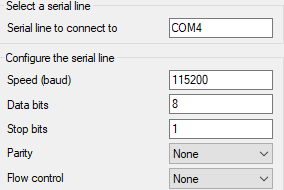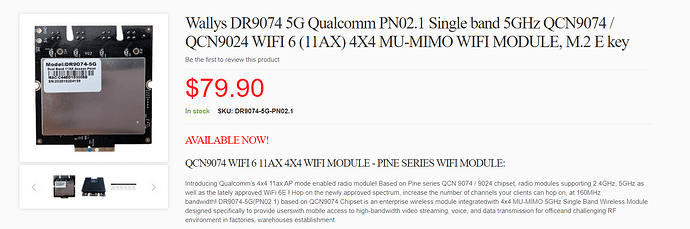Looking for some help debugging why 2.4GHz 802.11bgn radio is missing in my RAC2V1K when running OpenWrt. I successfully flashed OpenWrt 22.03.03 on a few RAC2V1K machid=177d devices without issues, but for one of the devices, only the 5GHz 802.11nac radio0 is detected and the 2.4GHz 802.11bgn radio is missing. Is this a hardware issue or can this be fixed with firmware/software configuration? I tried power cycling and that didn't fix the issue. I tried removing and reseating the wireless card, but that didn't fix the issue. I tried setting the country, but wasn't able to as the 2.4GHz 802.11bgn radio was not detected.
boot logs collected from serial console
U-Boot 1.0.7 [spf6.0_csu1] (Oct 20 2020 - 03:37:17)
smem ram ptable found: ver: 0 len: 5
DRAM: 1003 MiB
setting 0x177d as machine type from smem
NAND: SF: Unsupported manufacturer 00
ipq_spi: SPI Flash not found (bus/cs/speed/mode) = (0/0/48000000/0)
512 MiB
MMC:
PCI0 Link Intialized
In: serial
Out: serial
Err: serial
MMC Device 0 not found
cdp: get part failed for 0:HLOS
Net: MAC0 addr:94:91:7f:79:60:7b
athrs17_reg_init: complete
athrs17_vlan_config ...done
S17c init done
MAC1 addr:94:91:7f:79:60:7c
eth0, eth1
Hit space key to stop autoboot: 0
Creating 1 MTD partitions on "nand0":
0x000002400000-0x00001c400000 : "mtd=0"
UBI: attaching mtd1 to ubi0
UBI: physical eraseblock size: 131072 bytes (128 KiB)
UBI: logical eraseblock size: 126976 bytes
UBI: smallest flash I/O unit: 2048
UBI: VID header offset: 2048 (aligned 2048)
UBI: data offset: 4096
UBI: attached mtd1 to ubi0
UBI: MTD device name: "mtd=0"
UBI: MTD device size: 416 MiB
UBI: number of good PEBs: 3328
UBI: number of bad PEBs: 0
UBI: max. allowed volumes: 128
UBI: wear-leveling threshold: 4096
UBI: number of internal volumes: 1
UBI: number of user volumes: 3
UBI: available PEBs: 47
UBI: total number of reserved PEBs: 3281
UBI: number of PEBs reserved for bad PEB handling: 33
UBI: max/mean erase counter: 100/13
Read 0 bytes from volume kernel to 44000000
No size specified -> Using max size (3047424)
Loading Kernel Image ... OK
OK
device nand0 <nand0>, # parts = 1
#: name size offset mask_flags
0: mtd_ubi 0x1a000000 0x02400000 0
active partition: nand0,0 - (mtd_ubi) 0x1a000000 @ 0x02400000
defaults:
mtdids : none
mtdparts: none
Setting up atags for msm partition: mtd_ubi
Using machid 0x177d from environment
Starting kernel ...
[ 0.000000] Booting Linux on physical CPU 0x0
[ 0.000000] Linux version 5.10.161 (builder@buildhost) (arm-openwrt-linux-muslgnueabi-gcc (OpenWrt GCC 11.2.0 r20028-43d71ad93e) 11.2.0, GNU ld (GNU Binutils) 2.37) #0 SMP Tue Jan 3 00:24:21 2023
[ 0.000000] CPU: ARMv7 Processor [512f04d0] revision 0 (ARMv7), cr=10c5787d
[ 0.000000] CPU: div instructions available: patching division code
[ 0.000000] CPU: PIPT / VIPT nonaliasing data cache, PIPT instruction cache
[ 0.000000] OF: fdt: Machine model: Askey RT4230W REV6
[ 0.000000] Memory policy: Data cache writealloc
[ 0.000000] Zone ranges:
[ 0.000000] Normal [mem 0x0000000042000000-0x0000000071ffffff]
[ 0.000000] HighMem [mem 0x0000000072000000-0x000000007fffffff]
[ 0.000000] Movable zone start for each node
[ 0.000000] Early memory node ranges
[ 0.000000] node 0: [mem 0x0000000042000000-0x000000007fffffff]
[ 0.000000] Initmem setup node 0 [mem 0x0000000042000000-0x000000007fffffff]
[ 0.000000] percpu: Embedded 15 pages/cpu s31180 r8192 d22068 u61440
[ 0.000000] Built 1 zonelists, mobility grouping on. Total pages: 252224
[ 0.000000] Kernel command line: rootfstype=squashfs noinitrd
[ 0.000000] Bootloader command line (ignored):
[ 0.000000] Dentry cache hash table entries: 131072 (order: 7, 524288 bytes, linear)
[ 0.000000] Inode-cache hash table entries: 65536 (order: 6, 262144 bytes, linear)
[ 0.000000] mem auto-init: stack:off, heap alloc:off, heap free:off
[ 0.000000] Memory: 994732K/1015808K available (6998K kernel code, 618K rwdata, 1024K rodata, 1024K init, 242K bss, 21076K reserved, 0K cma-reserved, 229376K highmem)
[ 0.000000] SLUB: HWalign=64, Order=0-3, MinObjects=0, CPUs=2, Nodes=1
[ 0.000000] rcu: Hierarchical RCU implementation.
[ 0.000000] Tracing variant of Tasks RCU enabled.
[ 0.000000] rcu: RCU calculated value of scheduler-enlistment delay is 10 jiffies.
[ 0.000000] NR_IRQS: 16, nr_irqs: 16, preallocated irqs: 16
[ 0.000000] clocksource: dg_timer: mask: 0xffffffff max_cycles: 0xffffffff, max_idle_ns: 305801671480 ns
[ 0.000010] sched_clock: 32 bits at 6MHz, resolution 160ns, wraps every 343597383600ns
[ 0.000029] Switching to timer-based delay loop, resolution 160ns
[ 0.000350] Calibrating delay loop (skipped), value calculated using timer frequency.. 12.50 BogoMIPS (lpj=62500)
[ 0.000383] pid_max: default: 32768 minimum: 301
[ 0.000563] Mount-cache hash table entries: 2048 (order: 1, 8192 bytes, linear)
[ 0.000591] Mountpoint-cache hash table entries: 2048 (order: 1, 8192 bytes, linear)
[ 0.001688] CPU: Testing write buffer coherency: ok
[ 0.002019] qcom_scm: convention: smc legacy
[ 0.003097] Setting up static identity map for 0x42300000 - 0x42300060
[ 0.003296] rcu: Hierarchical SRCU implementation.
[ 0.003618] dyndbg: Ignore empty _ddebug table in a CONFIG_DYNAMIC_DEBUG_CORE build
[ 0.003895] smp: Bringing up secondary CPUs ...
[ 0.005972] smp: Brought up 1 node, 2 CPUs
[ 0.005993] SMP: Total of 2 processors activated (25.00 BogoMIPS).
[ 0.006010] CPU: All CPU(s) started in SVC mode.
[ 0.016225] VFP support v0.3: implementor 51 architecture 64 part 4d variant 2 rev 0
[ 0.016389] clocksource: jiffies: mask: 0xffffffff max_cycles: 0xffffffff, max_idle_ns: 19112604462750000 ns
[ 0.016423] futex hash table entries: 512 (order: 3, 32768 bytes, linear)
[ 0.016571] pinctrl core: initialized pinctrl subsystem
[ 0.018347] NET: Registered protocol family 16
[ 0.018712] DMA: preallocated 256 KiB pool for atomic coherent allocations
[ 0.020034] thermal_sys: Registered thermal governor 'step_wise'
[ 0.022213] cpuidle: using governor ladder
[ 0.022290] cpuidle: using governor menu
[ 0.067838] usbcore: registered new interface driver usbfs
[ 0.067930] usbcore: registered new interface driver hub
[ 0.068004] usbcore: registered new device driver usb
[ 0.068065] pps_core: LinuxPPS API ver. 1 registered
[ 0.068082] pps_core: Software ver. 5.3.6 - Copyright 2005-2007 Rodolfo Giometti <giometti@linux.it>
[ 0.068121] PTP clock support registered
[ 0.070352] clocksource: Switched to clocksource dg_timer
[ 0.071452] NET: Registered protocol family 2
[ 0.071706] IP idents hash table entries: 16384 (order: 5, 131072 bytes, linear)
[ 0.073295] tcp_listen_portaddr_hash hash table entries: 512 (order: 0, 6144 bytes, linear)
[ 0.073434] TCP established hash table entries: 8192 (order: 3, 32768 bytes, linear)
[ 0.073500] TCP bind hash table entries: 8192 (order: 4, 65536 bytes, linear)
[ 0.073599] TCP: Hash tables configured (established 8192 bind 8192)
[ 0.073722] UDP hash table entries: 512 (order: 2, 16384 bytes, linear)
[ 0.073766] UDP-Lite hash table entries: 512 (order: 2, 16384 bytes, linear)
[ 0.074056] NET: Registered protocol family 1
[ 0.074119] PCI: CLS 0 bytes, default 64
[ 0.075631] workingset: timestamp_bits=14 max_order=18 bucket_order=4
[ 0.081424] squashfs: version 4.0 (2009/01/31) Phillip Lougher
[ 0.081449] jffs2: version 2.2 (NAND) (SUMMARY) (LZMA) (RTIME) (CMODE_PRIORITY) (c) 2001-2006 Red Hat, Inc.
[ 0.186718] bounce: pool size: 64 pages
[ 0.186788] Block layer SCSI generic (bsg) driver version 0.4 loaded (major 249)
[ 0.188883] qcom-pcie 1b500000.pci: supply vdda not found, using dummy regulator
[ 0.189133] qcom-pcie 1b500000.pci: supply vdda_phy not found, using dummy regulator
[ 0.189248] qcom-pcie 1b500000.pci: supply vdda_refclk not found, using dummy regulator
[ 0.189556] qcom-pcie 1b500000.pci: host bridge /soc/pci@1b500000 ranges:
[ 0.189646] qcom-pcie 1b500000.pci: IO 0x000fe00000..0x000fe0ffff -> 0x000fe00000
[ 0.189693] qcom-pcie 1b500000.pci: MEM 0x0008000000..0x000fdfffff -> 0x0008000000
[ 0.416257] qcom-pcie 1b500000.pci: Link up
[ 0.416447] qcom-pcie 1b500000.pci: PCI host bridge to bus 0000:00
[ 0.416476] pci_bus 0000:00: root bus resource [bus 00-ff]
[ 0.416504] pci_bus 0000:00: root bus resource [io 0x0000-0xffff] (bus address [0xfe00000-0xfe0ffff])
[ 0.416525] pci_bus 0000:00: root bus resource [mem 0x08000000-0x0fdfffff]
[ 0.416615] pci 0000:00:00.0: [17cb:0101] type 01 class 0x060400
[ 0.416771] pci 0000:00:00.0: supports D1
[ 0.416791] pci 0000:00:00.0: PME# supported from D0 D1 D3hot
[ 0.420465] PCI: bus0: Fast back to back transfers disabled
[ 0.421112] pci 0000:01:00.0: [168c:0046] type 00 class 0x028000
[ 0.421409] pci 0000:01:00.0: reg 0x10: [mem 0x00000000-0x001fffff 64bit]
[ 0.422784] pci 0000:01:00.0: PME# supported from D0 D3hot D3cold
[ 0.426851] PCI: bus1: Fast back to back transfers disabled
[ 0.426951] pci 0000:00:00.0: BAR 8: assigned [mem 0x08000000-0x081fffff]
[ 0.426980] pci 0000:01:00.0: BAR 0: assigned [mem 0x08000000-0x081fffff 64bit]
[ 0.427135] pci 0000:00:00.0: PCI bridge to [bus 01-ff]
[ 0.427163] pci 0000:00:00.0: bridge window [mem 0x08000000-0x081fffff]
[ 0.428505] pcieport 0000:00:00.0: AER: enabled with IRQ 43
[ 0.429577] qcom-pcie 1b700000.pci: supply vdda not found, using dummy regulator
[ 0.429813] qcom-pcie 1b700000.pci: supply vdda_phy not found, using dummy regulator
[ 0.429931] qcom-pcie 1b700000.pci: supply vdda_refclk not found, using dummy regulator
[ 0.430203] qcom-pcie 1b700000.pci: host bridge /soc/pci@1b700000 ranges:
[ 0.430291] qcom-pcie 1b700000.pci: IO 0x0031e00000..0x0031e0ffff -> 0x0031e00000
[ 0.430334] qcom-pcie 1b700000.pci: MEM 0x002e000000..0x0031dfffff -> 0x002e000000
[ 1.581909] qcom-pcie 1b700000.pci: Phy link never came up
[ 1.583938] qcom-pcie 1b700000.pci: cannot initialize host
[ 1.584577] qcom-pcie: probe of 1b700000.pci failed with error -110
[ 1.587052] L2 @ QSB rate. Forcing new rate.
[ 1.587283] L2 @ 384000 KHz
[ 1.587484] CPU0 @ 800000 KHz
[ 1.587501] CPU1 @ QSB rate. Forcing new rate.
[ 1.587636] CPU1 @ 384000 KHz
[ 1.592131] gsbi 16300000.gsbi: GSBI port protocol: 6 crci: 0
[ 1.594629] Serial: 8250/16550 driver, 16 ports, IRQ sharing enabled
[ 1.597131] msm_serial 16340000.serial: msm_serial: detected port #0
[ 1.597187] msm_serial 16340000.serial: uartclk = 7372800
[ 1.597266] 16340000.serial: ttyMSM0 at MMIO 0x16340000 (irq = 44, base_baud = 460800) is a MSM
[ 1.597310] msm_serial: console setup on port #0
[ 2.331394] printk: console [ttyMSM0] enabled
[ 2.336772] msm_serial: driver initialized
[ 2.349239] loop: module loaded
[ 2.351713] nand: device found, Manufacturer ID: 0xc2, Chip ID: 0xac
[ 2.351766] nand: Macronix MX30UF4G18AB
[ 2.357811] nand: 512 MiB, SLC, erase size: 128 KiB, page size: 2048, OOB size: 64
[ 2.361488] Block protection check failed
[ 2.369304] 21 fixed-partitions partitions found on MTD device qcom_nand.0
[ 2.373315] OF: Bad cell count for /soc/nand-controller@1ac00000/nand@0/partitions
[ 2.379939] OF: Bad cell count for /soc/nand-controller@1ac00000/nand@0/partitions
[ 2.388920] Creating 21 MTD partitions on "qcom_nand.0":
[ 2.395068] 0x000000000000-0x000000040000 : "0:SBL1"
[ 2.402018] 0x000000040000-0x000000180000 : "0:MIBIB"
[ 2.408646] 0x000000180000-0x0000002c0000 : "0:SBL2"
[ 2.413655] 0x0000002c0000-0x000000540000 : "0:SBL3"
[ 2.420996] 0x000000540000-0x000000660000 : "0:DDRCONFIG"
[ 2.423993] 0x000000660000-0x000000780000 : "0:SSD"
[ 2.428559] 0x000000780000-0x000000a00000 : "0:TZ"
[ 2.435942] 0x000000a00000-0x000000c80000 : "0:RPM"
[ 2.441545] 0x000000c80000-0x000001180000 : "0:APPSBL"
[ 2.451837] 0x000001180000-0x000001200000 : "0:APPSBLENV"
[ 2.453719] 0x000001200000-0x000001340000 : "0:ART"
[ 2.459537] 0x000001340000-0x0000013a0000 : "0:BOOTCONFIG"
[ 2.462599] 0x0000013a0000-0x0000014e0000 : "0:SBL2_1"
[ 2.469675] 0x0000014e0000-0x000001760000 : "0:SBL3_1"
[ 2.477221] 0x000001760000-0x000001880000 : "0:DDRCONFIG_1"
[ 2.480216] 0x000001880000-0x0000019a0000 : "0:SSD_1"
[ 2.485219] 0x0000019a0000-0x000001c20000 : "0:TZ_1"
[ 2.492955] 0x000001c20000-0x000001ea0000 : "0:RPM_1"
[ 2.498583] 0x000001ea0000-0x000001f00000 : "0:BOOTCONFIG1"
[ 2.500310] 0x000001f00000-0x000002400000 : "0:APPSBL_1"
[ 2.513383] 0x000002400000-0x00001c400000 : "ubi"
[ 2.900637] random: crng init done
[ 3.328380] switch0: Atheros AR8337 rev. 2 switch registered on 37000000.mdio-mii
[ 4.143376] ipq806x-gmac-dwmac 37000000.ethernet: IRQ eth_wake_irq not found
[ 4.143421] ipq806x-gmac-dwmac 37000000.ethernet: IRQ eth_lpi not found
[ 4.150364] ipq806x-gmac-dwmac 37000000.ethernet: PTP uses main clock
[ 4.156727] ipq806x-gmac-dwmac 37000000.ethernet: User ID: 0x10, Synopsys ID: 0x37
[ 4.162551] ipq806x-gmac-dwmac 37000000.ethernet: DWMAC1000
[ 4.169903] ipq806x-gmac-dwmac 37000000.ethernet: DMA HW capability register supported
[ 4.175796] ipq806x-gmac-dwmac 37000000.ethernet: RX Checksum Offload Engine supported
[ 4.183512] ipq806x-gmac-dwmac 37000000.ethernet: COE Type 2
[ 4.191416] ipq806x-gmac-dwmac 37000000.ethernet: TX Checksum insertion supported
[ 4.197158] ipq806x-gmac-dwmac 37000000.ethernet: Wake-Up On Lan supported
[ 4.204601] ipq806x-gmac-dwmac 37000000.ethernet: Enhanced/Alternate descriptors
[ 4.211388] ipq806x-gmac-dwmac 37000000.ethernet: Enabled extended descriptors
[ 4.218859] ipq806x-gmac-dwmac 37000000.ethernet: Ring mode enabled
[ 4.225968] ipq806x-gmac-dwmac 37000000.ethernet: Enable RX Mitigation via HW Watchdog Timer
[ 4.234142] ipq806x-gmac-dwmac 37200000.ethernet: IRQ eth_wake_irq not found
[ 4.240842] ipq806x-gmac-dwmac 37200000.ethernet: IRQ eth_lpi not found
[ 4.248040] ipq806x-gmac-dwmac 37200000.ethernet: PTP uses main clock
[ 4.254664] ipq806x-gmac-dwmac 37200000.ethernet: User ID: 0x10, Synopsys ID: 0x37
[ 4.260803] ipq806x-gmac-dwmac 37200000.ethernet: DWMAC1000
[ 4.268163] ipq806x-gmac-dwmac 37200000.ethernet: DMA HW capability register supported
[ 4.274065] ipq806x-gmac-dwmac 37200000.ethernet: RX Checksum Offload Engine supported
[ 4.281794] ipq806x-gmac-dwmac 37200000.ethernet: COE Type 2
[ 4.289602] ipq806x-gmac-dwmac 37200000.ethernet: TX Checksum insertion supported
[ 4.295506] ipq806x-gmac-dwmac 37200000.ethernet: Wake-Up On Lan supported
[ 4.302879] ipq806x-gmac-dwmac 37200000.ethernet: Enhanced/Alternate descriptors
[ 4.309571] ipq806x-gmac-dwmac 37200000.ethernet: Enabled extended descriptors
[ 4.317187] ipq806x-gmac-dwmac 37200000.ethernet: Ring mode enabled
[ 4.324247] ipq806x-gmac-dwmac 37200000.ethernet: Enable RX Mitigation via HW Watchdog Timer
[ 4.332486] i2c /dev entries driver
[ 4.343705] sdhci: Secure Digital Host Controller Interface driver
[ 4.343746] sdhci: Copyright(c) Pierre Ossman
[ 4.348785] sdhci-pltfm: SDHCI platform and OF driver helper
[ 4.356040] NET: Registered protocol family 10
[ 4.360408] Segment Routing with IPv6
[ 4.363417] NET: Registered protocol family 17
[ 4.367016] bridge: filtering via arp/ip/ip6tables is no longer available by default. Update your scripts to load br_netfilter if you need this.
[ 4.371618] 8021q: 802.1Q VLAN Support v1.8
[ 4.384558] Registering SWP/SWPB emulation handler
[ 4.417892] qcom_rpm 108000.rpm: RPM firmware 3.0.16777375
[ 4.432425] s1a: Bringing 0uV into 1050000-1050000uV
[ 4.432720] s1a: supplied by regulator-dummy
[ 4.436614] s1b: Bringing 0uV into 1050000-1050000uV
[ 4.441047] s1b: supplied by regulator-dummy
[ 4.445812] s2a: Bringing 0uV into 775000-775000uV
[ 4.450129] s2a: supplied by regulator-dummy
[ 4.454719] s2b: Bringing 0uV into 775000-775000uV
[ 4.459180] s2b: supplied by regulator-dummy
[ 4.470674] thermal thermal_zone0: failed to read out thermal zone (-110)
[ 4.484895] UBI: auto-attach mtd20
[ 4.484920] ubi0: attaching mtd20
[ 7.519510] ubi0: scanning is finished
[ 7.530647] ubi0: attached mtd20 (name "ubi", size 416 MiB)
[ 7.530749] ubi0: PEB size: 131072 bytes (128 KiB), LEB size: 126976 bytes
[ 7.535095] ubi0: min./max. I/O unit sizes: 2048/2048, sub-page size 2048
[ 7.542118] ubi0: VID header offset: 2048 (aligned 2048), data offset: 4096
[ 7.548896] ubi0: good PEBs: 3328, bad PEBs: 0, corrupted PEBs: 0
[ 7.555737] ubi0: user volume: 3, internal volumes: 1, max. volumes count: 128
[ 7.561989] ubi0: max/mean erase counter: 100/13, WL threshold: 4096, image sequence number: 1303712253
[ 7.569040] ubi0: available PEBs: 0, total reserved PEBs: 3328, PEBs reserved for bad PEB handling: 80
[ 7.578494] ubi0: background thread "ubi_bgt0d" started, PID 81
[ 7.588645] block ubiblock0_1: created from ubi0:1(rootfs)
[ [ 7.642577] VFS: Mounted root (squashfs filesystem) readonly on device 254:0.
[ 7.643470] Freeing unused kernel memory: 1024K
[ 7.670980] Run /sbin/init as init process
[ 8.280948] init: Console is alive
[ 8.281122] init: - watchdog -
[ 8.807324] kmodloader: loading kernel modules from /etc/modules-boot.d/*
[ 8.861296] genirq: irq_chip msmgpio did not update eff. affinity mask of irq 45
[ 8.862849] ehci_hcd: USB 2.0 'Enhanced' Host Controller (EHCI) Driver
[ 8.870363] SCSI subsystem initialized
[ 8.880854] ehci-fsl: Freescale EHCI Host controller driver
[ 8.881359] ehci-platform: EHCI generic platform driver
[ 8.888719] ohci_hcd: USB 1.1 'Open' Host Controller (OHCI) Driver
[ 8.890938] ohci-platform: OHCI generic platform driver
[ 9.037857] xhci-hcd xhci-hcd.0.auto: xHCI Host Controller
[ 9.037905] xhci-hcd xhci-hcd.0.auto: new USB bus registered, assigned bus number 1
[ 9.042469] xhci-hcd xhci-hcd.0.auto: hcc params 0x0228f065 hci version 0x100 quirks 0x0000000002010010
[ 9.049839] xhci-hcd xhci-hcd.0.auto: irq 47, io mem 0x10000000
[ 9.060117] hub 1-0:1.0: USB hub found
[ 9.065238] hub 1-0:1.0: 1 port detected
[ 9.069081] xhci-hcd xhci-hcd.0.auto: xHCI Host Controller
[ 9.073047] xhci-hcd xhci-hcd.0.auto: new USB bus registered, assigned bus number 2
[ 9.078264] xhci-hcd xhci-hcd.0.auto: Host supports USB 3.0 SuperSpeed
[ 9.087057] usb usb2: We don't know the algorithms for LPM for this host, disabling LPM.
[ 9.092820] hub 2-0:1.0: USB hub found
[ 9.100739] hub 2-0:1.0: 1 port detected
[ 9.104500] xhci-hcd xhci-hcd.1.auto: xHCI Host Controller
[ 9.108301] xhci-hcd xhci-hcd.1.auto: new USB bus registered, assigned bus number 3
[ 9.113787] xhci-hcd xhci-hcd.1.auto: hcc params 0x0228f065 hci version 0x100 quirks 0x0000000002010010
[ 9.121235] xhci-hcd xhci-hcd.1.auto: irq 48, io mem 0x11000000
[ 9.131180] hub 3-0:1.0: USB hub found
[ 9.136437] hub 3-0:1.0: 1 port detected
[ 9.140431] xhci-hcd xhci-hcd.1.auto: xHCI Host Controller
[ 9.144391] xhci-hcd xhci-hcd.1.auto: new USB bus registered, assigned bus number 4
[ 9.149617] xhci-hcd xhci-hcd.1.auto: Host supports USB 3.0 SuperSpeed
[ 9.157301] usb usb4: We don't know the algorithms for LPM for this host, disabling LPM.
[ 9.164170] hub 4-0:1.0: USB hub found
[ 9.172085] hub 4-0:1.0: 1 port detected
[ 9.176991] kmodloader: done loading kernel modules from /etc/modules-boot.d/*
[ 9.187060] init: - preinit -
[ 10.966703] dwmac1000: Master AXI performs any burst length
[ 10.966746] ipq806x-gmac-dwmac 37200000.ethernet eth1: No Safety Features support found
[ 10.981208] ipq806x-gmac-dwmac 37200000.ethernet eth1: IEEE 1588-2008 Advanced Timestamp supported
[ 10.981354] ipq806x-gmac-dwmac 37200000.ethernet eth1: registered PTP clock
[ 11.011133] ipq806x-gmac-dwmac 37200000.ethernet eth1: configuring for fixed/sgmii link mode
[ 11.012363] ipq806x-gmac-dwmac 37200000.ethernet eth1: Link is Up - 1Gbps/Full - flow control off
[ 11.019688] IPv6: ADDRCONF(NETDEV_CHANGE): eth1: link becomes ready
Press the [f] key and hit [enter] to enter failsafe mode
Press the [1], [2], [3] or [4] key and hit [enter] to select the debug level
1
[ 13.098237] UBIFS (ubi0:2): Mounting in unauthenticated mode
[ 13.102475] UBIFS (ubi0:2): background thread "ubifs_bgt0_2" started, PID 169
[ 13.186321] UBIFS (ubi0:2): recovery needed
[ 13.360881] UBIFS (ubi0:2): recovery completed
[ 13.360988] UBIFS (ubi0:2): UBIFS: mounted UBI device 0, volume 2, name "rootfs_data"
[ 13.364263] UBIFS (ubi0:2): LEB size: 126976 bytes (124 KiB), min./max. I/O unit sizes: 2048 bytes/2048 bytes
[ 13.372198] UBIFS (ubi0:2): FS size: 402640896 bytes (383 MiB, 3171 LEBs), journal size 20189184 bytes (19 MiB, 159 LEBs)
[ 13.382116] UBIFS (ubi0:2): reserved for root: 4952683 bytes (4836 KiB)
[ 13.393012] UBIFS (ubi0:2): media format: w5/r0 (latest is w5/r0), UUID 60677BA5-7D7F-4B1E-9767-685F8EC7C1F3, small LPT model
[ 13.404982] mount_root: switching to ubifs overlay
[ 13.421048] urandom-seed: Seeding with /etc/urandom.seed
[ 13.510463] ipq806x-gmac-dwmac 37200000.ethernet eth1: Link is Down
[ 13.573443] procd: - early -
[ 13.573743] procd: - watchdog -
[ 14.132103] procd: - watchdog -
[ 14.291695] procd: - ubus -
[ 14.356152] procd: - init -
Please press Enter to activate this console.
[ 14.844206] urngd: v1.0.2 started.
[ 14.860113] kmodloader: loading kernel modules from /etc/modules.d/*
[ 14.925621] Loading modules backported from Linux version v5.15.81-0-ge4a7232c917c
[ 14.925658] Backport generated by backports.git v5.15.81-1-0-ge1867d55
[ 15.008352] PPP generic driver version 2.4.2
[ 15.009883] NET: Registered protocol family 24
[ 15.030592] ath10k 5.15 driver, optimized for CT firmware, probing pci device: 0x46.
[ 15.035406] ath10k_pci 0000:01:00.0: enabling device (0140 -> 0142)
[ 15.038182] ath10k_pci 0000:01:00.0: pci irq msi oper_irq_mode 2 irq_mode 0 reset_mode 0
[ 16.208025] ath10k_pci 0000:01:00.0: qca9984/qca9994 hw1.0 target 0x01000000 chip_id 0x00000000 sub 168c:cafe
[ 16.208101] ath10k_pci 0000:01:00.0: kconfig debug 0 debugfs 1 tracing 0 dfs 1 testmode 0
[ 16.223518] ath10k_pci 0000:01:00.0: firmware ver 10.4b-ct-9984-fW-13-5ae337bb1 api 5 features mfp,peer-flow-ctrl,txstatus-noack,wmi-10.x-CT,ratemask-CT,regdump-CT,txrate-CT,flush-all-CT,pingpong-CT,ch-regs-CT,nop-CT,set-special-CT,tx-rc-CT,cust-stats-CT,txrate2-CT,beacon-cb-CT,wmi-block-ack-CT,wmi-bcn-rc-CT crc32 7ea63dc5
[ 18.536246] ath10k_pci 0000:01:00.0: Loading BDF type 0
[ 18.537938] ath10k_pci 0000:01:00.0: board_file api 2 bmi_id 0:1 crc32 85498734
[ 22.082378] ath10k_pci 0000:01:00.0: 10.4 wmi init: vdevs: 16 peers: 48 tid: 96
[ 22.082407] ath10k_pci 0000:01:00.0: msdu-desc: 2500 skid: 32
[ 22.164685] ath10k_pci 0000:01:00.0: wmi print 'P 48/48 V 16 K 144 PH 176 T 186 msdu-desc: 2500 sw-crypt: 0 ct-sta: 0'
[ 22.165535] ath10k_pci 0000:01:00.0: wmi print 'free: 84920 iram: 13156 sram: 11224'
[ 22.455779] ath10k_pci 0000:01:00.0: htt-ver 2.2 wmi-op 6 htt-op 4 cal pre-cal-file max-sta 32 raw 0 hwcrypto 1
[ 22.569432] kmodloader: done loading kernel modules from /etc/modules.d/*
[ 26.793449] dwmac1000: Master AXI performs any burst length
[ 26.793482] ipq806x-gmac-dwmac 37200000.ethernet eth1: No Safety Features support found
[ 26.807844] ipq806x-gmac-dwmac 37200000.ethernet eth1: IEEE 1588-2008 Advanced Timestamp supported
[ 26.807971] ipq806x-gmac-dwmac 37200000.ethernet eth1: registered PTP clock
[ 26.815857] ipq806x-gmac-dwmac 37200000.ethernet eth1: configuring for fixed/sgmii link mode
[ 26.822784] ipq806x-gmac-dwmac 37200000.ethernet eth1: Link is Up - 1Gbps/Full - flow control off
[ 26.831716] IPv6: ADDRCONF(NETDEV_CHANGE): eth1: link becomes ready
[ 26.844956] br-lan: port 1(eth1.1) entered blocking state
[ 26.846086] br-lan: port 1(eth1.1) entered disabled state
[ 26.851945] device eth1.1 entered promiscuous mode
[ 26.857018] device eth1 entered promiscuous mode
[ 26.865222] br-lan: port 1(eth1.1) entered blocking state
[ 26.866507] br-lan: port 1(eth1.1) entered forwarding state
[ 26.887969] dwmac1000: Master AXI performs any burst length
[ 26.888003] ipq806x-gmac-dwmac 37000000.ethernet eth0: No Safety Features support found
[ 26.902447] ipq806x-gmac-dwmac 37000000.ethernet eth0: IEEE 1588-2008 Advanced Timestamp supported
[ 26.902581] ipq806x-gmac-dwmac 37000000.ethernet eth0: registered PTP clock
[ 26.917824] ipq806x-gmac-dwmac 37000000.ethernet eth0: configuring for fixed/rgmii link mode
[ 26.918126] ipq806x-gmac-dwmac 37000000.ethernet eth0: Link is Up - 1Gbps/Full - flow control off
[ 26.931271] IPv6: ADDRCONF(NETDEV_CHANGE): eth0: link becomes ready
[ 27.850609] IPv6: ADDRCONF(NETDEV_CHANGE): br-lan: link becomes ready
fw_printenv, uci show wireless
BusyBox v1.35.0 (2023-01-03 00:24:21 UTC) built-in shell (ash)
_______ ________ __
| |.-----.-----.-----.| | | |.----.| |_
| - || _ | -__| || | | || _|| _|
|_______|| __|_____|__|__||________||__| |____|
|__| W I R E L E S S F R E E D O M
-----------------------------------------------------
OpenWrt 22.03.3, r20028-43d71ad93e
-----------------------------------------------------
=== WARNING! =====================================
There is no root password defined on this device!
Use the "passwd" command to set up a new password
in order to prevent unauthorized SSH logins.
--------------------------------------------------
root@OpenWrt:/# fw_printenv
baudrate=115200
bootargs=console=ttyMSM0,115200n8
bootcmd=set mtdids nand0=nand0; set mtdparts mtdparts=nand0:416M@0x2400000(mtd_ubi); ubi part mtd_ubi && ubi read 0x44000000 kernel && bootm; set mtdparts mtdparts=nand0:220M@0x2400000(mtd_ubi); ubi part mtd_ubi && ubi read 0x44000000 kernel && bootm
bootdelay=2
eth1addr=94:91:7f:79:60:7c
ethact=eth0
ethaddr=94:91:7f:79:60:7b
fdt_high=48000000
fdtaddr=0
machid=177d
mtddevname=mtd_ubi
mtddevnum=0
mtdids=nand0=nand0
mtdparts=mtdparts=nand0:220M@0x2400000(mtd_ubi)
partition=nand0,0
reboot-reason=rea=ffffffff
reboot-time=time=ffffffff
stderr=serial
stdin=serial
stdout=serial
root@OpenWrt:/# uci show wireless
wireless.radio0=wifi-device
wireless.radio0.type='mac80211'
wireless.radio0.path='soc/1b500000.pci/pci0000:00/0000:00:00.0/0000:01:00.0'
wireless.radio0.channel='36'
wireless.radio0.band='5g'
wireless.radio0.htmode='VHT80'
wireless.radio0.disabled='1'
wireless.default_radio0=wifi-iface
wireless.default_radio0.device='radio0'
wireless.default_radio0.network='lan'
wireless.default_radio0.mode='ap'
wireless.default_radio0.ssid='OpenWrt'
wireless.default_radio0.encryption='none'
root@OpenWrt:/# uci set wireless.radio0.country='us'
root@OpenWrt:/# uci set wireless.radio0.disabled=0
root@OpenWrt:/# uci set wireless.radio1.country='us'
uci: Invalid argument