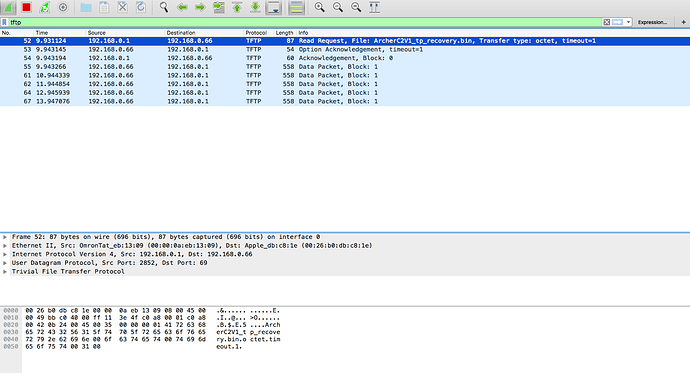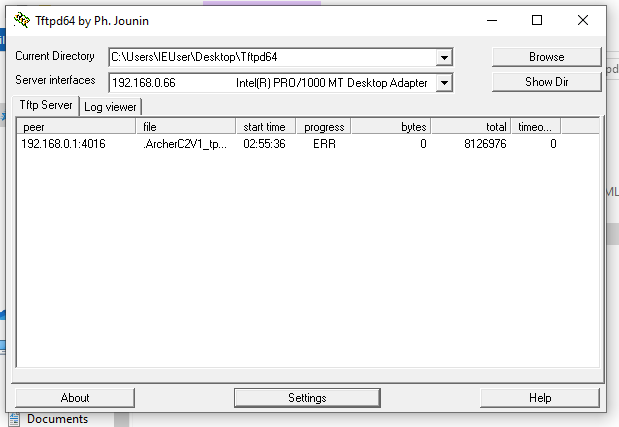Hello guys,
I'm owner of Archer C2 (v1.1) Tbh, I'm not sure how to find out if it is EU/NonEU version
I somehow bricked my device and all it does after turning it on is:
- only power led is on
- after 3s "globe" led is on (together with power led)
- after next 2s all leds are on
- after next 2s GOTO 1 -> 2 ... -> 4
After searching/browsing forums I found out, that TFTP should be possible, so I tried that one too, but none of the clients I've tried so far could upload the firmware. Every time it failed. I tried 3 servers on Mac (pumpKIN, TftpServer, native one) , 2 on ubuntu (atftp, tftp-hpa) and tftpd64 on Windows.
So just to be sure what is going on, I installed wireshark and saw this.
After setting all the necessary (static IP/subnet for server) and starting router with reset button pressed on, the router asks for file ArcherC2V1_tp_recovery.bin my tftp confirms it (ACK) and starts serving it with block 1, but router doesn't "accept" it, so the servers tries to serve the block few times and then stops, because there is no reply (ACK) from router.
I found some articles reading hints like setting some arguments for server could help (retries, timeout, anticipation window), but all this changes is that my server tries to repeat sending first block more times, or he sends block 1-5 few times, but at the end, there is no answer from router.
I've tried connecting router - PC directly, through another router, running server in virtual box, but the same result all the time = NO ACK from router.
Do you guys please have any idea what could I try next, or the router is "dead" and I can throw it away. Soldering and connecting serial console is out of my hw skills 
Thank you for any suggestion