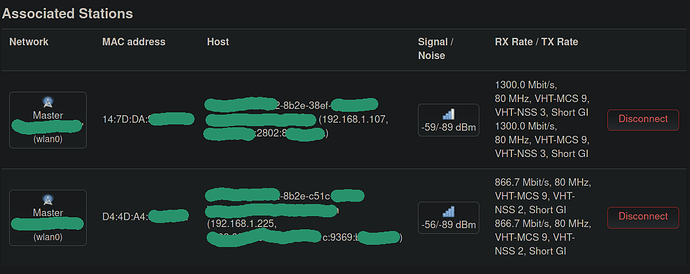Apple iPhone 12 Pro Max & 2020 iPad Pro WiFi issues after updating to OpenWRT 21.02.0 (RC1, RC2, & RC3) on WRT3200ACM.
Is anyone else experiencing issues with OpenWRT wireless on a Linksys WRT3200ACM in dumb access point mode with Apple products - seemingly pausing and having to be manually disconnected and reconnected on the iPhone & iPad to work again (or restarting the service in OpenWRT)? An i only use the 5 ghz bandwidth for these products. 2.4 ghz is only being used for a wireless printer.
I can conclusively say the issue is isolated to OpenWRT 21.02 and WRT3200ACM - Because i have two other AP's from Ubiquiti that do not have the same issue. They are the Unifi 6 Long Range AP's. When using the Unifi AP's i don't have this issues.
I originally posted about this after updating to RC1 - But couldn't rule out the current setup as a issue. I erased all configs upon the updating to version 21.02 and manually setup the AP in dumb access point mode per the openwrt wiki guide.
Because of the issue for testing i bought the Unifi AP's to test.
I use pfSense as the firewall handling all dhcp addressing via a 10 Gbe dual port nic running to a brand new Unifi Pro 24 port Poe switch via SFP+ port. I've setup the mac address of the Linksys to always grab a static address. I have also done the same with the Unifi AP's. With the Unifi AP's i setup a seperate SSID for (testing) on just 5 ghz and not one problem on the Apple devices. All cables being used are Cat 6A brand new. There are no vlan's or extra packages installed on either OpenWRT or pfSense - just plain vanilla setup.
Here's the funny thing i have not noticed any issues with any of the Windows or Linux Laptops, PC's, Roku, Nvidia Shield Pro on OpenWRT - It appears exclusively isolated to Apple devices. This has me baffled a bit.
This is a copy of my /etc/config/wireless file - Obviously i've omitted the Mac address, real SSID name, and password. Anything jumping out at anybody??
config wifi-device 'radio0'
option type 'mac80211'
option hwmode '11a'
option path 'soc/soc:pcie/pci0000:00/0000:00:01.0/0000:01:00.0'
option htmode 'VHT80'
option country 'US'
option cell_density '0'
option channel '161'
config wifi-iface 'default_radio0'
option device 'radio0'
option network 'lan'
option mode 'ap'
option macaddr 'xx:xx:xx:xx:xx:xx'
option encryption 'psk2'
option ssid 'thisisthe5G'
option key 'xxxxx'
config wifi-device 'radio1'
option type 'mac80211'
option hwmode '11g'
option path 'soc/soc:pcie/pci0000:00/0000:00:02.0/0000:02:00.0'
option htmode 'HT20'
option country 'US'
option cell_density '0'
option channel '6'
option legacy_rates '1'
config wifi-iface 'default_radio1'
option device 'radio1'
option network 'lan'
option mode 'ap'
option macaddr 'xx:xx:xx:xx:xx:xx'
option ssid 'thisisthe2G'
option encryption 'psk2'
option key 'xxxxx'
config wifi-device 'radio2'
option type 'mac80211'
option channel '34'
option hwmode '11a'
option path 'platform/soc/soc:internal-regs/f10d8000.sdhci/mmc_host/mmc0/mmc0:0001/mmc0:0001:1'
option htmode 'VHT80'
option disabled '1'
config wifi-iface 'default_radio2'
option device 'radio2'
option network 'lan'
option mode 'ap'
option ssid 'OpenWrt'
option encryption 'none'